

As soon as he stops being president all that Epstein shit is going to fall over him, he knows that so he’s going to try to use his power to stay in power.
As always, I got the username wrong…


As soon as he stops being president all that Epstein shit is going to fall over him, he knows that so he’s going to try to use his power to stay in power.
Eww, no, it’s not Arch

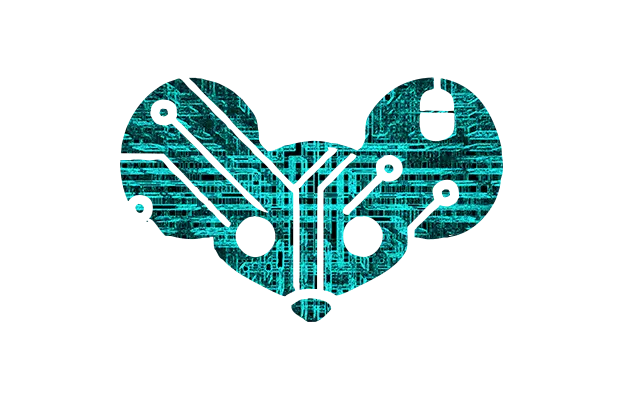
Sure THIS will protect the children!
/s

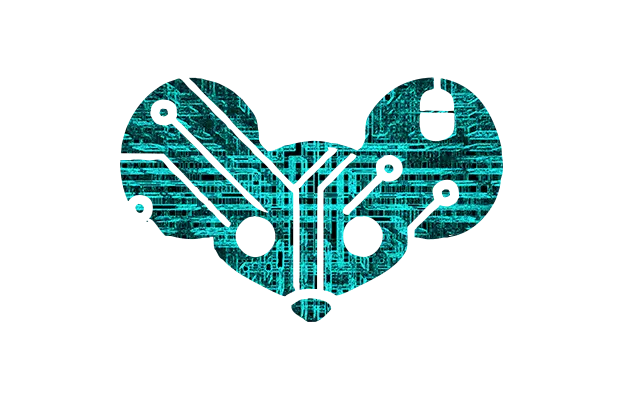
I’m not defending satellites, I’m saying fiber is much superior at all the things I mentioned above.

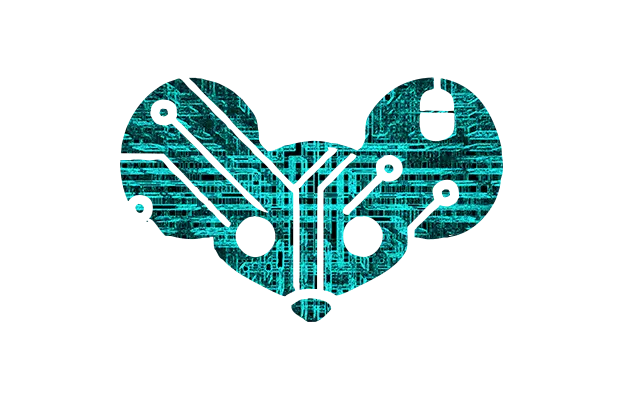
Ofc they can, but they don’t need to, they just seize the server and jail the operator.

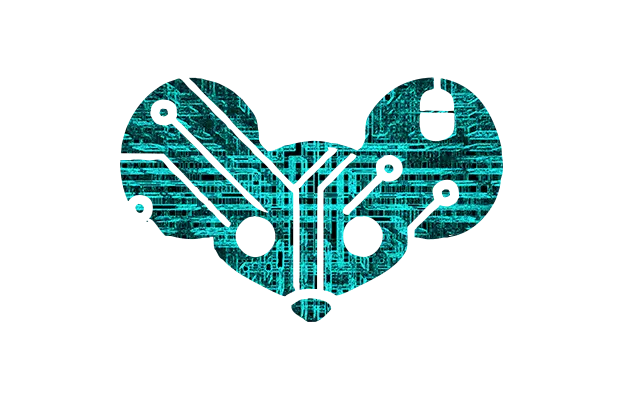
Until the go government starts blocking entry nodes, then there will be a whole new country relying on the snowflake protocol.
Also, this doesn’t affect only people under 18, any sane adult should never send a copy of their id to anything but the government, bank, insurance or employer.

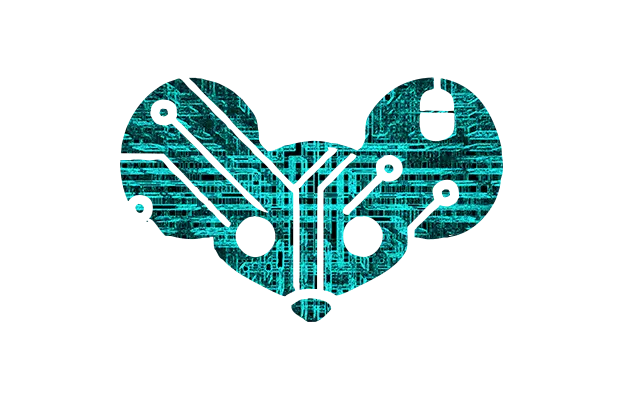
Unreliable, high latency, slow bandwidth and data caps?

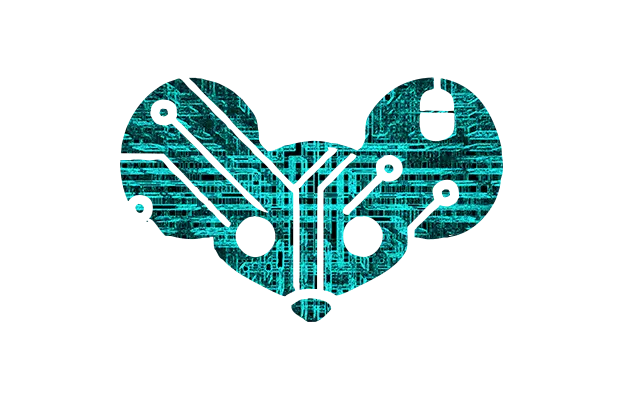
Don’t worry, the way things are going the star link satellites are going to shoot themselves. Unfortunately together with everything else in the low orbit.

If they don’t do that the whole grid goes down, they won’t be making any money then.

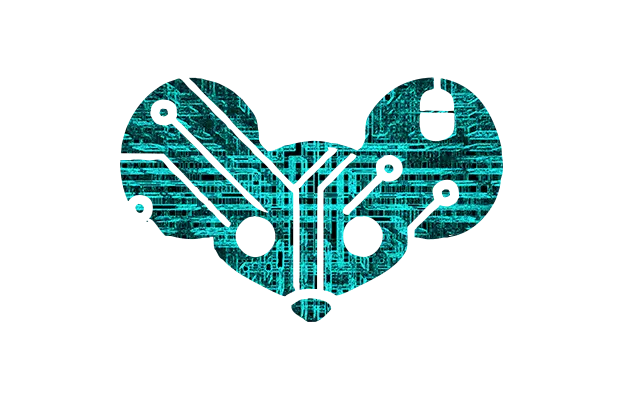
Best way to detect that?
For airtags there’s airguard and similar apps, but more advanced locators? Maybe a SDR to analyse traffic?


ikr? I have a friend who literally sold a cat in return for chickens.
What I hate the most is android fading the volume of the music before sending the notification sound.
I don’t mind a notification ping mixed with the track, it’s just a few milliseconds, what I hate is this stupid little fade that AFAIK there’s no way to disable.


Knowing how paranoid Putin is, I’m almost sure this is a body double


If you are speaking about soundproofing I’m assuming you live in an apartment and have neighbours, I will be making my recommendations based in that assumption.
Also, note that I value audio quality more than video, so if I have a limited budget to setup a home cinema most of it will go to the audio.
For home cinema surround systems are usually the standard, however in my personal and subjective opinion surround adds much to the cost without really proving much value to the experience.
Cheap surround systems like those trendy soundbars will sound like shit comparable to a stereo system for the same price. Yes, they come with a subwoofer so they have bass and provide that wow factor, but you may notice it to be unbalanced the middle or upper frequencies to lack clarity.
If you have a small room and plan on watching films just yourself (and maybe an occasional friend)I recommend a setup similar to mine, a small LCD TV (32" or a bit bigger) and a pair of 8" studio monitors.
From my understanding cheap projectors have quite a substandard image quality and brightness, I understand that you prefer a projector for easier transport, but a small TV is also easy to carry it, you can literally carry it in the backsit of a small car. And will look much better than a cheap projector.
So with your given budget you can get a quality TV for about 500 dollars and a quality pair of near field speakers for another 500 dollars.
This is the perfect setup for a single person intimate setup, however fails short when you put multiple people in the room.
However if you have a big room with many people on it then you will need to compromise on quality, a bigger screen, maybe a projector and maybe a pair of loud used pair of HiFi speakers, since studio monitors aren’t really meant to fill the room and 32" TV will look tiny from a sofa.
sometime i even turn of mic and cam acsess on my phone
I have some bad news for you. Whatever software switch your phone has to “turn off” the mic, can still be bypassed by either the manufacturer or an attacker that gets root control of the device.
The only way to ensure a mic isn’t listening is by either unsoldering it or shorting the + and - contacts. I mean in the case of a phone you can probably do the toothpick thing and then test it and repeat until sound actually quiets, but note that phones can actually listen to you by via the accelerometer :/
As that is technically true, a doctor who earns several times the minimum wage, has enough money saved up so he can quit his job at any moment and can even afford to open his own clinic if he so chooses to, isn’t the same as someone who earns the minimum wage and has a rent to pay or become homeless.
Sure, both technically work, but one has a completely different level of freedom than the other.


I would spend the money on a VPN instead because:
DLL links are always down, torrents can die too, but overall they are much more reliable, you can just have your torrent search engine to organise by seeders.
Much more content on torrents
Much higher quality, DLLs at least back when I used those had terrible quality.
Much easier to manage 100 downloads at the same time, sure Jdownloader exists, but…
RSS downloaded, you can get your favourite anime torrent or RSS and qbittorrent will download it for you every week.
Security, if you download software, popular torrent websites are much more trusted and moderated and you have less probably of getting malware.
If you subscribe to a DLL site you can use that single website, if you torrent you can download from many websites.
You can use the VPN for other stuff.
Coz you booted in BIOS mode, arch iso has a different boot menu for EFI and BIOS mode.
I strongly advise that your PC supports BIOS/Legacy mode, use that instead of stupid overcomplicated, buggy UEFI crap.
I guess UEFI is useful if you want to use secure boot or PCI pass through, otherwise there’s no reason to make your life painful by using UEFI, just install grub to the MBR and it just works, no need for complicated UEFI dirs, and add the UEFI vars to the device firmware that get automatically deleted every time you swap hard drives and then the system stops booting, and ofc installing to the removable path doesn’t work either…
My god, I hate UEFI with passion.


There’s ffshare on f-droid, but I’ve never tried it, don’t know if it works.
And how do you suppose to do that?
Beam the power from space like they do in Mirai Shounen Conan? Or space shuttles with batteries? Or a giant cable that somehow doesn’t break?
It’s not possible.