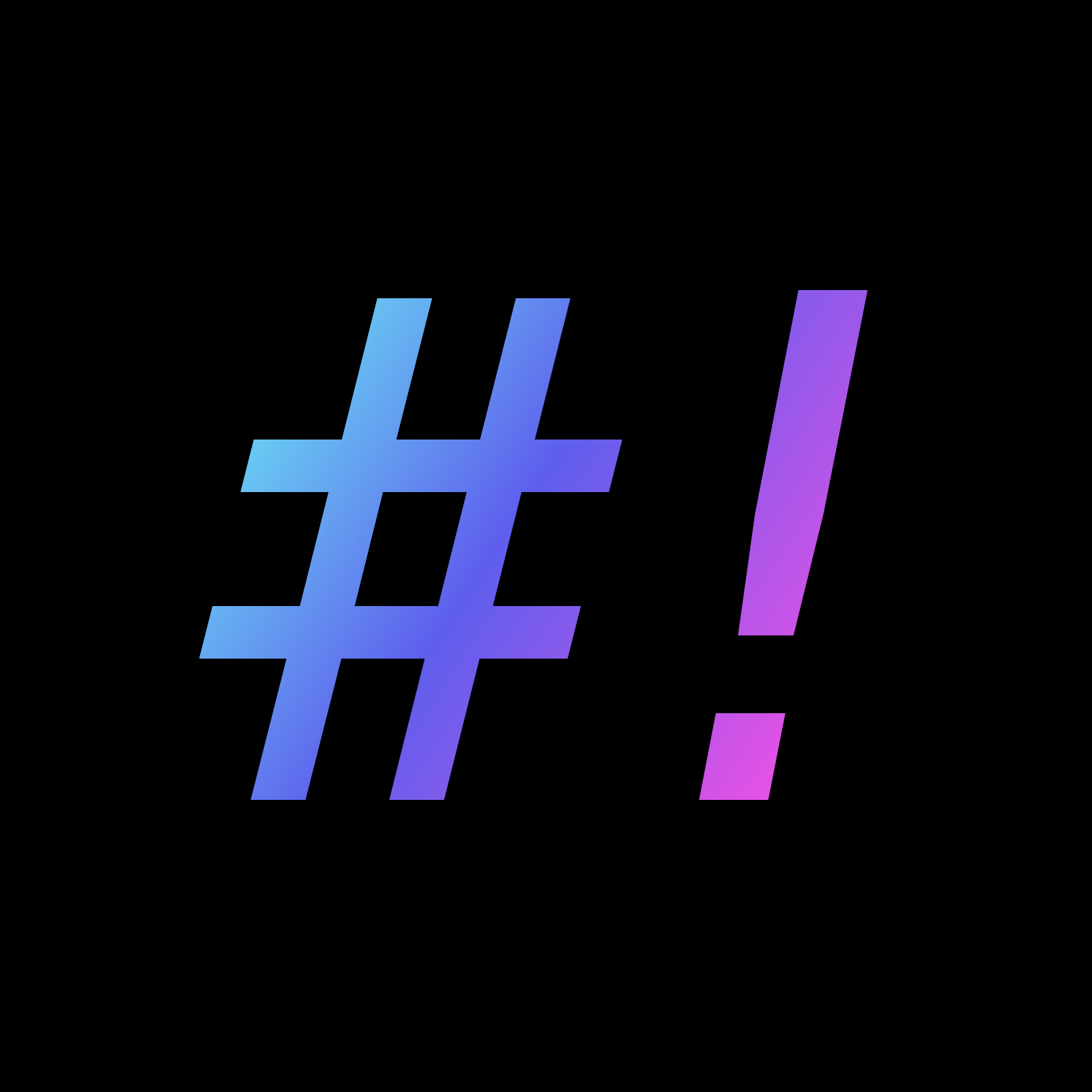I’m sure some of you have absolute monstrosities of sigils (I know I do, in my .zshrc alone). Post them without context, and try and guess what other users’s lines are. If you want to provide context or guess, use the markdown editor to spoiler-tag your guesses and explanations!
ZDOTDIR="${${(%):-%x}:P:h}"Literal explanation
${(%)...}enable prompt sequences%xa prompt sequence which expands to the current file being executed:Presolve symlinks:hthe parent directory
Full context
This line is in my
~/.config/zsh/.zshenv, which I symlink into my home directory. This resolves the symlink and sets$ZDOTDIRto the directory in which my zsh config files actually live, that way they aren’t all in my home directory.Here’s one with a bit more context (and actually in Bash, rather than Zsh:
typeset -A any while ((${#anys})); do any[${anys:0:1}]="/${anys:0:1}/!d;" anys=${anys:1} done anys=${any[*]}Literal explanation
- Iterate through the characters in
$anys - For each character
$c, defineany[$c]to be the string/$c/!d(e.g.:any[x]='/x/!d') - Concatenate the values in
${any[@]}
Full context
This is building a sed command to delete all lines which don’t contain every character of the string
$anys. The associative array and concatenation is to ensure I don’t repeat myself when building the command. This is used in a program calleddewordle, which prints all remaining words in a dictionary given the current known information in a game of wordle.- Iterate through the characters in
reply=( ${(M)dirs:#*/$~pattern}(Noe['REPLY=${(l[3][0])#REPLY:t}'][1]) )Literal explanation
$~patterninterpret globbing characters (like*,?, or[]) in the parameter$pattern,${(M)dirs:#*/$~pattern}filter the arraydirsto those matching*/$~pattern.${...}(...)everything in(...)are globbing qualifiers(N)enablenullglob(oe[...])sort by the result of the shell snippet, where $REPLY is used as input and output${...REPLY:t}remove all leading path components from $REPLY${...#REPLY:t}substitute the length of that string${(l[3][0])#REPLY:t}left-pad with zeroes to a length of 3reply=( ... )save as$reply
Full context
This line is in a function which dynamically expands
~[g:abc]to one of my git repos, choosing the shortest directory matchingpath/to/abc*, or if no match is found, the shortest matching*abc*. So between/long/path/to/abcdefand/short/abcdefg, it would choose the first one (provided both of those were in the search paths I configured).I don’t have a riddle and I can’t read Bashisms. In posix shell the most unreadable things are parameter expansion, but compared to the lines OP posted they seems straight forward.
It’s not bash itself that was the complex part exactly, but I have a CI/CD pipeline that generates epub files from markdown. In some cases I have custom designed covers, but where a cover doesn’t exist I have a bash script generate one using Imagemagick.
I wanted to generate the cover in one command to lessen performance impacts and disk I/O, but it took me a few weeks to figure out how to do it all in a single Imagemagick command:
convert \ -size 960x1536 \ -background "${backgroundColor}" \ -fill "${textColor}" \ -font "Liberation-Serif" \ -pointsize 96 \ -gravity north \ caption:"${title}" \ -bordercolor "rgb(0, 0, 0)" \ -border 2 \ -bordercolor "${borderColor}" \ -border 40 \ -background none \ -fill "${textColor}" \ -font "Liberation-Serif" \ -pointsize 48 \ -gravity south \ -geometry +0-800 \ -annotate +0+40 "${author}" \ "${destination}cover.jpg"Eventually it made an abstract sense to me, and I was able to bring it down to two commands and then finally one. This generates a cover with a selected background color (based on content type) and contains title text that will wrap to an inner border.
I think I had to give up on the author being wrapped, but it’s much smaller than the title anyway.
Feel free to delete this post if you don’t feel that this fits though I think the language I use is very similar to bash in some ways (G’MIC). Here’s a real-world example of my own code in G’MIC that’s pretty much painful to parse:
command "out2display : skip ${""1=},${""2=},${""3=},${""4=1},${""5=1},${""6=},${""7=},${""8=},${""9=},${""10=} if narg($""1) if $""1 $__bg rv blend alpha fi fi xalp if narg($""6) if narg($""2)&&narg($""3)&&narg($""4)&&narg($""5) {$""4},{$""5},1,{s#0},i(#-1,$""2+x,$""3+y) f. begin(ww=w-1;hh=h-1;);(x<(2+narg($""7))||x>ww-2)||(y<(2+narg($""7))||y>hh-2)?(xor($""6,i)>128?0:255):i j[0] [-1],$""2,$""3 rm. if narg($""8)&&narg($""9)&&narg($""10) if $""8==0||$""8>2 {$""4},{$""5},1,{s#0},i(#0,$__nw+($__min_tile*$""9)-$""2+x-$""4,$""3+y) f. begin(ww=w-1;hh=h-1;);(x<(2+narg($""7))||x>ww-2)||(y<(2+narg($""7))||y>hh-2)?(xor($""6,i)>128?0:255):i j[0] [-1],{$__nw+($__min_tile*$""9)-$""2-$""4},$""3 rm. fi if $""8==1||$""8>2 {$""4},{$""5},1,{s#0},i(#0,$""2+x,$__nh+($__min_tile*$""10)-$""3+y-$""5) f. begin(ww=w-1;hh=h-1;);(x<(2+narg($""7))||x>ww-2)||(y<(2+narg($""7))||y>hh-2)?(xor($""6,i)>128?0:255):i j[0] [-1],$""2,{$__nh+($__min_tile*$""10)-$""3-$""5} rm. fi if $""8==2||$""8>2 {$""4},{$""5},1,{s#0},i(#0,$__nw+($__min_tile*$""9)-$""2+x-$""4,$__nh+($__min_tile*$""10)-$""3+y-$""5) f. begin(ww=w-1;hh=h-1;);(x<(2+narg($""7))||x>ww-2)||(y<(2+narg($""7))||y>hh-2)?(xor($""6,i)>128?0:255):i j[0] [-1],{$__nw+($__min_tile*$""9)-$""2-$""4},{$__nh+($__min_tile*$""10)-$""3-$""5} rm. fi fi fi fi if narg($""7) f[0] begin(ww=w-1;hh=h-1;);(x%$__min_tile==0||y%$__min_tile==0)||(x==ww||y==hh)?$""7:i fi"That was before I figured out how to properly code in local commands.
This is disgusting.
It’s perfect!