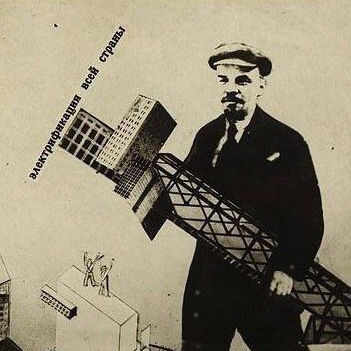- cross-posted to:
- linux@feddit.org
- linux@programming.dev
- linux@lemmy.ml
- cross-posted to:
- linux@feddit.org
- linux@programming.dev
- linux@lemmy.ml
Now, I have always loved GNOME, but I spent the last few months in KDE. That was until I switched back to GNOME a couple of weeks ago. I know it’s disliked by a lot of people, but some of these changes, like accent colors and the libadwita file save/open interface, really solidify this desktop my favorite.
I’m a die-hard GNOME hater, but I celebrate their continued success.
Hell yeah, proper xwayland scaling, if experimental. The file dialog update looks like a relief too.

Now, I need to actually properly set up the OS that I installed and try both KDE and GNOME.
What OS did you go with?
Nix OS.
gnome is a fantastic babbys first non-windows DE, always recommend it as an entry point. kde while more feature rich can be overwhelming for Linux beginners I think
I’m not a Linux beginner but I like gnome because it’s polished and the opinionated defaults work ok for me. I don’t really want to spend much time thinking about my DE. I understand why people like KDE or tiling WMs, I just don’t want to dedicate much time tweaking settings. Although I’m mainly a laptop user and just use the WM to open a web browser, so simple gesture navigation and workspaces is enough.
it’s definitely a really nice out of the box experience for any level of user. I installed it for my gf having not used it in years and it’s really very slick now. I like i3 on a laptop personally but I could happily use gnome on a desktop these days
KDE seems more Windows like tho. GNOME seems closer to MacOS.
I would say that’s accurate but gnome is so approachable it would still be best for a windows user who doesn’t care for fucking around with a bunch of settings imo. but kde is a fine rec for someone who’s set on a windows -like experience for sure, it’s also pretty much good to go out of the box. multi monitor can be finicky though
I haven’t used KDE (outside VMs) since like 2010, but have followed development somewhat. Just seems like it’s easy to configure to have a Windows taskbar like experience.
I really like GNOME, and it is nice and simple, but I think new users might find the workflow different enough from what they’re used to that it’s not intuitive. I’ve been using GNOME for like a decade though.
I think both are probably easy enough to use with default settings, GNOME is just more of a departure from the conventions of proprietary OS shells.
On first glance, sure. In terms of actual workflow, I’d say KDE is more similar to both MacOS and Windows and GNOME is off doing it’s own thing. The KDE = Windows and GNOME = MacOS thing feels like a holdover from the KDE3/GNOME2 days.
GNOME2 definitely felt more Windows-like than after GNOME 3.
GNOME is definitely its own thing in terms of workflow, but noobs will always seek an understood point of reference, and the closest thing to it is probably MacOS.
Love Gnome. I enjoy that it’s not trying to be windows and it’s not trying to accommodate someone else’s workflow - it’s opinionated. It says “this is the gnome way of doing things, give it a go we think you’ll like it”. And I really do like it.
I still use windows for work, I have a Mac from an old project, I have kde on one machine and half the time regardless of what I’m using I’m just in a terminal sshing into other machines anyway, but I always find my time in Fedora+Gnome to be my happy place, whenever I’m using it I never wish I was in a different environment, which I cannot say for anything else.
Kudos to the team, congrats on further maturing this excellent platform.
Lotta nice features here. Excited for the improved file picker.
Same, Libadwita/GTK4 is a large improvement from GTK3.
I think it was already GTK4, but just built with non libadwaita widgets. Not sure if this version is provided by the Nautilus app or it is just the update to the existing one.
Either way, entirely agree. I was skeptical at first, but Libadwaita has been the best thing for GNOME.
I think it was already GTK4
My bad. My statement then only applies to Libadwita, it was great for GNOME and it looks so good. This is not only in general asthetic (+ now there’s accent colors) but also as someone who benefits from the accessible widgets and interfaces. I know people love Dolphin, but it’s so much easier and cleaner for someone like me to use Nautilus, and Libadwita in general.
My statement then only applies to Libadwita, it was great for GNOME and it looks so good.
Easy to mix up because most apps started using Libadwaita widgets when being ported from GTK3 to GTK4.
Idk much about the accessibility sitch on GNOME, what features do you use?
I don’t use the festures; the way the interface is designed is the feature. Apps are simple and easy to look at, with each button having a clear meaning. Widgets that pop up all have large buttons or icons, and the theme is shared between all Libadwita apps. Everything being bigger, and being designed with that purpose in mind, makes GNOME very accessible.
You all, I just installed the Fedora 41 beta and this looks so great!
Gnome so nice!!!