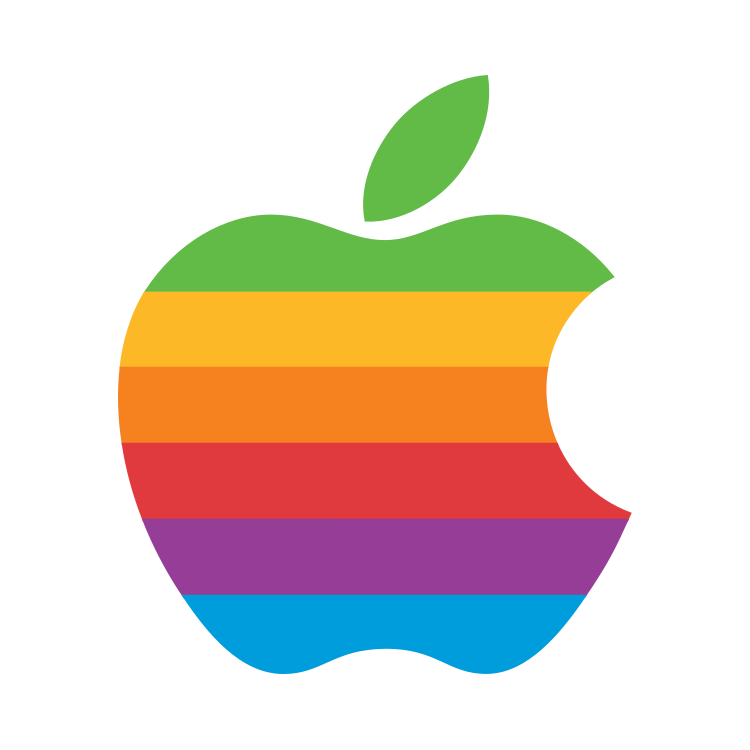My youngest has done this to my eldest iPhone 12. Anyone know how to change the apps back to the original icons
It’s either done by using shortcut app or check that is there any unknown app installed by your younger
Kids under 13 shouldn’t have smartphones. 🤯 don’t want to parent? Give your kids a $1000 scrolling device to keep them satisfied.
Remove the app that’s installed them over the top of the original apps pics.
Tbh your phone is awesome. Why change it back?
This is future Einstein
I thought I was in r/miui for a second
THE DEDICATION 😭😭
Put the icons in wiggle mode, click the dots for the pages at the bottom and see if there’s an extra page that’s invisible with the real apps on it. You can hid Home Screen pages, and change the way icons look.
Unrelated but wtf does the 🌻 mean? I got the 🍄 and 🍃reference but what tf is the damn sunflower?
LMAO!!!
Those are Shortcuts, as on the iPhone you can’t change icons for apps outside of what those apps themselves allow. Remove them and pin the regular apps.
Thanks everyone for your help, sorted it now. Been bugging us all how she did it, still not entirely sure, she is only 4. Turns out they were short cuts for apps, there were about 4 screens of them so not sure how she made so many.
Uninstall and then the reinstall all of the apps or just reset your phone.
r/iOSsetups
did anyone else start to sing
badger badger badger badger Mushroom mushroom Badger badger badger badger badger badger mushroom mushroom snake. There’s a snake.