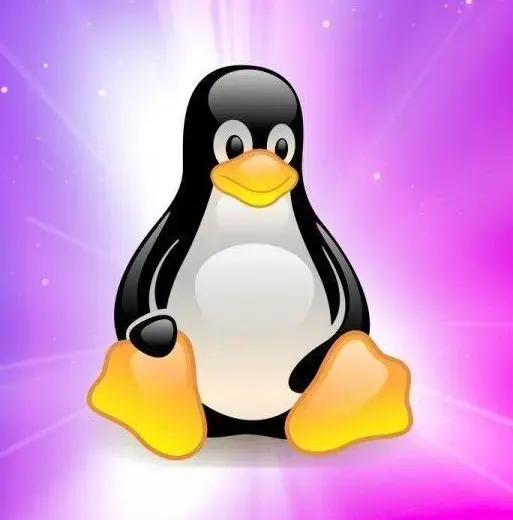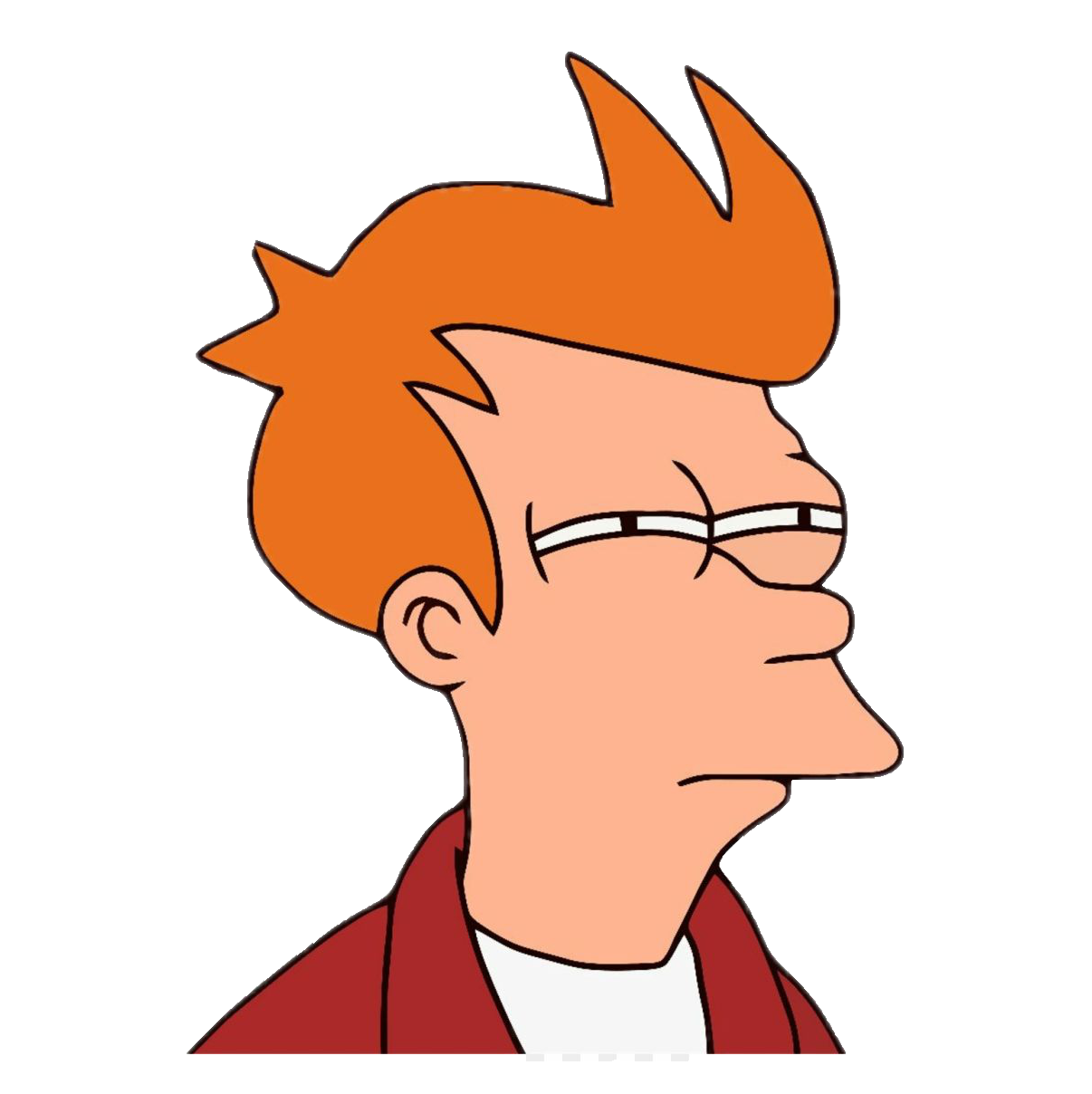Mmmm can’t forget the favorite web browser for all EDGE!
Also no dark mode on SQL Server Management Studio as well.
Not sure when they added it, but you can get dark mode on it. The path for me:
C:\Program Files (x86)\Microsoft SQL Server Management Studio 19\Common7\IDEthe file you need to modify isssms.pkgundefand the line has a comment above it that says//Remove Dark ThemeJust comment the line. Boom
Edit: I have a very new edition of ssms (some version of 19) so YMMV
I saw a tutorial that showed that. Problem is I don’t have permission to that folder. Work computer.
Ngl also one argument against Windows is that the user doesn’t have full control on the file system by default.
I can’t just remove Edge for example, I have to use a script which disables it, but the space will never be freed.
I run Linux everywhere but work for that reason. Don’t worry, I asked work, but got denied. 😞
Counterpoint: at least it’s not Windows 11. I don’t care if it’s prettier if it’s less functional and more buggy. Plus, I hear it steals design cues and features from KDE, although it seems that stealing commonplace features from Linux Desktop Environments is think that’s been ongoing, if I remember correctly.
Win11 start menu is KDE with slower search and less functionality.
Try seeing if you can switch to Linux. I didn’t expect to succeed while working at Microsoft, but I haven’t had to use Windows in over a year now.
Wait, are you saying you work at Microsoft and they let you use Linux?
Yep. I presume the people in the Windows org have to use Windows, But I work in the Azure org, where people are pretty gung ho about Linux.
The only good thing is it means i can use Visual Studio
That’s why I use whatever I want and remote into my work machine to do the things I can’t get away with on my personal one.
Recently switch to Mac for work and couldn’t be happier. Well, unless Linux becomes an option 🥸