Hey guys, so i just now pulled the trigger, formatted my windows installation and installed Linux for the first time. I went with bazzite, which seems very gaming friendly and idiot proof with its rollback functionality.
Now to the issue: I have 3 drives in my computer, one 500gb SSD which i used for the OS. This one can be accessed fine as expected. The other two, a 2tb SSD and 1tb HDD however, dont. I cant seem to find a way to access them, and i have all my media on there / want to install games onto them.
How can i access them, and tell the OS that these two are also part of its system?

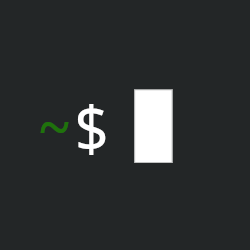
What you’re looking for is called a symbolic link or symlink. It basically creates a shortcut to a folder in another location. Creating the symlink creates a new folder, so you can either use it to link to new subfolders inside the video and music folders in your home or delete the existing video and music folders in your home and use the symlink to recreate them.
This won’t delete the shortcut to Video or Music from your Files browser.
So if your videos are stored in a drive mounted at /mnt/datadrive/videos/ and you want to create a symlink folder called video2 in your home directory you’d run this from your home directory:
ln -s /mnt/datadrive/videos video2
Note there’s no slash at the end of the path for the source folder. I forget why, but you have to leave it off.