So, my budget is 3KGBP, my use case is i do 3d modelling work (have done for 25years now), and would like a better machine that i can do (light) GPU render tests on. It will likely also do short (few days) runs of CPU rendering too.
Naturally, no amount of horsepower or RAM is ever really enough for 3D rendering, but this is the best config i could come up with within my budget.
As far as gaming goes, since i only turned to that recently (more and more as i get older it looks like), i only own 3 games: KSP2, Cities Skylines II, and X4 Foundations (so far), but its not a primary concern for this machine, just a nice-to-have.
Now i know, i am about to be told i sould go with AMD, perhaps the 7900 X3D?
Main reason im going with intel is i sometimes use older windows software, which i have had issues with AMD (mostly very niche 3DSMax Plugin stuff), but that was some time ago now, but i am very fearful of that.
I wont be overclocking it, as i need it to be stable, and will likely be doubling that 96GB of RAM in a couple of months, and no, it still wont be enough :(
I would be greatful for any advice, especially on the AMD side of things.
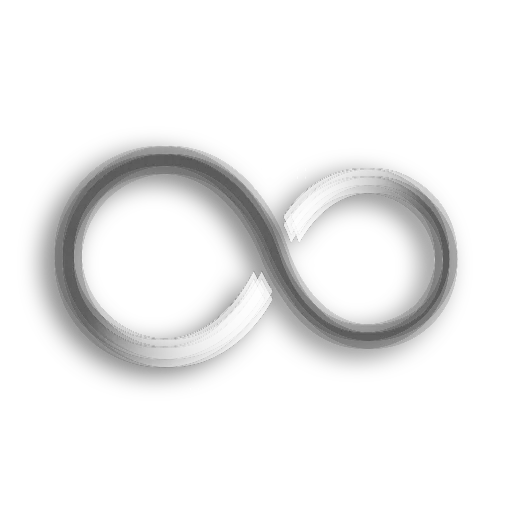

Thanks for the reply, and yeah gonna need solid IO to flush that kind of RAM at any decent speed once its inevitably full, i have a couple of 4tb NVME alrready i can add to it from my old machine for that though. Thanks for the tip on checking the mb though, gonna go check that, i just assumed it would have 4 slots, gonna take a look now, cheers!
Highlighted here is what I meant. Mobos have a max amount of memory supported but looks like you are well below that, the max on this board being 192GB
I will point out that, without overclocking the maximum speed ram supported is 5600 MHz and youve picked out 5200 MHz, not sure how much of a boost it’d be but maybe look into that.
ALSO when you do get this build all set up, please please please check your BIOS and make sure that the ram you buy IS operating at the advertised MHz, sometimes they say one thing, but ship out of the box a little lower and you have to set it to the advertised speed. Frustrating to find out a year later that you’ve been using your system slower than it had to be.
Haha thanks for the tip, i can totally imagine something like that happening to me, also 192gb will be great for large parcticle sims and such, and i did double check on your say so, also il definatley be checking it myself (it will go through some weeks of benchmarking before i finally use it properly) but OverClockers UK are really good at these type of machines and i’m hoping they will do all the checks for me. While i know i could build myself, the machine is too important to me and i would likely nervous my in to messing up the build somehow, better to let the pros handle it. Thanks again for the info, much appreciated.