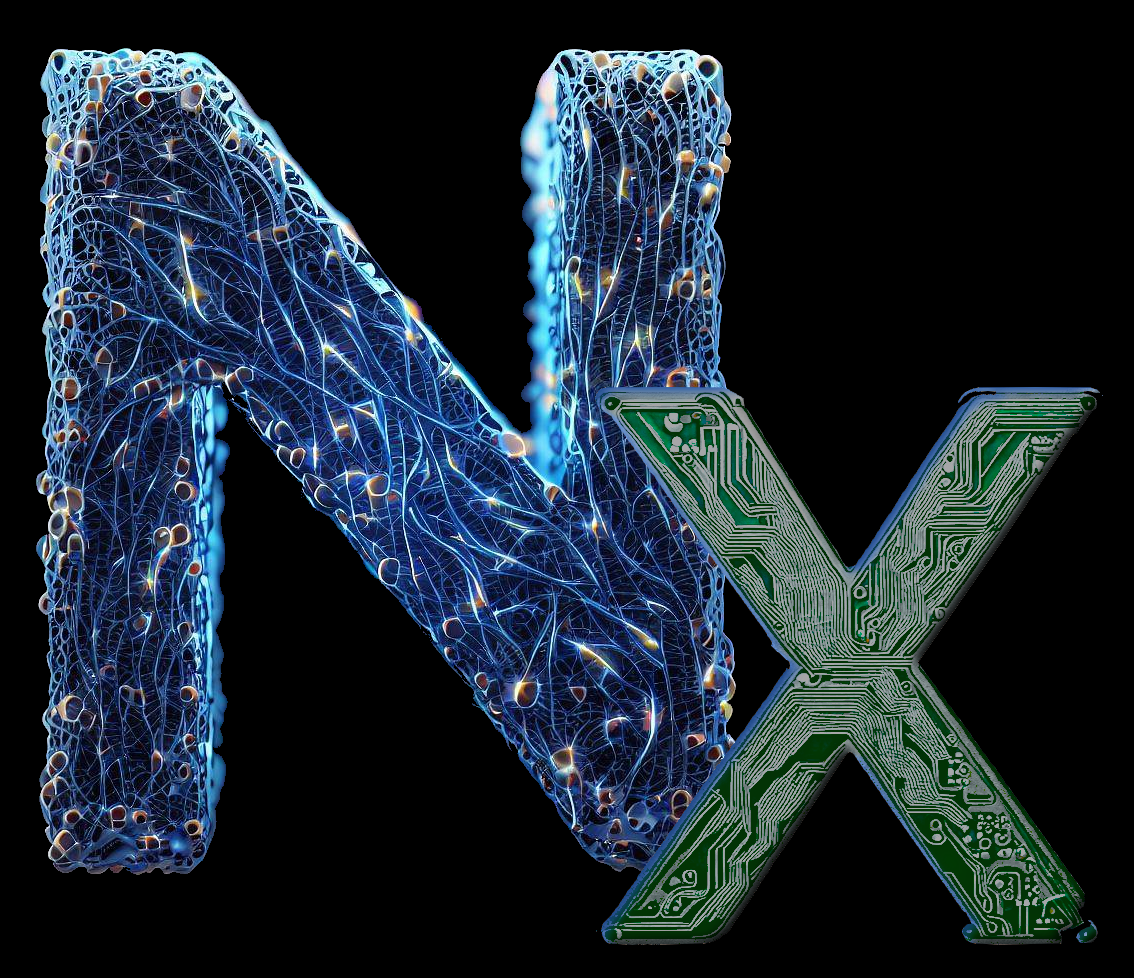I found a community on lemmy.world I’d like to join, but I can’t figure out how to open it in my kbin instance so that I can subscribe to it. I tried to paste the link into the search bar, but it came up with “empty.” I also tried to modify a link to a different community on lemmy.world that I had accessed via kbin, but just came up with a 404 error. Am I missing something?
(Sorry if this isn’t the right place for this, I’m still getting the feel of things here.)
On desktop, hit the search icon in the top right and past the name in.
The problem people have is that I believe Lemmy uses a “!” at the start, but kbin uses an “@”.
Example: @technology@lemmy.world and NOT !technology@lemmy.world
Edit:
You can also do it in the url bar like this:
https://kbin.social/m/technology@lemmy.worldThank you, the lack of an @ symbol was the problem! I’d tried it without the exclamation point but hadn’t tried substituting an @ symbol. And it seems like the link to it from my reddit instance didn’t actually exist until I managed to get to it form the search bar.
I can’t see any posts in the community from kbin for some reason, though – do communities federate separately from instances as a whole?
Glad it worked!
I think it takes time for the instances to sync if you’re the first person subscribing to a magazine/community, especially if you’re the first to link up with that whole instance from your home instance. Once they do their first sync, it updates much more quickly.
Right now, I hear there’s some lag with the first sync, so it could take 15 minutes to 2+ hours. I know the devs are working on it.
In other words, if the servers don’t know each other exist, they don’t have each other’s data. Once they are aware of each other, they sync up. If someone on your home instance already made the introduction, that first sync is quicker.
Yeah, I assumed it just needed to sync, but wasn’t sure because I’m definitely not the first person on my instance to sync with lemmy.world and didn’t know if magazines synced independently from each other.
Interestingly, I subscribed to two magazines on that instance yesterday, and one of them is no longer empty while the other still is, 20+ hours later (and it does have posts when viewed through lemmy.world, just not through my kbin instance). Certainly takes its time, lol.
Hrm, that’s weird. Do yo have any settings enabled that might hide content, like NSFW? Otherwise, I’d send a quick message to the admin. They’re super swamped, but if you could summarize the problem in 1-2 sentences, you might get a quick reply.
I can only explain how to do it on mobile. Can’t remember what the desktop version looks like off the top of my head.
But in essence, go to the community’s front page, then scroll to the very bottom until you see the community or magazine’s full name as a widget/module, then click the subscribe button in that module.
On desktop, this might all be on the right side of the screen.
Just to add to this, the community front page is also visible in the hamburger button on the top left of the header. It often requires less scrolling to get to. It’s not the most intuitive of UX but it works!
The above instructions are only relevant for the mobile Web version of kbin.social, just for some extra clarification.