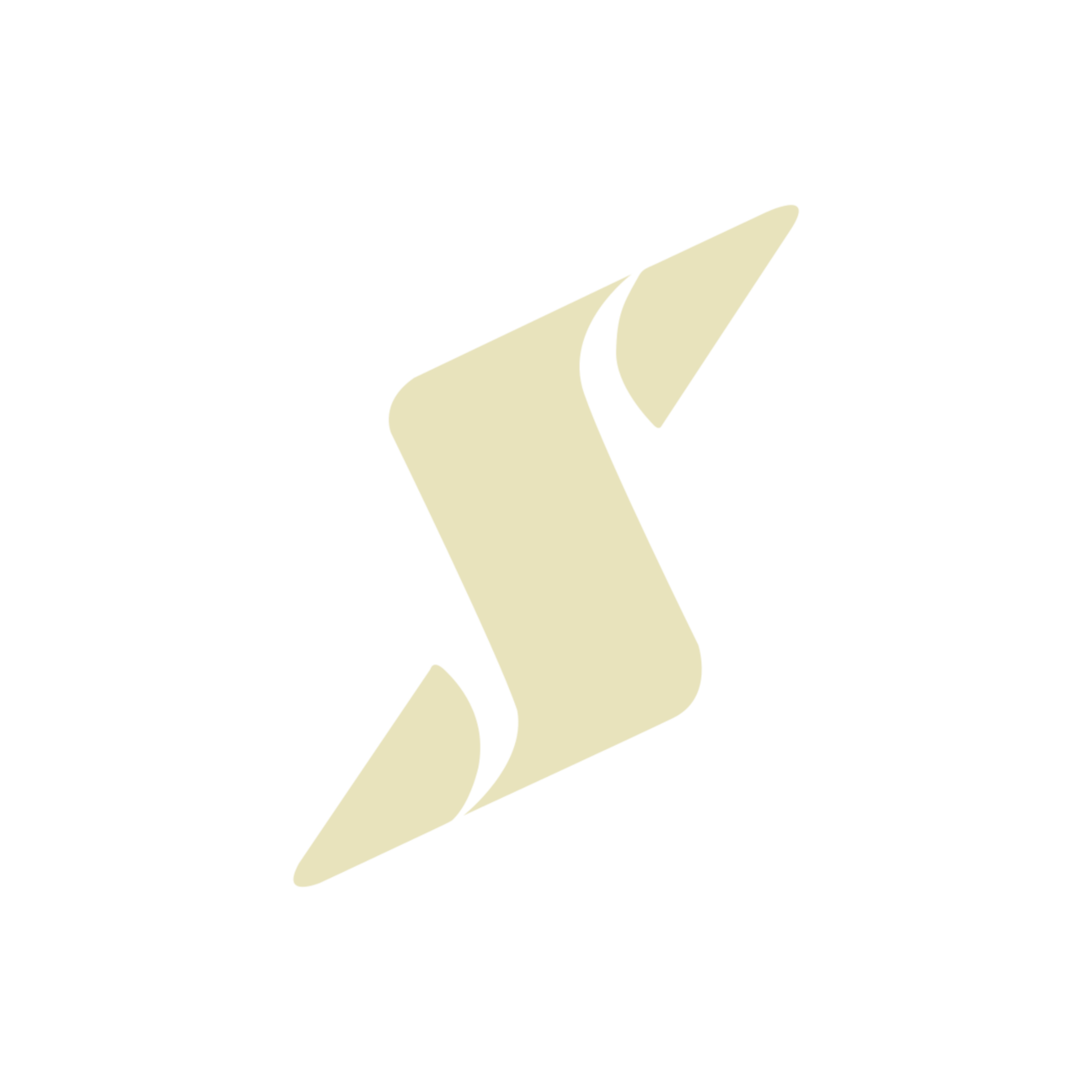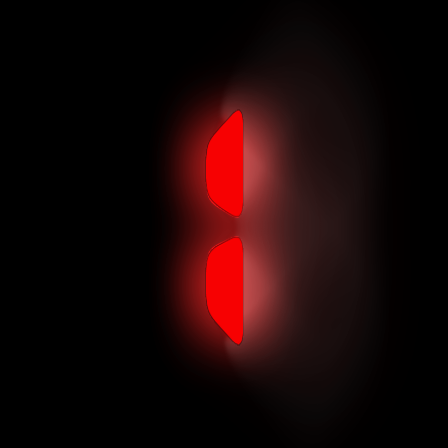Any way to collapse your profile as you scroll down your posts / saved posts? Sometimes I want to send a screenshot of a post I saved but the profile is taking up a lot of space together with the bottom tab bar.
You must log in or register to comment.
This isn’t yet supported from the account page (it should be at some point), but there is a workaround. It you navigate to your user profile elsewhere in the app, for example by searching for yourself or tapping your username on a post/comment, then scrolling should hide the banner as you expect. Hope that helps!
I can’t answer your question, but maybe your phone has an option to make long screenshots?
It probably does but it’s still an inconvenient app feature.