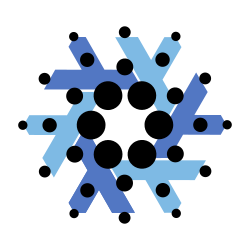Try installing something from homebrew.
Oh you just want to install this one package here? Ok but let’s update 60 other packages first. Don’t worry, it will only take about one minute. Per package.
Bruh have fun on x86_64 since you have to compile them all (at least I had to, I might have broken something)
That’s the sleep command. That is, you type that before going to sleep.
sudo apt-get update -y && sudo apt-get dist-upgrade -y-yqq, “and don’t say another word until it’s done.”
pacman -Syyu
…btw
I’m so lazy I alias “sudo pacman” to “p”
yay -Syyu
pacman -Syu
Using -Syyu can cause a partial system upgrade if mirrors are out of sync. It leads to higher traffic for mirror owners and it is considered bad practice overall. There are just a few rare cases where it is useful at all.
Forcing anything should always be a conscious decision and never the default.
One of the reasons I love pacman. A whole system update within a minute or two (depending on the particular system ofc)
Do you use Arch perchance?
But for the love of linus, please read the news feed first!
Ain’t nobody got time for that
I updated my RPi zero running pi hole today. I had to disable pi hole, and even then it took well past half an hour to update…
This as my first thought. When running these commands in my pi1 or zero I go get a sandwich and come back an hour later
Damn why so long? My 3b takes a few mins
Pi zero is many times less powerful than the pi3 but still perfectly fine for lots of simple tasks. Just takes forever to update.
This was me the first time I tried using a Raspberry Pi, I’d never experienced an update taking longer than a minute or two before then
rebuild_intelTower_withUpdate() { ./home/scripts/pullrelease.sh nix flake update sudo nixos-rebuild switch --flake .#intelTower --impure --show-trace nix build .#homeConfigurations.bismuth-edp.activationPackage --impure --show-trace activateHM }impure? :(
It pulls in flakes from flakes. So, unless I want to travel the whole dependency graph down all of the flakes and put them in my top-level flake, I have to use impure. 😕
I personally use a patch on my nix that allows to evaluate a thunk for the inputs, and have every input in a different file. https://github.com/flafydev/combined-manager
thanks so much for sharing. I’ll give it a look.
sudo nix flake update && sudo nixos-rebuild switch —flake .
Oops, missed a dash, so now you’ll have to come back and finish.
This is not my beautiful house.
Do this with a typo in sources.list and uninstall the complete system at once. Happened to me once, happened to me twice. 10/10 will happen again
Is there a big reason to use
apt-getinstead of justapt? I don’t think I’ve ever used apt-get in years, always using just apt.It’s used for scripting. Apt specifically recommends against using it in scripts.
… wait?
Used for scripting, but not recommended to be used in scripting?
apt-get is used in scripting.
apt isnt recommended to be used in scripting.
I think everyone should try Gentoo at least once, for the experience. Why download binaries when you can compile everything?
I already completed Linux From Scratch once 20 years ago for shits and giggles. I want to actually use my system, thanks.
I’ve used Gentoo for almost 20 yeas by now. 😋
I’m guessing you just got to actually use it now then