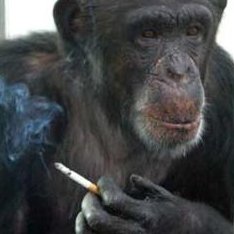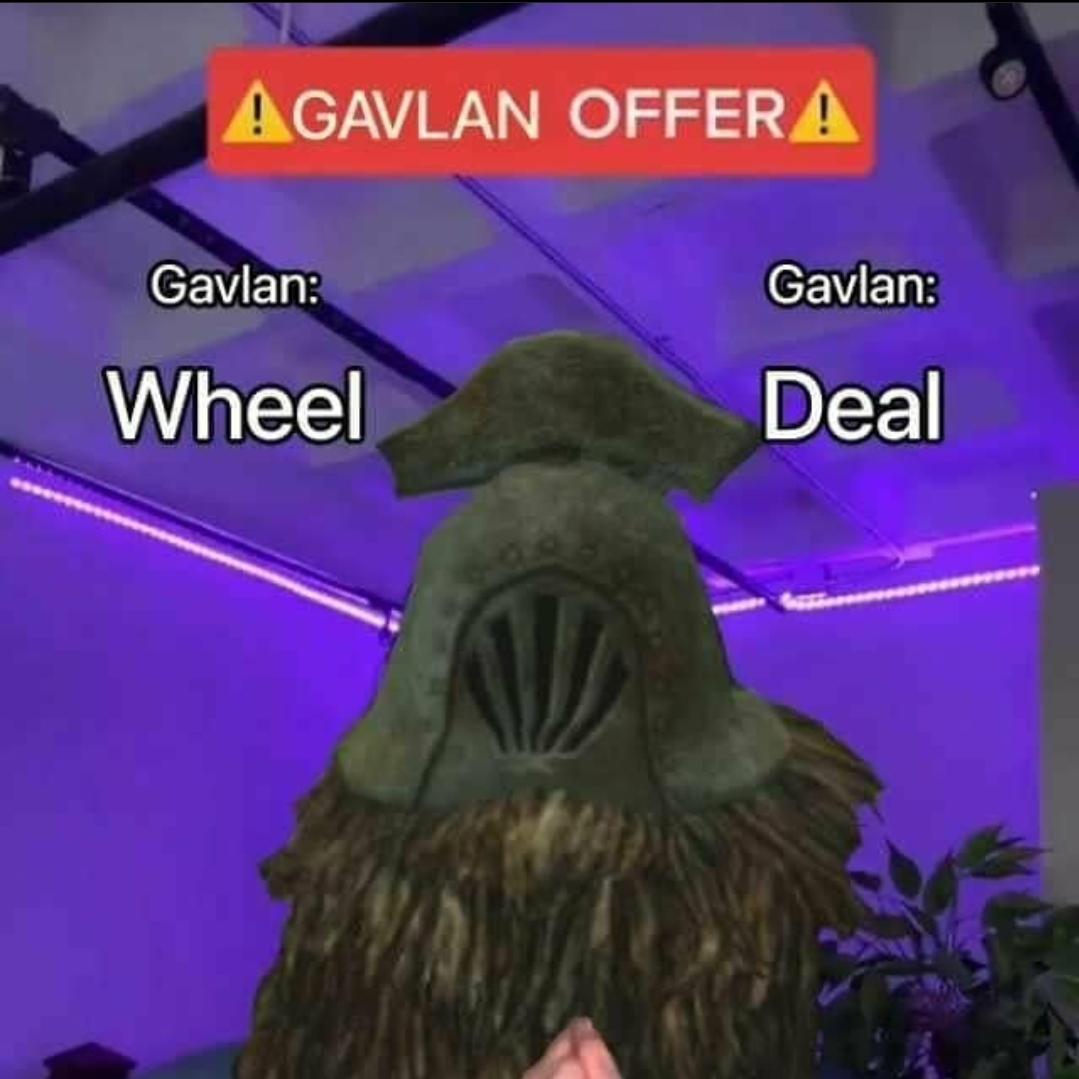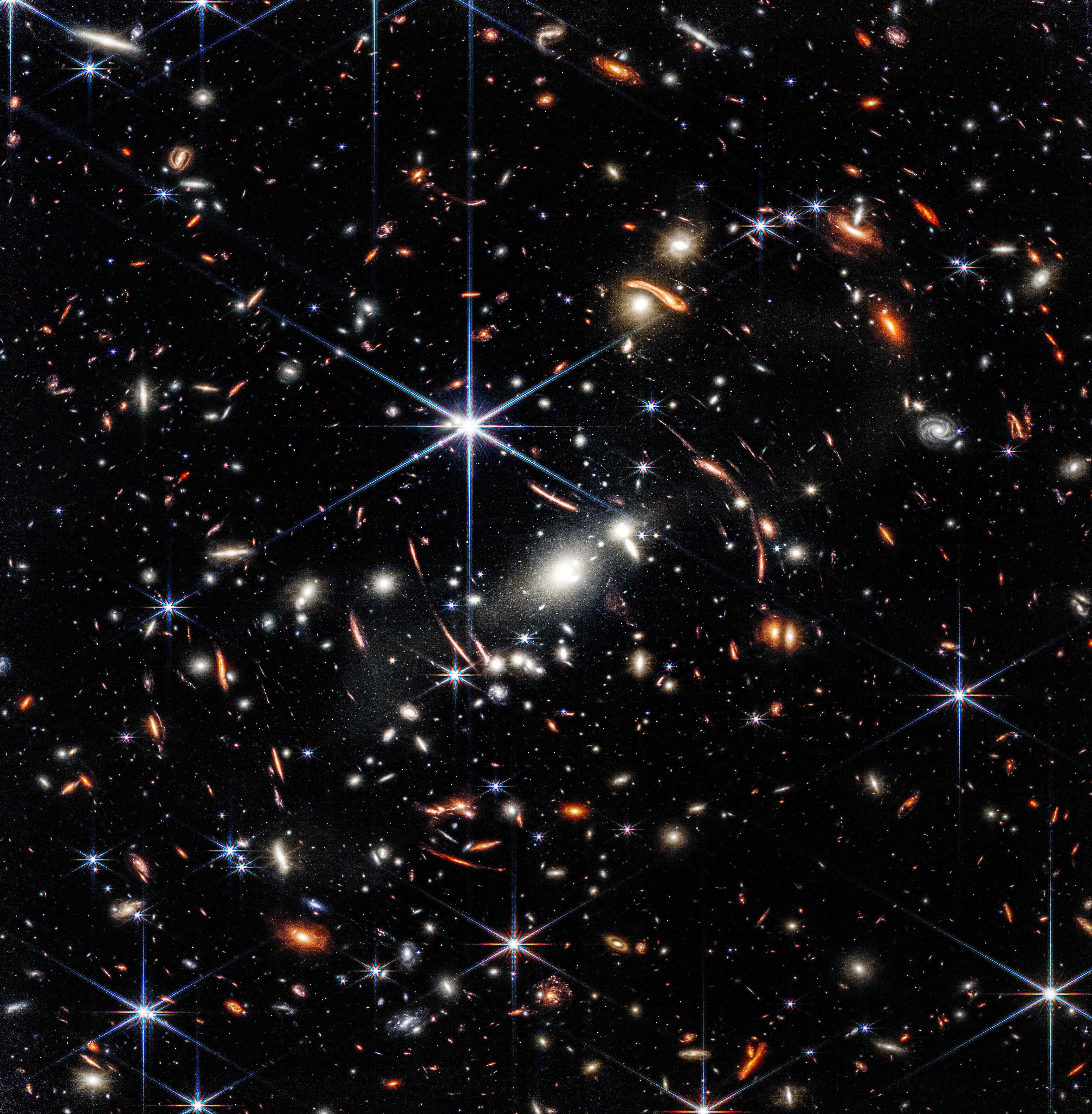I’ve been quite happy with my Steam Deck - both as a gaming console and as a secondary computer when it’s docked, but for newer titles I picked up a Rog Zephyrus M16 (2023) last year.
Now that Windows is going off the deep end with AI, I’m looking to dual boot/trial Linux on this laptop with the goal to give Microsoft the boot.
It’s a beefy laptop:
- 13th Gen i9-13900
- 32GB Memory
- NVIDIA GeForce RTX 4070
- 1TB NVMe (Windows)
- 2TB NVMe (Linux)
I added the second drive to avoid any issues with dual-booting with Grub/Windows Bootloader - instead making the Linux device the primary boot device and spamming Esc if I want to change to the Windows drive.
For distributions, I’m most familiar with Debian/Ubuntu - it’s the daily driver for my work laptop, and the vast majority of my home lab VMs are Ubuntu. With the Steam Deck, I started to get more into Arch with the Steam Deck, and now it’s the OS of choice for my HTPCs for simple streaming/Plex media player. I’ve also messed around with ZorinOS (basically a fancy skinned Ubuntu).
I need some advice on what to throw on this laptop - and some suggestions on how to squeeze the best performance out of this (Optimus vs. Proprietary NVIDIA vs. Open source drivers).
I’d suggest Mint. It’s Ubuntu minus Ubuntu-specific annoyances, so it’s right in your zone of familiarity. Friendly enough so my tech-illiterate mum uses it, unobtrusive enough so I’ve been using it without issues.
Arch would give you more control, and you’ve been getting into it, it’s also a good option.
As much as I hate doing it, I’d recommend using the proprietary NVidia drivers. I also have a NVidia GPU; the difference in performance between the proprietary drivers vs. Nouveau is noticeable for me. Worst hypothesis though it’s fine to test and see which works better for your machine.
I second Mint. I hear the Nvidia integration works pretty well. Apart from that, it just works and doesn’t get in the way. If you like to fiddle, you can try something Arch based. But only if you’re willing to put in the extra effort.
I’d suggest Mint. It’s Ubuntu minus Ubuntu-specific annoyances, so it’s right in your zone of familiarity.
Also, the Mint maintainers have a sound exit strategy (Linux Mint Debian Edition) in case Ubuntu ever goes too far off the rails.
That’s what I think I’ll be doing with my weekend. I recently (probably back in January) discovered Ventoy - it makes things much faster for testing different OSes when I don’t have to flash ISOs very time.
Arch, Fedora, OpenSUSE, Ubuntu, atomic Fedora based like Bazzite, (maybe Nix, Void, Clear Linux)
should all work fine. I wouldn’t recommend any distros with an update period of over 6 months like Debian or Ubuntu LTS though. Easiest way yo get going would probably be either Fedora KDE Spin or OpenSUSE Tumbleweed.
Personally I suggest Fedora with KDE.
It has a great update cadence time frame, and good hardware support (indirectly backed by IBM). And games really well in Steam/Proton.
That’ll get you the most Windows like experience on Linux, for an average user who doesn’t like to tinker much and just wants it to work out of the box.
Just make sure to accept third party libraries / apps when you first install. It’s a single checkbox that you click.
I switched from ububtu to fedora kde about a year ago. really solid for gaming and the differences are not that big.
for work I also use debian and it is really cool to be able to understaand deb and “enterprise linux”(fedora/suse) differences
I’ll +1 the Fedora KDE for desktop usage and Debian for server usage … this combo is where I’ve landed after over a decade in the Linux space mixed with personal and professional usage.
I’ve not used it myself but I’ve only heard good things about bazzite
My first distro was Ubuntu and I’ve been very happy with it. Many hate it for being bloated or because of the snap package manager, but in my uninformed opinion I think it’s a solid choice for beginners, since everything is already set up and ready to go. On my laptop I’m trying out NixOS, but I’m having more trouble setting that up and it’s better for advanced users, I believe. Many also recommended Linux Mint, which is also good for beginners, but doesn’t have the snap package manager like ubuntu does.
Ubuntu is fine. It’ll do the job. I don’t prefer it, but it’s fine and works.
Kububtu is a good place to start, too. I notice that people recommend Ubuntu but some may be also including the other flavors when saying it. I think KDE is a nice DE, specially because of Dolphin.
If you like the interface of the steam deck in desktop mode and you are most familiar with Ubuntu, you could try Kubuntu… which is just Ubuntu with the KDE desktop environment like what the deck has. Theres also the KDE Fedora spin. If you do want to go the Arch route you could install EndeavourOS, which is practically arch with a little bit of hand holding to get you on your feet quickly - and to help you learn the ropes.
I’d suggest Fedora or Arch. Debian and Ubuntu are definitely solid options, but if you have experience with them and want something new, those first two distros are both fantastic and both stay up to date with fast release cycles. They might be a little less stable because of that, but that’s kind of Debian and it’s downstream options wheelhouse. So I’d use your preference on that to help guide your eventual preferred distro.
For Nvidia GPU, if u want squeeze the most out of it during gaming. I think there is 2 best options Bazzite(it is immutable so it will be really hard to break) or Nobara. Both of them is fedora base, so unfortunately your familiar with Debian based will not do much.
I need some advice on what to throw on this laptop - and some suggestions on how to squeeze the best performance out of this (Optimus vs. Proprietary NVIDIA vs. Open source drivers).
Optimus isn’t a driver, but a way for the laptop to use both the integrated graphics and the discreet card. It doesn’t work well with Linux so you’ll want to disable it in EFI. This will increase heat and energy use.
If you do end up wanting to use Optimus, the Arch wiki has a lot of good information. You should use the proprietary driver in nearly all cases.
As far as distros, take a look at Bazzite, it’s a gaming-focused distro and similar to the steam deck’s OS.
My experience with nobara has been great. It is fedora based rather than arch though.
NobaraOS. Comes with laptop specific fixes OOTB. Gaming fixes OOTB. Nvidia OOTB. Zero problems.
I tried nobara with my lappy and it just did not work with my GPU (gtx960m). No matter what i tried and installed it just wouldn’t work. I switched over to pop-os and it’s been working like a charm since. So YMMV with whatever os you try so don’t be afraid to switch it up to another if one isn’t doing it for you
Good point, the key is don’t give up! There’s so many options one is bound to be the right fit
Doesn’t Nobara still not supporting Secure Boot and requiring it to be turned off for Nvidia support?
I second this. I distro hopped for quite a while before I found Nobara and have stuck with it ever since. Based on Fedora, but with a bunch of fixes and QoL improvements. If you’re a gamer, I highly recommend Nobara. Created by the guy that made GE-Proton, so he def knows what he’s doing.
I daily drive Arch for about 7 years, therefore I’m clearly biased. But I love Arch for the AUR and the ease of getting packages. For me, it is the best OS on desktop to get things done. For other use cases, I would probably choose a different OS, but desktop is Arch all the way.
But you’r mileage may vary.
No. I suggested Arch and its variants for years, and I see the error of my ways. Merging pacnew files and resolving issues are well over the head of most newbie users. Arch is a great place to end up, not a place to start.
I recommend Linux mint to start, and Fedora after you’ve learned a bit. Nobara is cool too, but it’s a version behind Fedora, so I don’t use it at the moment. Linux mint is hands down the best place to start your journey.
I agree, I wouldn’t suggest arch to a newbie either, but OP said he has experience with arch
My brother, I have been caught, I didn’t read the last paragraph. Damn. Okay yeah, use EndeavourOS, on a BTRFS file system with timeshift auto snap and grub snapshots. Boom.
I will say I have an RTX 3080 and AMD CPU and had issues gaming with fedora, Nobara and PopOS just a few months ago, endeavorOS is the only thing that hasn’t had or caused issues. Been running it for a couple months now
My experience with endeavour was much the same, I switched after building a team red system. Endeavour and Arch are wonderful distros, but eventually something breaks if you don’t closely follow release notes. You either gain that level of awareness and competence to fix things yourself, or it breaks and you just wipe and reinstall.
Not a good direction to point a fresh Linux user.
(Reposted)
I highly recommend Linux Mint, foe the most important reasons:
-
The Driver manager allows you to install any non-libre drivers you’re missing from the internet
-
Comes with Flatpak already set up
-
It counts with LiveCD(Like Ubuntu) to test the distro before installing it, you want to spend some time here before you fully commit
Also, watch this video before switching to Linux, it’s the most honest.
-
arch, btw, i use arch, btw