Here is a comment I posted on one of the videos of @thelinuxexperiment@tilvids.com
https://tilvids.com/w/h8BKcxxixYFE8RekmR5Ux3;threadId=29688
This is helpful as you don’t need to create a Peertube account if you want to engage in the video’s comment section.
EDIT: Subscribing to the user like a Community is better than searching the video. Try this link if works in your instance - !thelinuxexperiment_channel@tilvids.com
So if I understand, your instance needs to “discover” the user then subscribe to it before it shows up in your feed
However, you need to search the video in Lemmy before you can post your comment. I’m not yet sure why but my lemmy username is not (yet?) recognized in Peertube page:

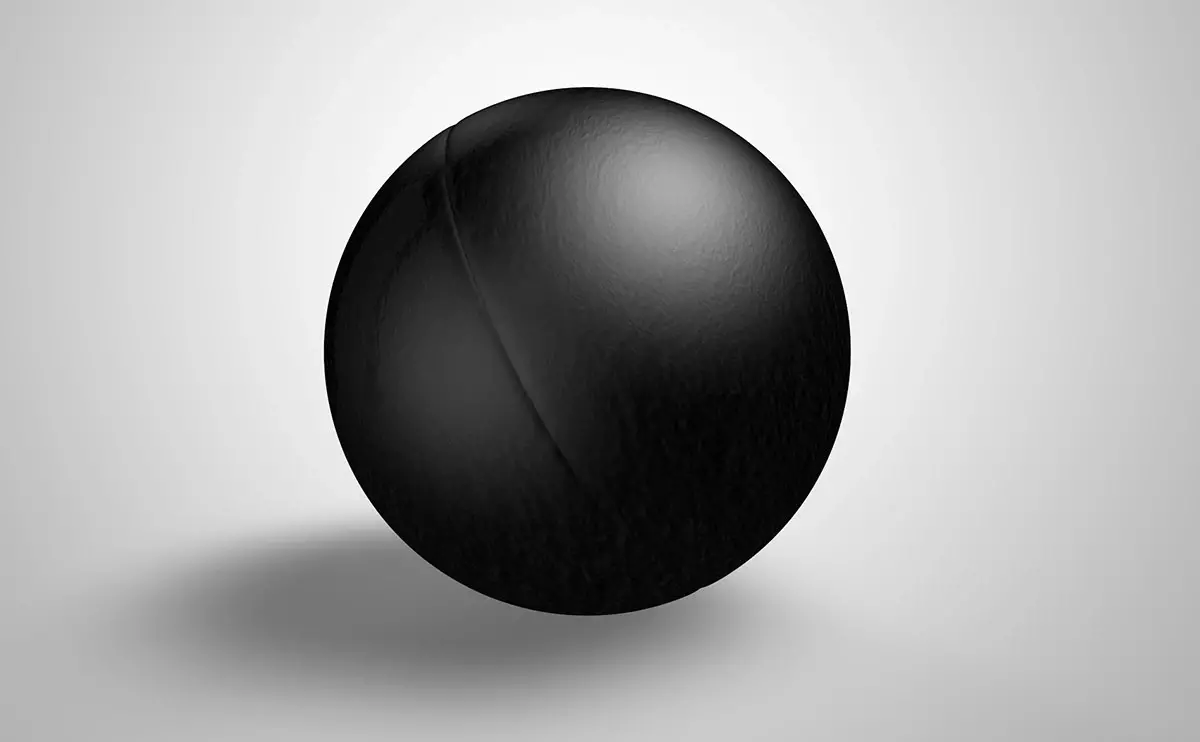

Simply paste the video’s full link into lemmy’s search bar and wait a bit until the video appear.
For example, take the video linked in this post: https://tilvids.com/w/h8BKcxxixYFE8RekmR5Ux3
If you paste it into the search field in lemmy.world, you’ll get this link: https://lemmy.world/post/1109318 . There, you can proceed to comment using your lemmy account. If you’re not in lemmy.world, just do the same but using the search field in your instance.