The quickest way to get the right answer in any community, in my experience, is to provide the wrong answer. People will come out of the woodwork to correct you.
There are administration tools available for system deployment but they’re generally closed source and limited to the software selection available.
Unsure about command line, but PC Decrapifier is useful for removing preloaded software.
Ninite is useful to install software in batch.
Ninite can also install Malwarebytes, which is quite useful.
Between Windows Defender and Malwarebytes I generally don’t recommend anything else. And then Malwarebytes, which is extremely effective for free, is the only security suite worth paying for if you want to “set it and forget it”.
On the Microsoft side of things, a great deal of software can be deployed via command line.
It’s possible to build an offline installer for Office and Office 365 for example via the office deployment tool.
Additionally, it looks like if you pay for Ninite Pro, it supports command line.
There’s winget but it has almost nothing on it and no matter how new the iso it typically doesn’t work out of the box and you need to update it through Microsoft store. Tried using it instead of downloading stuff off the Internet. Only the most popular apps and not even all of them are there which is pretty annoying. It’s also so much slower that most package managers and tries the Microsoft store first unless you specify.
It’s an improvement but it’s not fixing any of the real issues with modern windows.
That sounds like an interesting read. Before I switched to Linux I thought of making an app that watches driver websites and either notifies or pulls updates for you to install.
Short of some sort of user maintained database of download links and support page links/product number (for database lookup), I don’t think I could have scaled it at any real capacity. I wonder if GitHub frowns on a project using it as a big database of yaml or json files.
An important context that’s missing from the blog post is Keivan Beigi is one of the core contributor of Sonarr, a popular app in the *arr scene. Microsoft probably realized it late after offering him a job, got cold feet and ghost him.
Arch has the best documentation. Most documentation is either too dumbed down or too advanced. Arch documentation splits the difference and gives you basic information along with general context that opens your curiousity about other aspects of the system without overwhelming you.
If you pull on a thread you want to find a rope instead of getting blasted with a firehose.
I try to help an be supportive to newcomers. There’s always someone who thinks shaming someone for using non free software or something like an Nvidia GPU will change their mind. There’s also people who disagree with you and respond to every comment but don’t offer a real solution in return. I love the people who say it works on mine without explaining what they did to make it work on their system.
It’s kind of stereotype, i’ve always find the help i needed on Arch, but yeah there’s bad guys everywhere
The quickest way to get the right answer in any community, in my experience, is to provide the wrong answer. People will come out of the woodwork to correct you.
Yup. This is known as Murphys Law
No, that’s the one where “everything that can go wrong, will go wrong”
You’re thinking of Godwin’s law
I like arch because it reminds me the most of windows
You must’ve gotten some bad weed friend.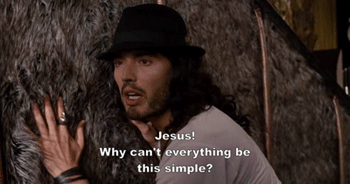
deleted by creator
I’m not really into cancel culture but I can see that happening.
There is a single command on windows to install any software with using just words (like yay?)
There are administration tools available for system deployment but they’re generally closed source and limited to the software selection available.
Unsure about command line, but PC Decrapifier is useful for removing preloaded software.
Ninite is useful to install software in batch.
Ninite can also install Malwarebytes, which is quite useful.
Between Windows Defender and Malwarebytes I generally don’t recommend anything else. And then Malwarebytes, which is extremely effective for free, is the only security suite worth paying for if you want to “set it and forget it”.
On the Microsoft side of things, a great deal of software can be deployed via command line.
It’s possible to build an offline installer for Office and Office 365 for example via the office deployment tool.
Additionally, it looks like if you pay for Ninite Pro, it supports command line.
https://ninite.com/help/features/switches.html
Hmm TIL.
Ohh, i wanted to write just TWO words 😂😅 that two went missing
There’s winget but it has almost nothing on it and no matter how new the iso it typically doesn’t work out of the box and you need to update it through Microsoft store. Tried using it instead of downloading stuff off the Internet. Only the most popular apps and not even all of them are there which is pretty annoying. It’s also so much slower that most package managers and tries the Microsoft store first unless you specify.
It’s an improvement but it’s not fixing any of the real issues with modern windows.
The original
appgetwas better, but Microsoft basically killed it.That sounds like an interesting read. Before I switched to Linux I thought of making an app that watches driver websites and either notifies or pulls updates for you to install.
Short of some sort of user maintained database of download links and support page links/product number (for database lookup), I don’t think I could have scaled it at any real capacity. I wonder if GitHub frowns on a project using it as a big database of yaml or json files.
There was a program called Secunia that did exactly this. It was amazing. Sadly they were acquired and ended the free offering.
An important context that’s missing from the blog post is Keivan Beigi is one of the core contributor of Sonarr, a popular app in the *arr scene. Microsoft probably realized it late after offering him a job, got cold feet and ghost him.
😂what a fun fact
Winget.run
Does this match your description?
https://scoop.sh/
😁that really looks very similar to yay
?
Arch has the best documentation. Most documentation is either too dumbed down or too advanced. Arch documentation splits the difference and gives you basic information along with general context that opens your curiousity about other aspects of the system without overwhelming you.
If you pull on a thread you want to find a rope instead of getting blasted with a firehose.
I try to help an be supportive to newcomers. There’s always someone who thinks shaming someone for using non free software or something like an Nvidia GPU will change their mind. There’s also people who disagree with you and respond to every comment but don’t offer a real solution in return. I love the people who say it works on mine without explaining what they did to make it work on their system.