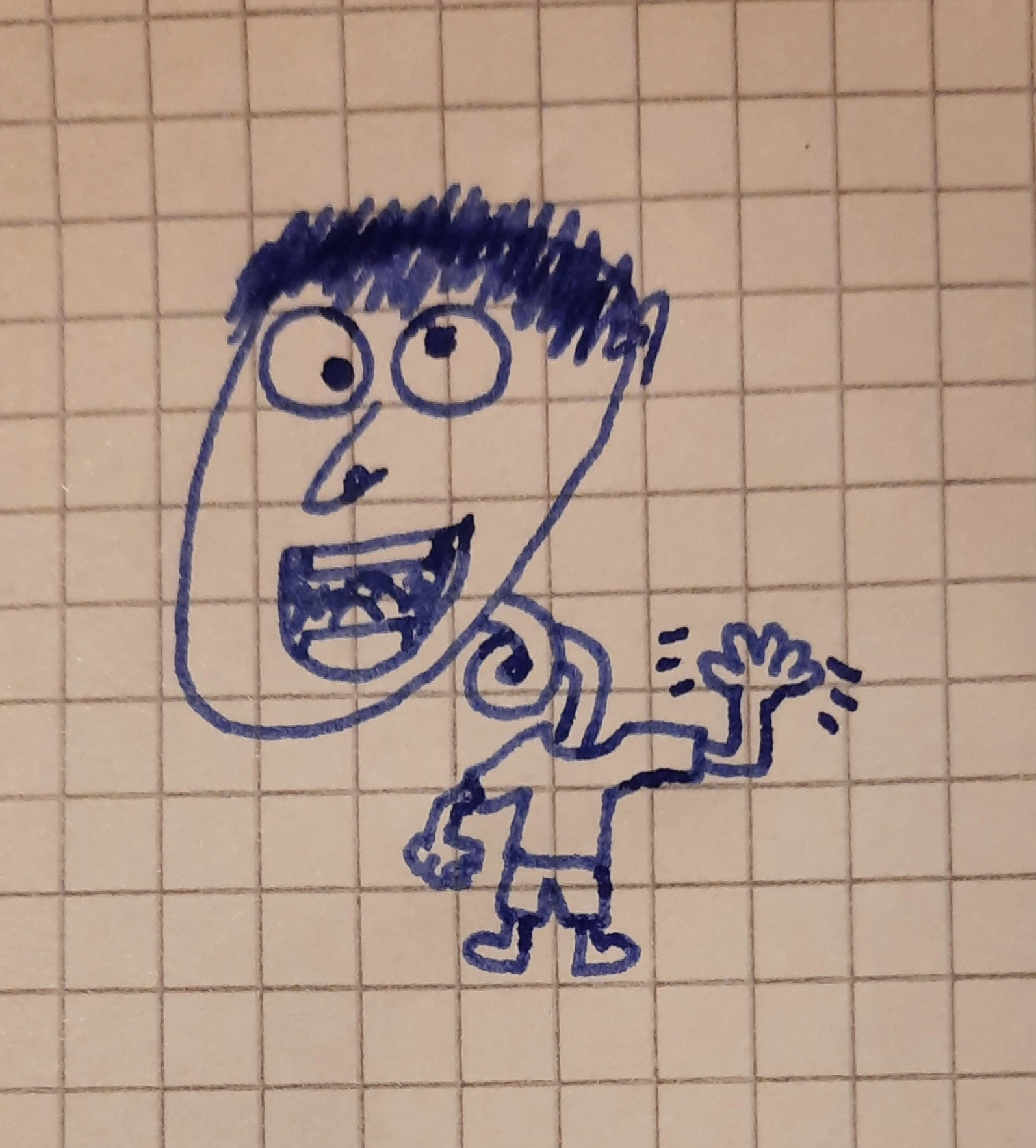Hey guys. Im running Home Assistant in docker container for few years and I’m super happy with it. The only way I access my server when not home is wireguard VPN. I noticed that I’m still receiving notifications even when not connected to VPN. I wonder how is that possible?
I don’t have sub for HA Cloud or Nabu Casa. I also don’t own a domain, using duckdns for wireguard connection and reverse proxy (npm). I thought I have 100% local setup, but I guess there is a Google or HA server in between. I don’t want to disable the feature, I just want to know where is my data being sent
Thx
Notifications go through Google Firebase servers. This is documented here: https://companion.home-assistant.io/docs/notifications/notification-details/. Your HA server sends the notification to Google, which then sends it to your phone. They don’t store the notification they just relay it.
Most mobile apps do something like this. One reason is to improve battery life - your phone can have a single connection to a Google server instead of every app needing its own separate connection.
There used to be a way to use local notifications (meaning you have to be on the same network, either locally or via a VPN), but I can’t find the setting any more so maybe it’s gone now. (edit: this is still possible)
Under the Companion app settings, select your server, then persistent connection
https://companion.home-assistant.io/docs/notifications/notification-local/
That’s what I was thinking of! It’s not in the settings section I’d expect it to be in (notifications) so I thought it wasn’t doable any more.
Thank you. It makes sense now
It definitely threw me the first time I was out of the house.
I decided the best solution was just to limit alerts to non-sensitive things.
While I’m generally very big on privacy, I really don’t give a monkeys if Apple/Google is relaying a message that says “Cat in garden!”You can enable a persistent connection to get alerts directly without relaying them through Google, but then you need to have a connection to your Home Assistant server all the time (eg by using a VPN or by exposing it publicly)
https://ntfy.sh should do the trick
There’s a few comments like this in this thread, from people that I guess didn’t actually read the post :)
They weren’t asking how to do it; they were asking why it works out-of-the-box with the standard Home Assistant notifications.
You don’t need ntfy; the standard Home Assistant app notifications work anywhere since they route via Google Firebase.
Oh, you’re right
You can use telegram integration to do that. Link.
I don’t know this for sure, but if you installed the mobile companion app thru the Store for your platform, then the integration is probably using its push API to reach your device remotely.
I’m >90% sure notification workflows find me even when I am remote and untethered from home when I notify the app on my mobile devices.
I’m lazy and use a Discord webhook to a special channel.
HA mobile application opens up a notify service that I use to send notifications specifically on my mobile device HA application.
Just to add… if you don’t want this, the minimal version of the HA app doesn’t use 3rd party systems for notifications (you’d need to setup something yourself), so if this is a problem for you, there’s also that option…
Just sayin’…
There are GSM modems that can be used by the server to send an SMS. I nearly bought one when it was cheap, but noticed just in time that the GSM level of that device was 3, which is no longer available here. And it needs a valid Sim card to work.
google. eeeww.