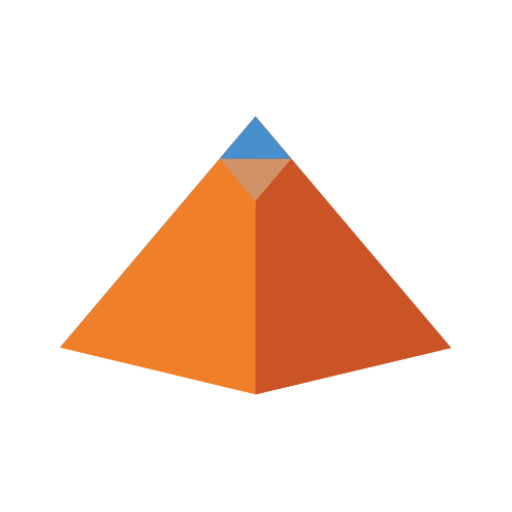I can’t seem to get the left panel to show the subscribe button after searching and selecting a community to browse. I have gestures disabled for context. I found that out after searching for this community and attempting to subscribe.
The community info pane was removed in a previous update see the reasoning behind the decision here: https://lemmy.world/post/1838193.
There are currently 2 main ways you can subscribe to a community. You can either tap on the community at the top (top left) to open the community selector, your current community should show up at the top with a subscribe button. The other way is to tap the 3 dots button (bottom right) to bring up the menu. Then tap communiity info. On the community info page there should be a subscribe button.
The first way is faster/easier to access.
The three dots floating button and then Community info.