Ok I was copying a bunch of games from one of my Windows drives over to my phone while booted into Linux. And I got this error that says “libmtp error: Could not open source file”. Thankfully I was able to copy the files when I was booted into Windows but it would be nice if I could Transfer files from my Windows drives without having to reboot into Windows. Is there a way I can fix this problem.
I think it might have to do with the ntfs file system because I copied one of the files from the phone back to my Desktop which is ext4 and then back to the phone without any issues. I already tried installing ntfs-3g which was already installed on my distro.
I’ve also had trouble with automatic MTP mounts in GNOME. Try a program called gMTP, I use it for mp3s but I think it can do regular files as well.
I just installed the program but it says that it cannot find any devices.
Sorry to hear that, I don’t have any other recommendations 🙁
Can you read the file with another program from Linux?
Do you mean like a different file manager? I just tried using Thunar instead of Nautilis and got the same error.
No I mean read data out of the file with another program like a video player or emulator, or just open it in a text editor.
I was thinking this would test whether the problem is with reading from that NTFS partition, which the error message points to.
I just download the appimage version of duckstation on the Linux side to see if it could run the game but it was unable to find my games in the ROMs Directory. Then I tried going to System > Start File and When I tried to launch the game that way I got this error.
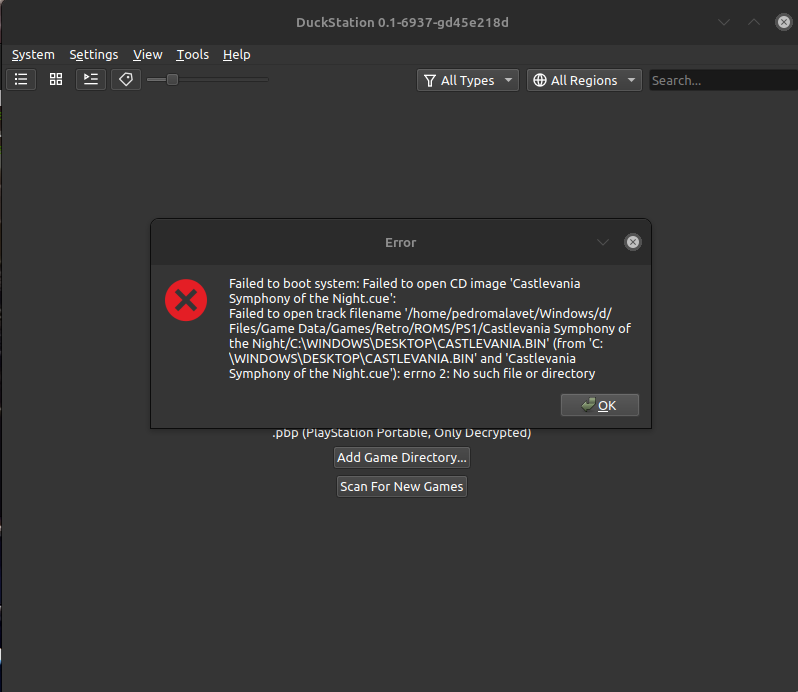
What is even more weird is that I was able to launch the copy on my ext4 partition despite the fact the the BIOS I selected is in the ntfs partition.
Edit: I just tried opening the BIN and CUE files from the ntfs partition and got on error saying that the file does not exist despite the file being visible from the file manager. I also noticed that the one on the ntfs partition had some lock icons while the ext4 one did not. I also saw a windows directory in the cue file on the windows C: drive which I found very weird because I usually store all my games on the D: drive of my system. The copy on my ext4 also how this Windows Directory.
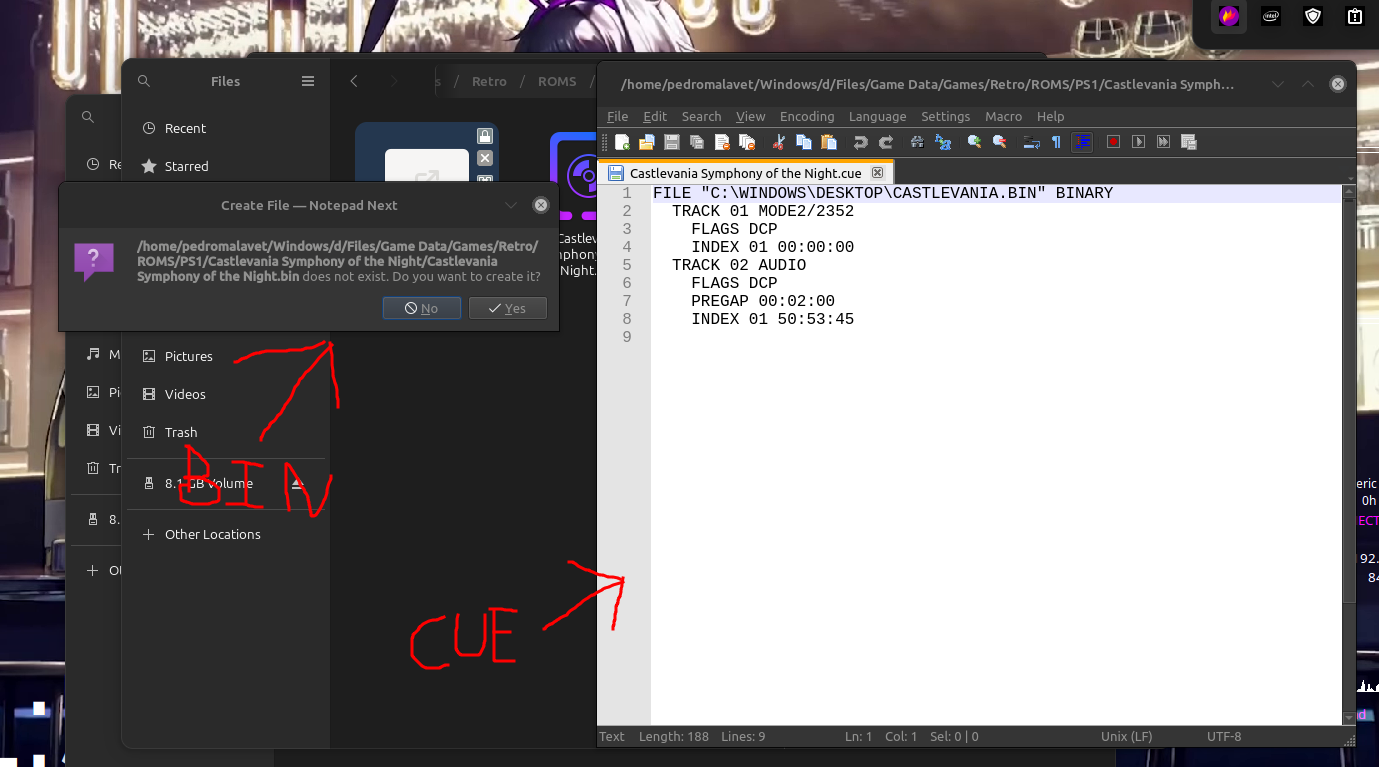
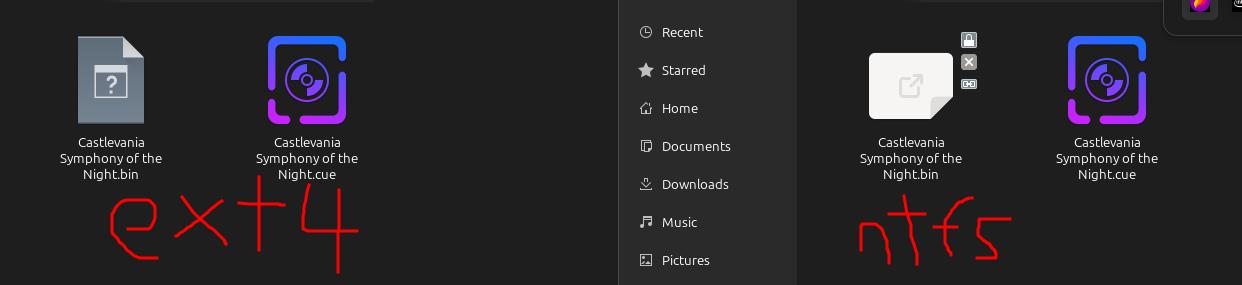
How are you mounting your NTFS disk? If you’re using the mount cli as root you may need to add the uid mount option
I mounted it using fstab
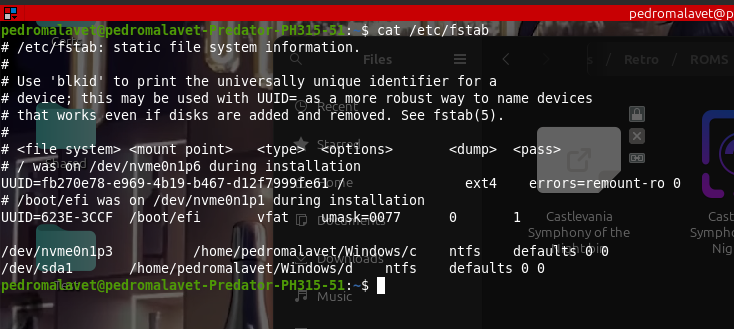
Ah definitely add some mount options to give yourself access, uid and gid would be a good place to start, I think there may be others.
Some info https://askubuntu.com/questions/113733/how-to-mount-a-ntfs-partition-in-etc-fstab
Thanks for linking me to the to this page. I did some more diging and I managed to figure out the actual problem. I was using a program called CompactGUI2 which allows you to use the NTFS file comprssion to save space. The minute I uncompressed the files from the Windows side I saw the Lock icons go away when I booted back into Linux.
I think the icons on NTFS mean your user does not have permitted read the bin file. I think the cue files need to have the path updated, but I’m not super familiar
