So i’ve been hosting a modded Minecraft server for my friends and me on weekends. While it’s been a blast, I’ve noticed that our current setup using LAN has its limitations. My friends have been eagerly waiting for their next “fix” (i.e., when they can get back online), and I’ve been replying with a consistent answer: this Friday.
However, exploring cloud providers to spin up a replica of my beloved “Dog Town” Server was a costly endeavor, at least for a setup that’s close to my current configuration. As a result, I’ve turned my attention to self-hosting a Minecraft server on my local network and configuring port forwarding.
To harden my server, I’ve implemented the following measures:
- Added ufw (Uncomplicated Firewall) for enhanced security.
- Blocked all SSH connections except for the IP addresses of my main PC and LAN rig.
- Enabled SSH public key authentication only.
- Rebuilt all packages using a hardened GCC compiler.
- Disabled root access via
/etc/passwd. - Created two users: one with sudo privileges, allowing full access; the other with limited permissions to run a specific script (
./run.sh) for starting the server.
Additionally, I’ve set up a fcron job (a job scheduler) as disabled root, which synchronizes my Minecraft server with four folders at the following intervals: 1 hour, 30 minutes, 10 minutes, and 1 day. This ensures that any mods we use are properly synced in case of issues.
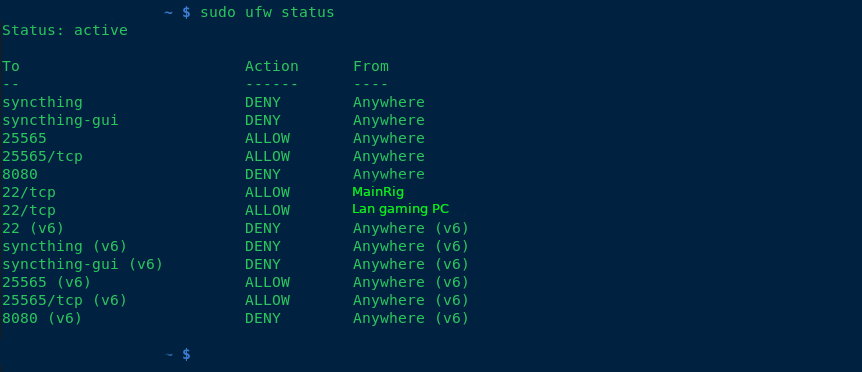
any suggestions of making the computer any more secure, aswell as backup solutions? thanks!
–added note, what hostnames do you guys call your servers? I used my favorite band albums and singles for hostnames.
IMO the biggest attack vector there would be a Minecraft exploit like log4j, so the most important part to me would make sure the game server is properly sandboxed just in case. Start from a point of view of, the attacker breached Minecraft and has shell access to that user. What can they do from there? Ideally, nothing useful other than maybe running a crypto miner. Don’t reuse passwords obviously.
With systemd, I’d use the various Protect* directives like ProtectHome, ProtectSystem=full, or failing that, a container (Docker, Podman, LXC, manually, there’s options). Just a bare Alpine container with Java would be pretty ideal, as you can’t exploit sudo or some other SUID binaries if they don’t exist in the first place.
That said the WireGuard solution is ideal because it limits potential attackers to people you handed a key, so at least you’d know who breached you.
I’ve fogotten Minecraft servers online and really nothing happened whatsoever.
Log4j is a Java logging library lolz
Yeah, that didn’t stop it from pwning a good chunk of the Internet: https://en.wikipedia.org/wiki/Log4Shell
That is an exploit OF log4j. Just pointing out the difference.
If you wanted to go overboard, don’t even make the server accessible publicly. Distribute keys to a Wireguard network that is accessible publicly. Mandate your players obtain keys from you to play.
Even faster – tailscale. For a cheeky way to play with your friends make a burner account with a shared login to get on the same tailnet for free. On the endpoints, turn off tailscale-ssh and any of their other “features” you don’t need.
Fellow Gentoo user! Kudos.
Have you tried using an audit tool? Check out https://cisofy.com/lynis/
Totally agree with the mentions of Wireguard and Tailscale. They make this super easy. Have done exactly this myself before, for the same use case.
However at the time, i had to change something in the server-properties config file in order for it to work properly. Minecraft servers still authenticate users when hosting yourself (afaik). This however isnt possible over a mesh netowrk like wireguard/tailscale. I simply had to change a boolean value of the line called something like, server-online, or online-mode…
Best of luck!
i think i may go with wire guard, do you know of any good videos or tutorials? i found this, https://www.digitalocean.com/community/tutorials/how-to-set-up-wireguard-on-ubuntu-20-04
I recommend using a docker container, they make the whole thing painless and easy.
I think the Linuxserver.io one is what I used from memory.
If you are port forwarding. I recommend not exposing it on the default port of 25565 and instead expose it as a random port. Then, assuming you have a domain name, create an SRV record that points to your IP and port. This will cut down on the drive by scanners who scan by ports, but won’t totally eliminate it. If you do use the SRV record, your friends won’t even notice there’s a different port.
I am not sure if there is a good way to do it without scripting, and a router that would allow for taking variable input from an external script. But theoretically if the router would support it, you could script a port change at times there are no one on the server.
Essentially the server port is in a text file, you could use some command line utilities, and write a script leveraging something like sed to change the port in place.
But I am overcomplicating it. lol
Acronyms, initialisms, abbreviations, contractions, and other phrases which expand to something larger, that I’ve seen in this thread:
Fewer Letters More Letters AP WiFi Access Point IP Internet Protocol LXC Linux Containers VPN Virtual Private Network
4 acronyms in this thread; the most compressed thread commented on today has 11 acronyms.
[Thread #963 for this sub, first seen 10th Sep 2024, 14:45] [FAQ] [Full list] [Contact] [Source code]
Hey! What is that color scheme? I love it.
its flat theme
Thanks!
You should isolate it. Use Docker or Podman or any container solution to put the server in a container for isolation from the main system. Any external directory outside the container the server won’t write to should be in read only mode.
If the server is only for your friends. Stop exposing your network to the public and instead use VPNs.
Regarding VPNs, I wish this was an easier way of doing it. Unfortunately it requires all friends to be tech savvy enough to understand why a vpn is necessary.
Use wg-easy has a dead simple web ui then just send your friends a link to wireguard downloads page and a copy of the their .conf file it has an import button.
I just tell them its the app you need to connect to my network. True enough and I’ve never had anyone have much issues.
Why would they need to understand? Just tell them that it’s needed to play on the server and set it up for them. Whenever they want to play, they can use the VPN.







