So I was trying to add this application to my app grid called Grayjay using the menu editor menulibre. While the application was added to the app grid every time I try to launch it does absolultly nothing. I have tried making a .sh file to launch the app and then adding that but that did not work either. I am able to run both the executable and the .sh file via the command line. Is there a way I can fix this so that I can launch the Grayjay via the app grid instead of the terminal.
No idea what you did there, just add a desktop entry manually
cat > ~/.local/share/applications/grayjay.desktop <<EOF [Desktop Entry] Name=Grayjay Comment=Media Player Icon=$HOME/path/to/icon Exec=$HOME/path/to/exec-script.sh EOFMaybe you didnt
chmod +xthat script?Worked for me without issues. Trying to run the program with
mullvad-excludethough didnt work at all, they have some weird issues. Hopefully they make a Flatpak.I tried adding the desktop entry manually and it still doesn’t work. I even did a chmod +x on the .sh and the executable.
What files are in that grayjay directory that could work? Did you try manually? All of them?
I was able to launch the Grayjay executable and Grayjay.sh manually but I can’t get them to launch with the grayjay.desktop. I made a grayjay.desktop on my desktop but I keep getting a broken desktop error. I even did a chmod 777 on both files.
Broken Desktop Error
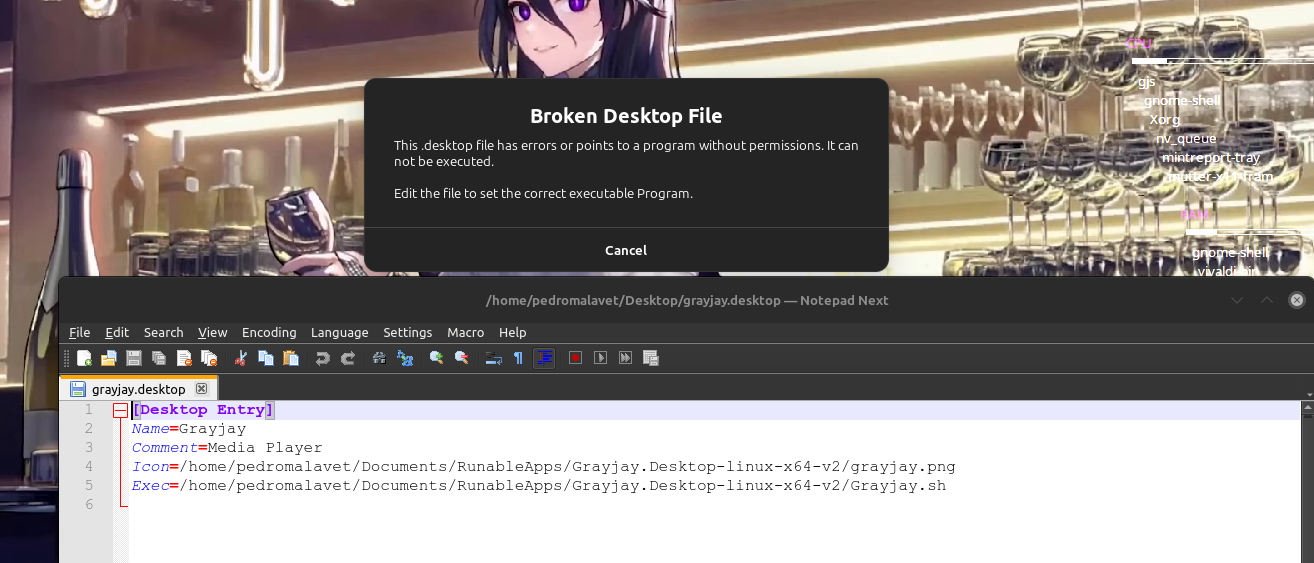
Grayjay Working Manually
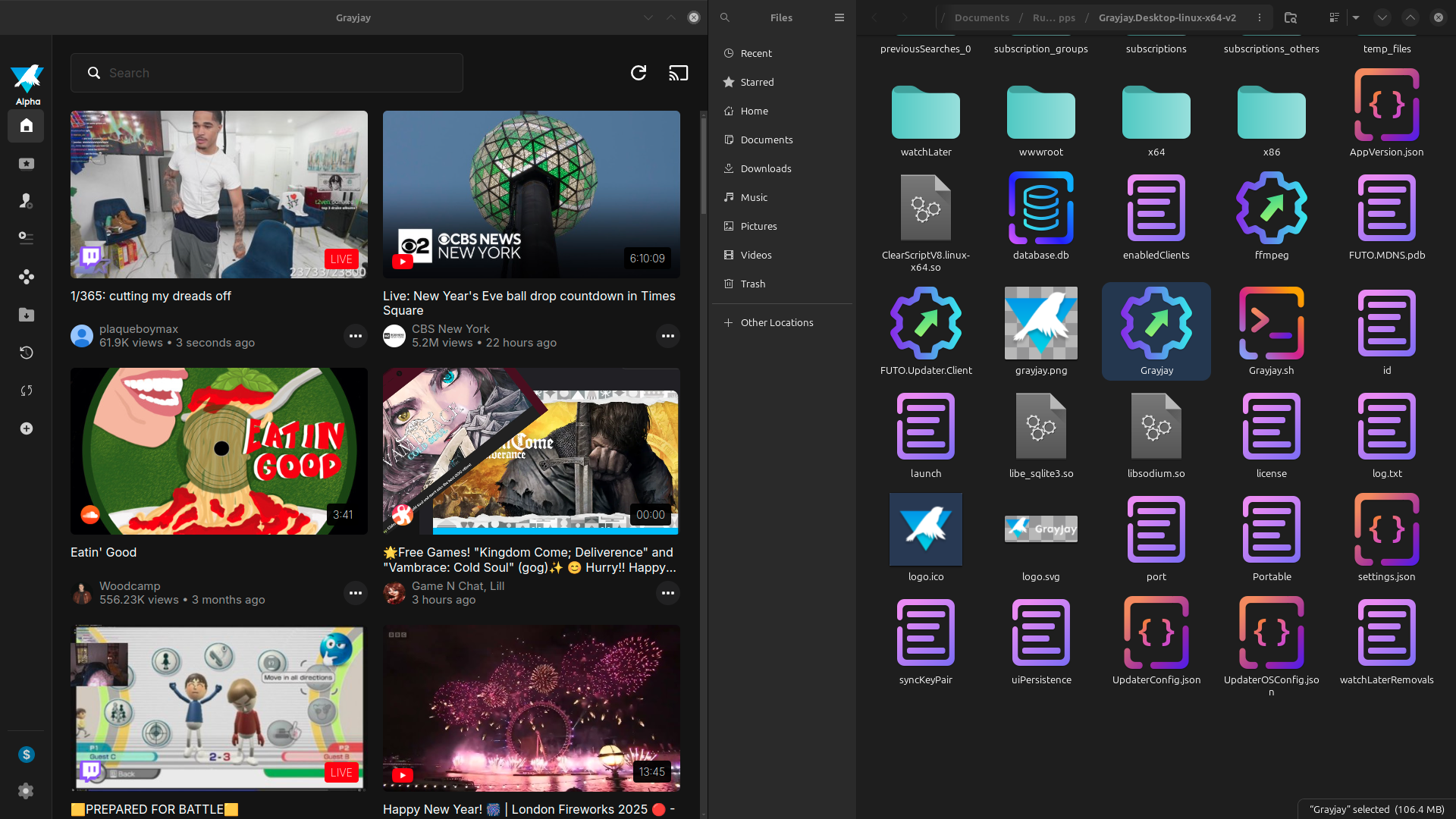
So you didnt open the script but the “Grayjay” executable. Remove the .sh from the exec line then
I tried that already and that did not work either.
Hm my desktop entry also doesnt work anymore, strange.
Open an issue for their app. It should be flatpakked and get normal desktop integration.


