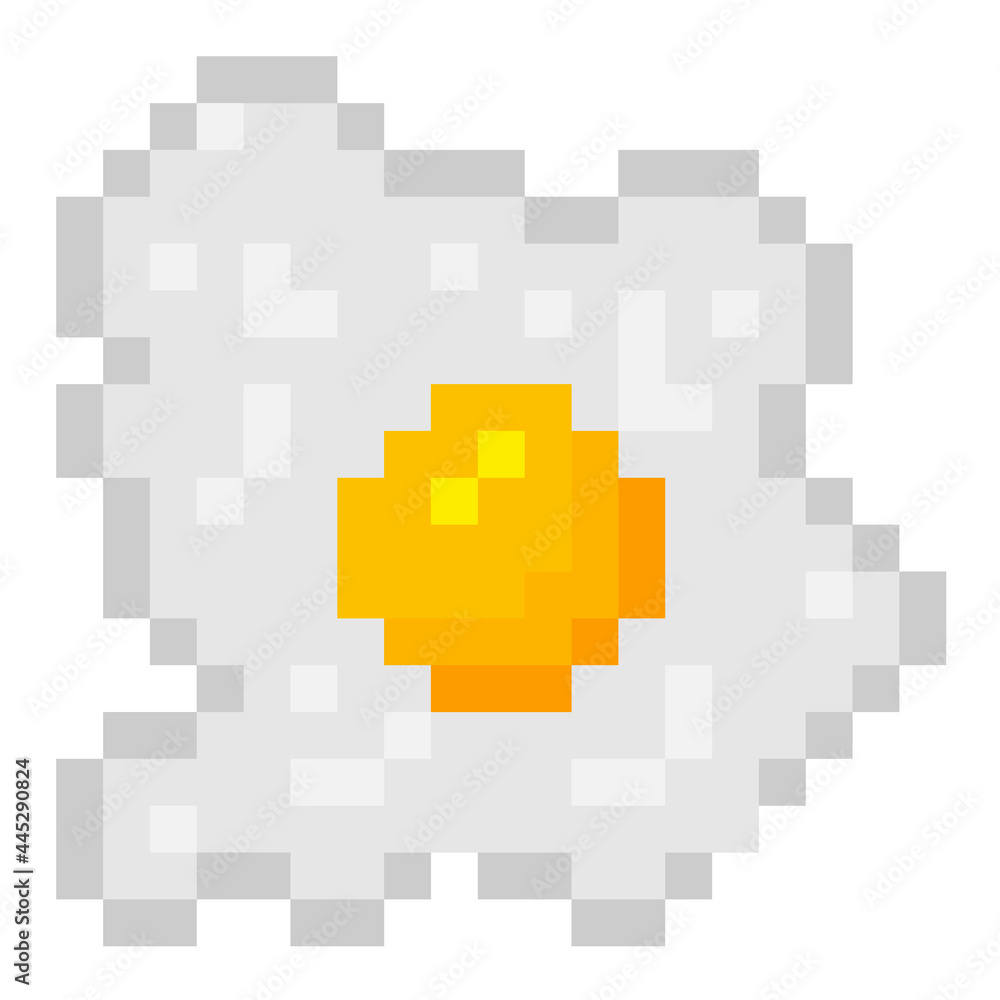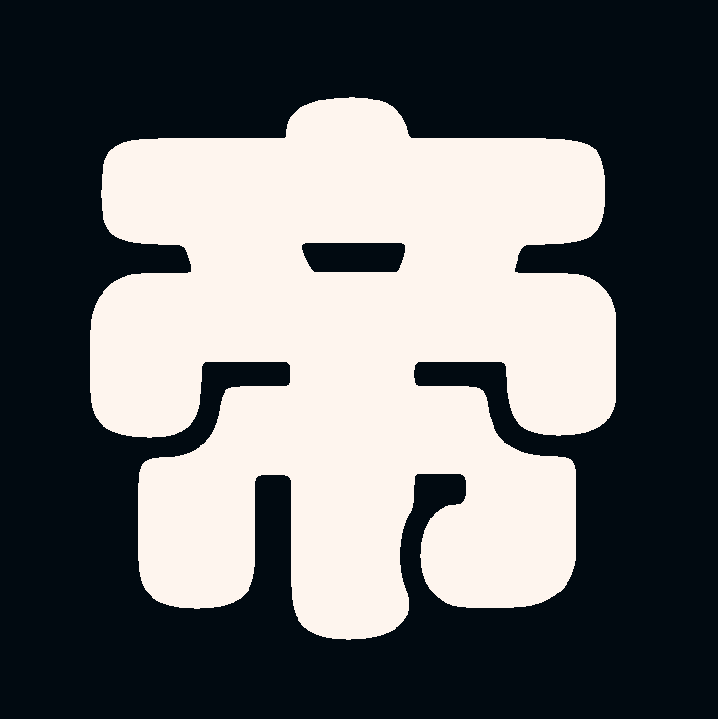Any recommendations for a self hosted note taking app that runs on everything with a screen and is designed for multi device usage?
Also a modern, powerful and puristic UI would be a must have to compete with Keep.
I am looking for this app every now and then but am always disappointed by the choices.
I recently tried Joplin on Android, but was very dissatisfied with the usabilty.
The FOSS self hosted alternatives for smart home and porn are better than the commercial ones, can’t be that hard for notes, can it?
I’ve been using Trilium (https://github.com/zadam/trilium). There are desktop clients, no mobile clients. However the web interface works well enough for me that I don’t mind. The notes update in near-realtime when you make edits through the web app on multiple machines (assuming internet connectivity of course).
If you’re already self-hosting NextCloud you might want to look NextCloud Notes as well.
Obsidian! Getting it to use cloud synced folders is a little tricky but it is a fabulous little program.
Available but not FOSS. Gotta watch the license if you use it for any work.
I’m curious what licensing issues you would run into with obsidian?
Not a huge one, but it is only free for personal and non-profit use. “If your notes contain content directly related to work projects or processes for a greater-than-one-person company, then you require a commercial license.”
Since it is on flathub and they don’t really nag you, I am sure there are people who aren’t really aware.
Good to know thanks for the info. I’ll have to have a bit of a dig myself.
Obsidian is so so good.
I don’t even mind to pay for their sync service to support them. You can even encrypt your vault (notebook) with your own key.
Seconding Obsidian - it’s not FOSS, but the files are just markdown, nothing special, so you’re not locked in. Self hosting is real easy, you just have to Sync the files, and everything follows. I use syncthing between my laptop and phone and am having a good time with it.
Whoops, should have noticed your endorsement of syncthing before posting a comment mentioning this.
While Obsidian does save to individual files, the Markdown they use seems to be a superset of everyday Markdown. Eg, being able to use callouts (eg, Note, Warning, Info, etc) and embedded linking of notes.
The automatic backlinks are fantastic. And I’ve discovered that if I rename a note, all links to that note get updated as well. So no need to worry about orphaning pages.
I’ve added a handful of plugins as well. Off the top of my head, one is a dynamic table of contents (for that page), another helps to compose/edit Markdown tables.
Also a big fan of Obsidian!
For syncing, one option is to use syncthing.
I know someone (whose geek creds are admittedly well beyond mine) who is also a fan. He uses GitHub to sync his notes.
Mind sharing what were your issues with Joplin?
My only issue is that it does not have any widgets on Android. So, I use Nextcloud Notes when I need that. But Joplin is actually great. You can self host a joplin server or sync using a Nextcloud server. It supports advanced markdown and I like the UI as well.
You can try Bookstack, but it will work on a web browser only. Another option is Obsidian, but I think only the apps are FOSS, the backend is not.
Obsidian isn’t FOSS at all, sadly.
Though, they’re not the data-hungry kind of proprietary, or use some proprietary format. It’s basically just a really fancy markdown editor with plugin support. No telemetry, no accounts, and sync can be self-hosted.
I like Joplin too, and I use it when I can instead of Keep. It supports a pretty good range of synchronization mechanisms. But it doesn’t have the collaboration capability of Keep, so when I’m doing shared shopping lists or to do lists, I still end up using Keep.
Removed by mod
Right, obsidian didn’t appeal to me since it’s proprietary.
I probably will look into setting up a Joplin server and maybe write a frontend for it. Also didn’t try frontend options on PC yet.
Until now I only tried the Android app and while it looked quite mature, I didn’t get quite the UX from it I was anticipating.
Some things that bothered me:
-
Creating a note requires 2 clicks, 1 should be fine.I want to start writing and decide whether its a todo later.
-
Tag management. In Keep #tags are parsed from text automatically. Although there is a conflict with markdown syntax, having to issue 3 clicks to add a tag seems bothersome
-
Tags are not shown in the main menu, but are another view.
-
Didn’t figure out what notebooks are supposed to be, but i guess some kind of directory system. Don’t see the point when having a tag system. In the end they are too prominent in the UI.
But the synchronization options and markdown capabilities are a big plus. mardown is actually a feature missing in keep.
I’m a Joplin contributor and if you think the android app is halfway decent, that’s a win ahahaha. The desktop apps are what makes it a superstar though, with all the plugins and community. The mobile apps have been slowly modernizing but it’s real basic
Obsidian is just a glorified markdown editor and there are some open source plugins for sync that you can self host if you want!
-
If you like obsidian but want a FOSS alternative, you might want to try out emacs org-mode and org-roam.
Here is an example video: https://www.youtube.com/watch?v=AyhPmypHDEw
Here is an alternative Piped link(s): https://piped.video/watch?v=AyhPmypHDEw
Piped is a privacy-respecting open-source alternative frontend to YouTube.
I’m open-source, check me out at GitHub.
I haven’t used vim in a while, so not sure. But you can use vim key bindings in emacs with evil-mode.
Org-mode can also be exported into markdown.
Markdown is cool since it’s used in a lot of places. But org-mode has so many more features and can be a drop in replacement in most cases.
self hosted alternatives for smart home and porn
How does self hosted porn even work and how am I the first person to notice that sitting there and mention it?
No way!
try obsidian.md
this is my current solution; I use Obsidian to manage my notes and I sync the folder with Syncthing. I still use Google Keep though for its whiteboard tool; is there a better app for that?
Haven’t tried the whiteboard tool in Google keep (didn’t even know there was one), but the Excalidraw plugin for Obsidian should cover almost any whiteboard use case I can think of. A bit more limited but also good is the native Canvas plugin in Obsidian.
Have you tried the Excalidraw plugin for obsidian? This may be closer to what you’re looking for. Otherwise, would the canvas feature do what you need?
…ssh and vim?
Editing a file with vim though ssh on mobile seems like a pain.
I’ve done it a fair bit and it’s actually pretty painless. If you know how to use vim you save a ton of keystrokes, which makes a big difference on mobile.
I don’t believe this for a single second
Lol
what about emacs?
I use orgzly on android, Emacs on desktop. Syncthing to sync the files.
+1
For the record, I also found that turtl is FOSS and seems to have a decent UI. I will give it a try.
In another comment you complained about the latest commit being made 7 years ago. Just a heads up, this project also seems pretty abandoned.
Did you try it?
Nextcloud notes is the easiest I have found.
Anything wrong with Nextcloud Notes?
I guess it does a job, but will lack some features like tagging I am accustomed to from keep. Also I would need to maintain a whole nextcloud instance for it.
It has “categories”. Not sure if thats the same thing
I replaced keep with nextcloud notes many years ago
Honestly, the closest I have found is https://github.com/baggachipz/tinylist It looks like keep, can share and edit files with other people, which is something a lot of things are lacking and I use it extensively for that. Also, I don’t like the recommendations of using MD apps/files for a simple checklist/random notes app. That’s way too much for something this simple and I use Obsidian as well. But they serve much different purposes.
It allows you to host your own database for it, and there is a guide on it.
Was going to make the same suggestion. You can try it out at https://tinylist.app
No dockerhub image is a dealbreaker. Especially for Unraid
Looks like you can host your own database and tie the web app to that. I’m going to try it later today with my unRAID server.
This is awesome! Thanks!
Quillpad is open source and pretty much identical to Google Keep - you can use Nextcloud to sync across devices.
All I really want is a way to import my lists, my many many lists.
Hmm, latest commit 7 years ago… It was also not easy to find the “upstream” repo, the link on the website 404s. https://github.com/cognirel/Quillpad-Server
It’s here:
I didn’t even know there was a standalone server, the app doesn’t even seem to support it anymore, just Nextcloud.
+1 for Quillpad 🌞
I’m really enjoying Otterwiki. Everything is saved as markdown, attachments are next to the markdown files in a folder, and version control is integrated with a git repo. Everything lives in a directory and the application runs from a docker container.
It’s the perfect amount of simplicity and is really just a UI on top of fully portable standard tech.
I’m a big fan of Logseq. I use Syncthing to sync a folder between my desktop and phone and it works great. Tagging, everything is in markdown, and it’s easy to navigate around.
I use a basic markdown editor on android called Markor. Is Logseq the same? Or is it more than that?
Definitely more. It’s geared to note taking, with hashtags, wiki-like linking, and loads of other features. The main page is here.
i made the same migration from markor (files in a folder) to logseq. there’s a lot to be gained - always-preview alone is a game changer - but on mobile the visibility of the keyboard can be fiddly. once in a while you’ll feel like you’re in vi, it has such a mind of its own. but i’m not planning to go back
Is there any mobile app for it?
Yeah, it’s on the Apple app store, and the Android version is available directly from their GitHub release page as an APK, or on F-Droid.
Memos is self hostable and is “cross platform” by nature of being web-based only. There is a 3rd party mobile app MoeMemos but it doesn’t add anything special over the quite excellent progressive web app for plain Memos. Of course you can’t use it offline since it’s web-based. But I have an always on VPN connection between my phone and my server so home so it’s fine.
Notesnook is recently open source, but as of yet not self hostable. It is on the roadmap though. This one is privacy/security oriented and has native apps for just about everything as well as a web interface.
Quillpad is the closest interface-wise to Keep, but it can only sync with Nextcloud and I can’t run that beast on my old hardware. Too clunky and slow.
I’ve been on this hunt for awhile but I realized that I use Keep differently than other folks on the same journey. It’s mostly a list focused service for me. Sometimes with check boxes, sometimes not. Most of the FOSS not taking apps can use some markdown, but that is a bear to use on mobile without a quick way to inject a checkbox. Memos has a button for a few formatting items on each “post” and thankfully one is the Markdown checkbox shortcut.
For notes, personal knowledge management, and everything else I use and love Obsidian.
I really like Quillpad on mobile. I have my own Nextcloud instance and it works great. I only wish that Nextcloud Notes/Quillpad allowed for a few more levels in its notebook/notes hierarchy for better categorization.
I’ve tried Obsidian/Logseq with Folder Sync As a companion app and just didn’t like the clunkiness of it.
100% agree on clunkiness of homebrew sync option for Obsidian. I ended up paying for their sync service, which is expensive for what it is. But I use it a ton and it’s saved me so much time that I feel it’s worth it. And it’s about as flawless a sync option as their is.
I would also use Quillpad if they offered another sync option.
I have been using anytype.io for a few months and love it. Best thing is it’s “local first” so stored on your own devices, just synched online.
What type of file uses? MD?
Yes MD can be used or just enter text into their pro forma objects