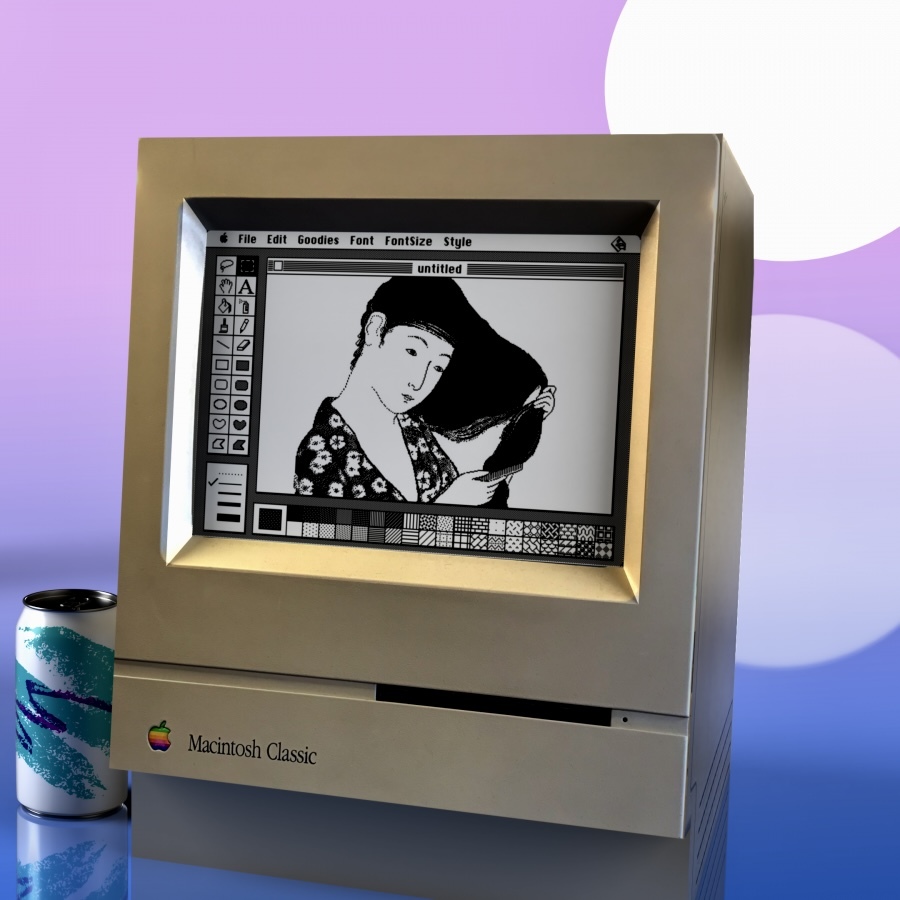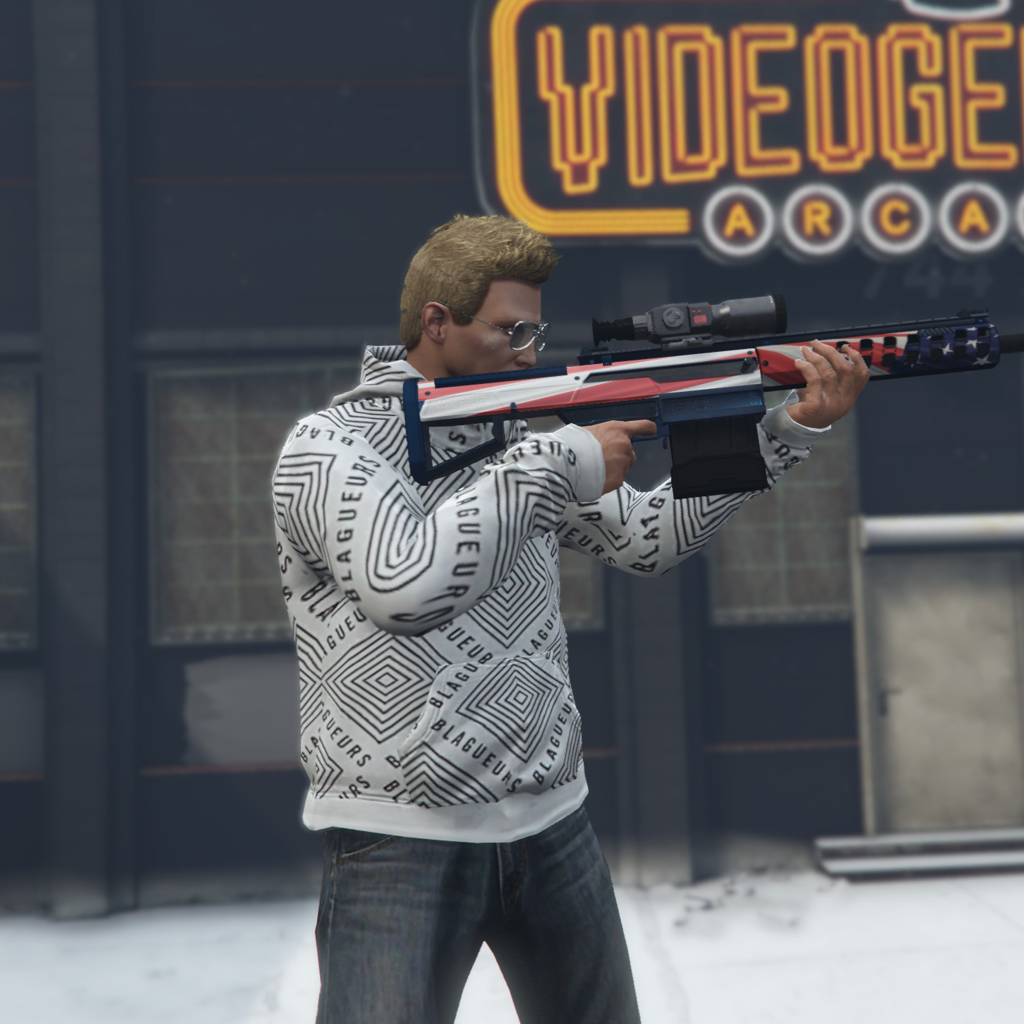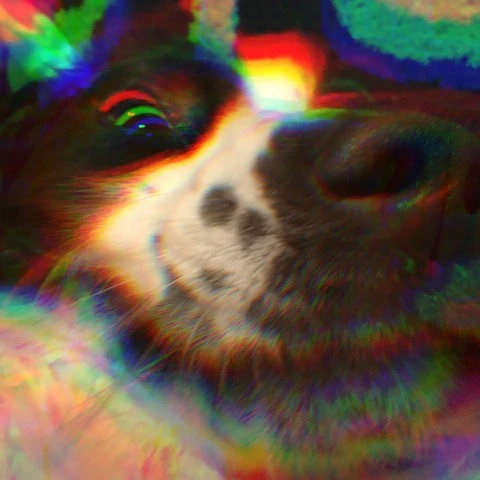My NAS was getting increasingly annoying.
It would give error messages about not being shut down properly after scheduled restarts.
Apps would sometimes work and sometimes not. I had to manually stop and restart my video library each time to make it work. It was slow, it was refusing to do more than one thing at a time.
So, I finally started it up. Shunted all the data to external drives, setup the box from scratch.
Between it being fresh, and me knowing better what I’m doing and how I want things from the get-go, it’s running better than ever, better even than when I got it a few years back.
Interesting, while it was offline and being setup I found myself realising how integral it’s become to my day. So much stuff I went to do, only to discover I needed my box.
It was intended as a file backup and server, but so much has changed since then, I’ve grown used to having it here!
Still tempted to get an upgrade, maybe later this year if things workout well with the cash.
Wanted to share this with a community who can appreciate the feeling of having something working well!
It’s best if a NAS remains as a dedicated NAS and nothing else; I would build a separate machine to tinker with, and share the appropriate folders on the NAS with whatever service(s) you’re running. That way, if you’re experimenting and fuck something up, it doesn’t take your data with it when it goes down.
That’s what containers are for. Fucking up the container won’t fuck up the host. That was the best decision in self hosting I’ve done. Even that one virtual machine feels weird and uncomfortably legacy now but it needs to interact with hardware in a certain way that just won’t fully work with docker.
That’s what I’m doing. Here’s my setup:
- BTRFS RAID W/ snapshots - can always roll back
- OS installed on SSD - can always reinstall without messing with the RAID
- containers installed on SSD (also BTRFS W/ snapshots) and backed up to RAID; only access RAID through bind mounts (ro if possible)
It’s incredibly unlikely that I’ll mess anything up on the host, but I can always reinstall if needed.
If your NAS has enough resources the happy(ish) medium is to use your NAS as a hypervisor. The NAS can be on the bare hardware or its own VM, and the containers can have their own VMs as needed.
Then you don’t have to take down your NAS when you need to reboot your container’s VMs, and you get a little extra security separation between any externally facing services and any potentially sensitive data on the NAS.
Lots of performance trade offs there, but I tend to want to keep my NAS on more stable OS versions, and then the other workloads can be more bleeding edge/experimental as needed. It is a good mix if you have the resources, and having a hypervisor to test VMs is always useful.
I’ve done this before. That’s why I have a Proxmox cluster separate from my NAS now.
On the other hand, having one home server that does it all has its advantages. I have a mini PC with an N100 processor and two HDD drive bays. It hosts my Docker containers and holds my data. As long as you install all the software on the internal drive and keep only the data on the HDDs in RAID, you should be pretty safe. I hope. So far I’ve managed not to fuck it up.
I used to do that, but I have a bad habit of over-tinkering with the underlying system. Having Proxmox as a base where I can spin up VMs and LXC containers to fuck with to my heart’s content is far more ideal in my situation. Plus, my entire cluster - NAS included - pulls 100-120 watts.
This, plus also it’s good to revisit your setups from time to time to audit and improve.
Oh I’m always doing something with it, it’s basically my winter hobby haha. I’m currently building a “new” NAS out of an old HP Proliant G2 case (from like 2002) and 7th gen Intel hardware, to replace the current Mac mini/4-bay Sabrent DS-SC4B. Still gonna run OMV on the new NAS, because OMV is awesome; but the USB connection between the Mac and drive station is cumbersome and risky.
Separate your services if possible. NAS just needs to store files. Eggs in one basket, fault tolerance yada yada.
That’d be great. Love to get a bigger better setup and just leave this one to run the surveillance system
Tiny/mini/micro.
You can grab a used box for under $200. Most I’ve picked up have been around $100-$125, then I drop in a new m.2 for the host, maybe add/change ram depending on what I got it with.
Data lives on the NAS (really multiple for me, but besides the point here), and you’ll get waaaayyyyy more compute with a usff PC like that than you will with a pi or what a NAS can offer. They also run really light on power when you aren’t putting the CPU to work, so budget friendly in a bunch of ways.
I’ve got a goal after a move my wife and I are planning to run the whole shebang on solar, with battery and a switch to utility power. I’ve got 10 of these little monsters now, after a recent addition, and its quite doable from my measurements of actual power usage.
Which is a really long way of saying you may want to look at some tiny/mini/micro PCs.
So what OS are you running on your NAS?
this is awesome! makes me excited to setup a new nas later this year :)
encouraging
Sometimes it’s just easier to build it from the ground up with all the knowledge you have gathered so far.
I have to look how’s the uptime like for my RPI 4 1GB NAS (with just Pi-hole added) right now. Must be over a year I reckon. Just bare bones RPI OS server running.
Having just a single drive doesn’t really provide a lot of security. I’d want at least two drives in a RAID config.
You can have more than one drive on a pi, either USB, or they sell sata boards
Yes, I have 2x 4TB external drives in a Snap Raid config. Works great for years. :)
How do you connect them? Via SATA? Do you have a drive enclosure?
Pi-NAS = rpi4 2gb + qnap tr4 USB enclosure + open media vault
Just USB3, external drives and my Raspi has an enclosure.
Was actually my first venture into homelabbing but it proofed pretty sufficient. :)
Setup: noun (set-up)
Set up: verb
You need to pick the right lane, man.
Why’s that?
Grammer is for english class or grammer community’s. Who cares