Hi, I just unpacked an iPhone and I noticed this weird widget that was pre-added to my home-screen. Looks like it is ads! Is this a new normal behavior for Apple?


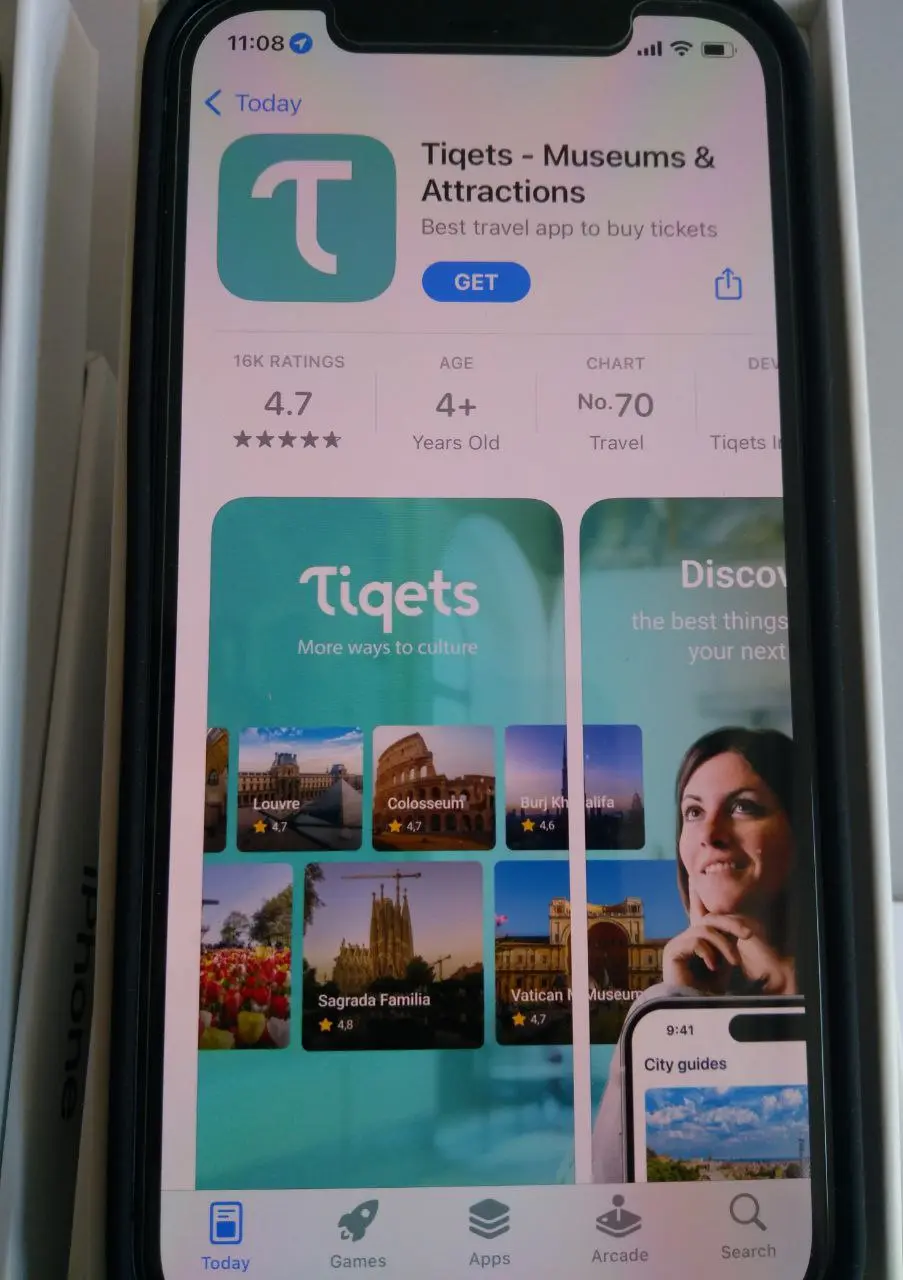
When you click on it you get redirected to the app-store to download this ticket app
My guess is you’re near a location that has an AppClip (super small and fast app) and Siri thinks that this AppClip is useful to you. The idea here is that if you actually went to this museum/attraction you would want to buy a ticket, so Siri gives you this small app to do so (you don’t need to download the full app from the App Store, just press “open”).
To clarify, this is not an ad, but an unlucky Siri Suggestion and it does not invade your privacy.
From the Apple Developer website :
When your App Clip is associated with a specific location, you can register your App Clip to appear on a place card in Maps so people can open it from there. It can also appear as a Siri suggestion and in Spotlight Search as needed.
That’s the informed comment I was looking for, thank you. But from my point of view it’s still an ad. I don’t care if Apple thinks is the right thing to do honestly.
Also what you quoted: “When your App Clip is associated with a specific location, you can register your App Clip to appear on a place card in Maps so people can open it from there. It can also appear as a Siri suggestion and in Spotlight Search as needed.”
From this prospective looks like it’s something I chose to do, but it’s not, the iPhone was just unpacked, I put the glass-screen and the cover, updated iOS and that’s it. So this behavior is default.
You are correct, this is default behaviour. Siri needs some time to train itself to understand what you want to do with your iPhone, so by default it just gives you random suggestions to see what sticks.
So it’s more like a “shoutout” ? I see the interest from both to have it there tho. If I purchase a ticket through the suggested app, both Apple and the seller get a cut right?
Thanks tho, it’s clear.
The 30%/15% apple tax for in-app-purchasers is applied only to software, content or features. Physical purchases, such as a ticket, are Apple-tax free.
I won’t speculate about Apple’s motivations tho, as I am an Apple fanboy and will be annoying.
The restaurant told Apple Maps that it has an app clip and where the restaurant is located. Because you have location permission enabled (prompted during setup) you are within range so Siri is suggesting it may be helpful for you. The gps can’t tell if you’re exactly in the store, above the store, or next to the store.
This method is far less invasive than relying on GPS, WiFi, and Bluetooth tracking to determine if you’re actually in the restaurant.
Your iPhone will learn your habits over time as the Siri recommendations are processed on device and not on Apples servers. You can remove Siri recommendations in widgets by holding down on it and turning the toggle off.
The company isn’t able to pay Apple to market its app to you via Siri suggestions so technically it’s not an advert but understandable that it appears that way!
I mean, you can easily turn it off by deleting that pane. All it’s doing is showing you a nearby point of interest, which isn’t a targeted ad scraped from your browsing habits. Pretty benign in my opinion, and I’m about as angrily anti ad as they come.
Nope, it’s a ticket company targeting my location through Apple to sell me tickets through their app.
I don’t care if it can be turned off easily honestly. Where are we drawing the line? Why not inserting easily to remove ads in the setting menu?
It’s not an ad. It’s a Siri suggestion.
Siri suggestions are just recommendations from the Siri search engine, based on your input. Since the device was new out of the box, it didn’t have any decent input yet so it just looks like a “random ad”. After using the phone for a while, the Siri suggestions will be more in tune with your habits (like your favorite traffic app for commuting, your upcoming calendar events, etc).
Apple doesn’t sell advertising space on their Home Screen.
This is an app clip suggestion based on your location. Siri suggestions can suggest things based on many factors such as location, time of day, recent apps, etc. These suggestions can be things like opening an app or texting someone. All of that processing is done on your device. As I said, this is for an App Clip based on your location. An app clip is like a mini app designed to do one single task. For instance, an app clip might be for paying for fuel at a petrol station. App clips are designed to be extremely small so you can download it quickly and easily and the delete them when you’re done. So in summary, you’re seeing a Siri suggestion to download an app clip that is linked to that nearby church. It’s probably some touristy thing. You can change all of your Siri suggestion settings under Settings > Siri & Search
Yeah I second that it’s just a Siri suggestion. Mine suggests apps I use at a certain time of day or the traffic level at the time I normally leave for work. I think yours is just showing an attraction that happens to be geographically close. If you unboxed next to Yellowstone National park it might have popped up something about visiting a geyser. It’s only an ad if you consider seeing things near you ads.
It’s been explained a few times so I won’t repeat what others have said.
But I actually wish App-Clips were more common. I hate having to download a whole app for a one time payment for some company.
I did finally see one for a car park the other day.
I’ve only ever seen one when I’ve been pretty close to the merchant.
This is just a coincidence and not an ad. You happen to be very near that location. As I say I’ve only ever seen one when I’ve been within meters of a merchant that had one. I assume it’s Bluetooth range.
I agree, the only time I’ve seen this is when I’m at the location of restaurants which have app clips - which I don’t consider to be an ad as I’m already at the restaurant. It is unfortunately that not many places have app clips as they are much more privacy preserving than downloading entire apps with one thousand analytic/tracking frameworks.
I don’t know what this is, but it sure looks like an ad. Wtf apple?
Not normal behavior. It’s clear it’s at least a used phone since it has a screen protector and is a pre-iPhone 12 body. Just do a complete system reset on it.
BTW, it’s an iPhone 12
I applied the screen and the glass cover. It is new.




