Hi All,
Here’s ht latest update to the Rolio split keyboard. It’s now almost done, it just needs some minor cosmetic and manufacturability tweaks.
The GitHub repo is here: https://github.com/MickiusMousius/RolioKeyboard

A quick run down on the features (so far):
- The keyboard itself
- Fully wireless thanks to the Nice!Nano controllers and awesome ZMK firmware
- Excellent battery life, I’ve personally been getting 2+ weeks before it gets to 60% with the previous iteration.
- A low profile, compact choc spaced form factor that is similar to the Corne
- Additional “Sometimes” buttons on the bottom row just like the Sofle
- Horizontal roller encoders on both halves
- A backlight that is efficient enough to be used on battery
- A robust chassis so that it can be treated like a normal keyboard
- An FDM version for at home low cost production
- A CNC option for a slick look and very premium feel
- A travel case that can easily be made using any FDM printer
- ZMK Keymap & Custom keycaps:
- The keycaps are fully customized and match the ZMK keymap thanks to FKCaps
- MacOS and Windows modes as part of the keymap to keep the “same” handy macros in both OSs
- All of the symbols and special behaviors can be accessed using at most two keys
- The settings keys and different modes are documented in the key caps themselves (easy to learn).
- The keymap can be easily customized thanks to ZMK, the keycaps can also be customized to suit your needs

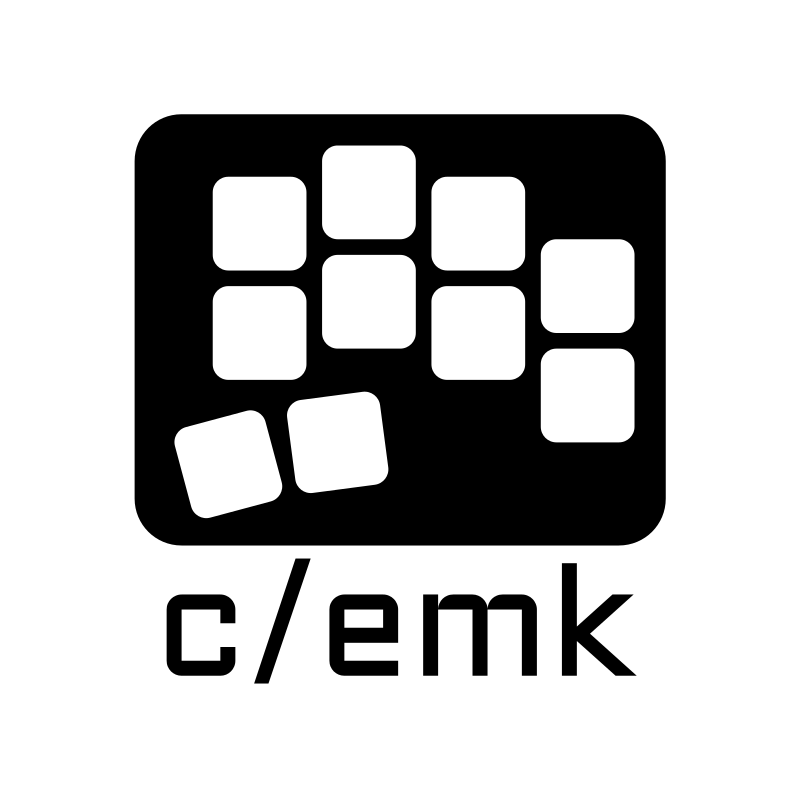
Nice updates. I don’t know if it can give up my number row yet but I may have to consider it. Thanks!
Thanks.
I am working on a similar MX design that has a number row (Rolio Max). In addition to the roller encoders it’ll have these bad boys too:
https://au.mouser.com/ProductDetail/Alps-Alpine/RKJXT1F42001?qs=6EGMNY9ZYDTsBzSTrhiL0w%3D%3D&mgh=1&vip=1
It’ll be much more of an at home board than one you can shove in a backpack. But I figure why not make an all you can eat board too.
I don’t anticipate having the prototypes even until December though as I’ve got a fair bit of work happening at the moment. In practical terms I guess that means no publicly available designs until early next year.
Sounds cool. Look forward to seeing it.
Having had a full numpad on one of my layers for the last few years, I hate having to stretch my fingers all weird to hit 6, for instance, when using my laptop’s keyboards with a number row.
I hear you, it’s a slightly bigger stretch, but on the other hand habits are hard to break. Also, if you’re a gamer I could definitely see the dedicated number row as a hard requirement, particularly if you’re not comfortable making custom layouts.
I still use a qwerty layout and have a number row in my numbers layer as it requires less re-training.
I suspect that layouts with a dedicated number row are a transitional form for most people that stick with it, I quickly moved away from the Sofle for example. As before though I can understand the desire for something different.
deleted by creator
Having had a full numpad on one of my layers for the last few years, I hate having to stretch my fingers all weird to hit 6, for instance, when using my laptop’s keyboards with a number row.
Yeah, I think I have to just buckle down and really get used to my layers. I got two orthos in front of me with different layers and I should just start practicing num layouts now.