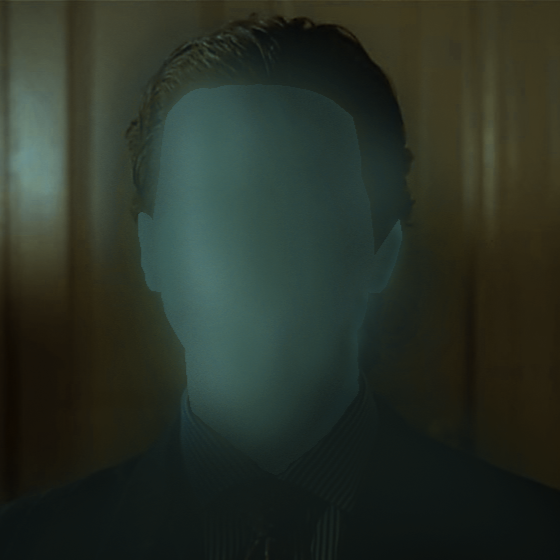I dream of a program suite like [Overseer+Jacket+Sonaar+Plex] which would search, download and organize a video game library.
Does one already exist?
Would not trust automatically downloading executables unless you have a sandbox.
Even then I wouldn’t do it. Installing games takes a while too, so it’s not much of a time-saver compared to automatically organizing movies/shows.
And the risk of getting a misleadingly named game with malware is too high. Remembering to sandbox isn’t easy either, after possessing them for a while. Untrusted files should never be on a computer, imo. But I don’t pirate games, so take my advice for what it is.
More than likely they’ll name the game exactly as it is for easy finding but include a crypto miner. It’s already happening anyways, it’ll make it easier.
It’s probably possible and safe for roms, but then there are already more or less complete packs for basically every console and retro computer ever made so it’s not that useful.
deleted by creator
This would really rely on having a very competent and trust worthy source, and in not sure if that exists for software the same way it does for movies/ TV shows.
Vndb does exist for visual novels though.
I’d recommend looking another way, find a source you trust (Fitgirl repacka or something) then Use an RSS feed to download the releases.
I wouldn’t recommend auto-installing, and games will also have multiple releases with updates to contend with
If it can be done via RSS, then an *arr tool can be developed. Unfortunately I’m not a coder 😓
I tend to grab releases that seem interesting to me (then buy the full game if I like it), but rarely install all of them. I’m more interested in the organization of the .zip/.iso I have laying in a folder, knowing what I have and what I should snatch.
It seems like you don’t need an arr like tool for your use case. ARRs are designed to download targets that meet criteria, you’re looking to download everything.
Instead it sounds like you are looking for a way to browse your downloaded games on a GUI like interface to help you pick which ones to install?
Breaking from if you need or need not an ARR; is your use case a GUI that lists your downloaded games and pulls the cards from IGDB.com?
Yeah, I guess what I would love are separate features, that are more than likely already done by existing tools/platforms:
-
a GUI to list locally available content, with clean cards, metadata, community ratings and reviews (like it’s done on IGDB.com or HowLongToBeat.com)
-
a GUI to organise ALL content (locally available and not-locally available) it into custom lists (like it’s done on HowLongToBeat.com or Steam)
-
a GUI to browse gamelists and show availability on configured sources (stores, greystores, torrent, usenet) (like its done in Radarr/Sonarr)
-
Removed by mod
Compression. You could always just download the original copy/crack.
Removed by mod
Long term storage. Size matters.
Removed by mod
I don’t believe any of the commission methods you listed provide the same amount of compression as the tools used by some repackers.
I’m no expert. I believe UltraArc/FreeArc are what’s used to get things down so small, and as far as decompressing goes I don’t think support for those compression methods is baked in to your OS/WinRar/7zip etc.
Removed by mod
Not about saving data but I have shitty internet so repacks are a way for me to download stuff without it taking 50 years
I think part of the reason why that would be difficult (outside of downloading random executables) is that games don’t have a standard naming convention, so it’d be difficult to find everything. I downloaded assassin’s creed Odyssey a while ago, and the name was literally aco-cpy or something
deleted by creator
A guide on how to do that or some further information would be much appreciated.
I’m not sure about the downloading part but Playnite with extensions does an amazing job of organisation.
This is the first time I hear about Playnite. But it looks promising. Thank you.
Does it only act as aggregator for owned items across shops, just like GOG Galaxy?
Do you know if it allows title cards based on archives/folders?
Playnite with a plugin
I’ve never heard of that, thanks. I don’t think I’ll be pirating games but this looks really good
someone is going to make Gamearr because of this just you watch
Launchbox is a great option for organizing your PC games and roms, but it doesn’t really do anything automatically except for scraping box art and metadata of games/systems. It also doesn’t offer a server/client setup, so there’s no streaming games unless you have a VM.
deleted by creator