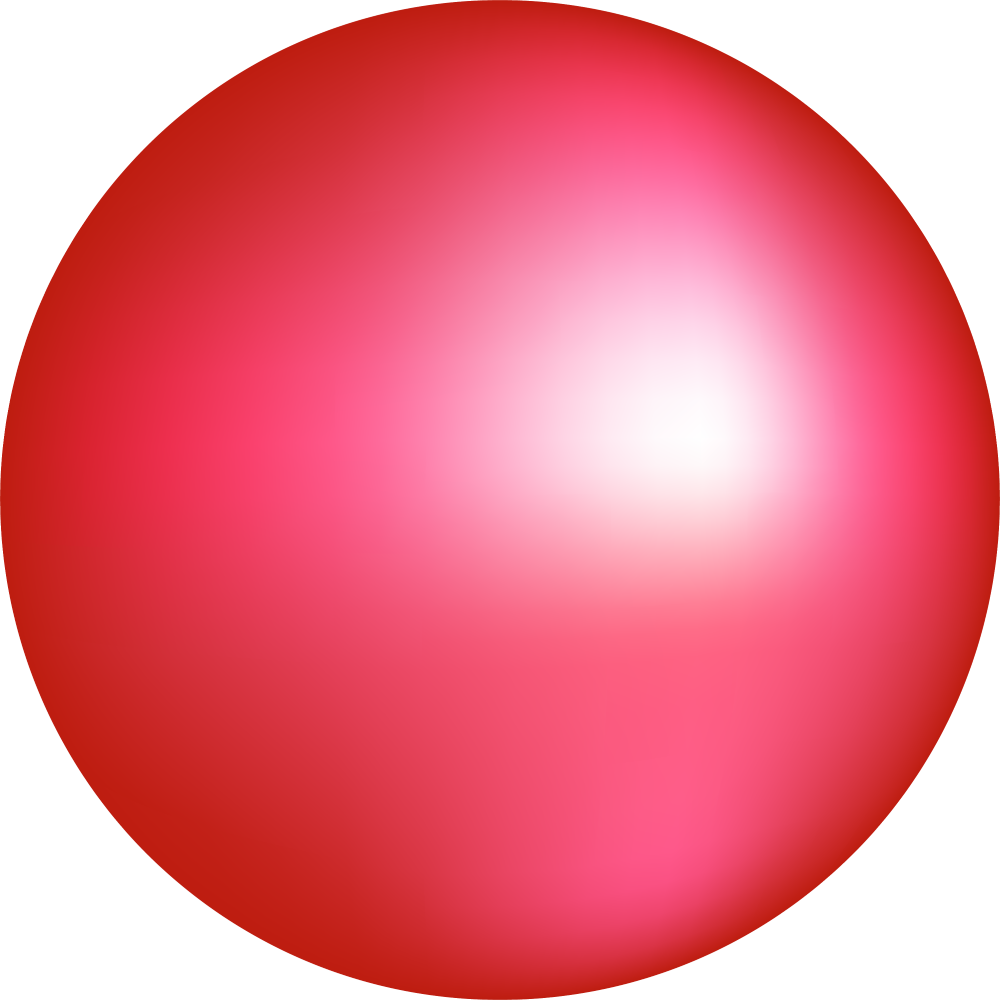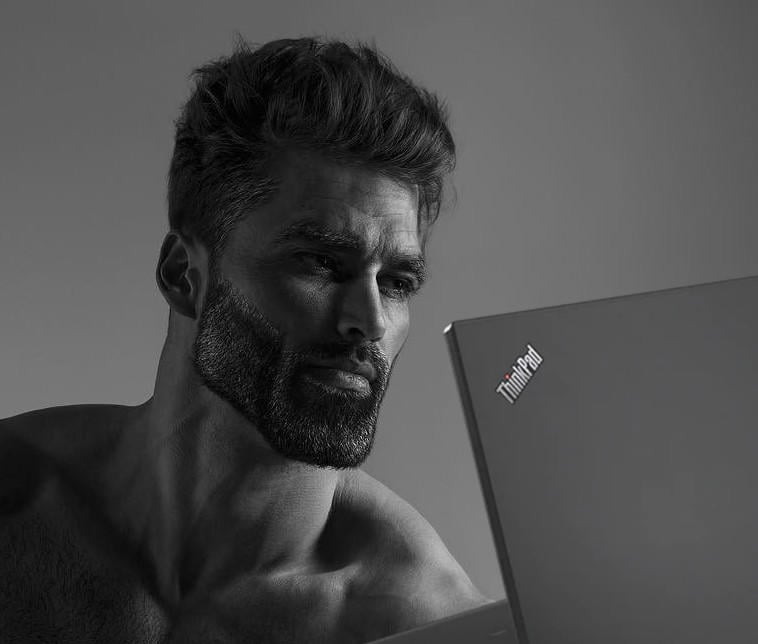I added a trackpoint to a corne-cherry (crkbd) keyboard for ergonomic pointing bliss!
Build details: https://github.com/joh/crkbd-trackpoint
That’s awesome!
Now I really want to replicate something similar in a future keyboard I build.
Thanks! :)
ur an insane person but i like your style
Thanks, I guess? :P
the readme says that your firmware enables pullups on clock and data lines but i don’t see that code in your keymap?
Yes, you’re right, I changed the PIO driver directly for that: https://github.com/joh/qmk_firmware/commit/aa0214f5b1b3001cf7cc99419c32c8b87707cb5a
I plan to make it an optional feature for qmk proper, but for now it’s somewhat of a hack :)
Super nice!
How much did you pay for the trackpoint and shipping? It’s great to hear that you can just email Sprintek!
Nice that the RP2040 doesn’t require a reset circuit! I just finished a handwired with a ATMega32U4 ProMicro where I needed to remove a resistor to clear the D5 pin for USART. That was quite a painful process overall. This seems significantly easier!
Thanks! I paid $28.55 per SK8707 module + shipping (around $22 to Norway).
Ok, I gæs it’d be about the same shipping to Denmark. Compared to sourcing from ThinkPad keyboards, I find it very appealing to not have to risk popping the pin pads of the pcb when desoldering the keyboard ribbon cable. I’ve caused a few casualties.
Edit: Ah, I see you had to undsolder a ribbon cable from the controller board, too.
You don’t have to desolder the ribbon cable. You could use some sort of ribbon cable connector, if you have one available. But I found it more practical to only have the wires I needed. And desoldering the ribbon cable was fairly straightforward.
I wanted something like this! I think I’m gonna give this a shot, thank you for sharing your work
Cool! Let me know how it goes :D
This is marvellous. Thank you. I will save this link and make my own!
Thanks! Let me know how it goes :)
Amazing thing that my ADHD ass wants to replicate with my piantor but will never have the time to.
Thanks, full time job! /s
The piantor looks like a nice piece of kit! Unfortunately the PCB doesn’t seem to have any holes to accommodate a trackpoint. There even seems to be a trace right between the YUHJ keys, so drilling a hole is not possible either.
What are you using for left/ right /middle click?
I’m using the thumb cluster keys.
i need this