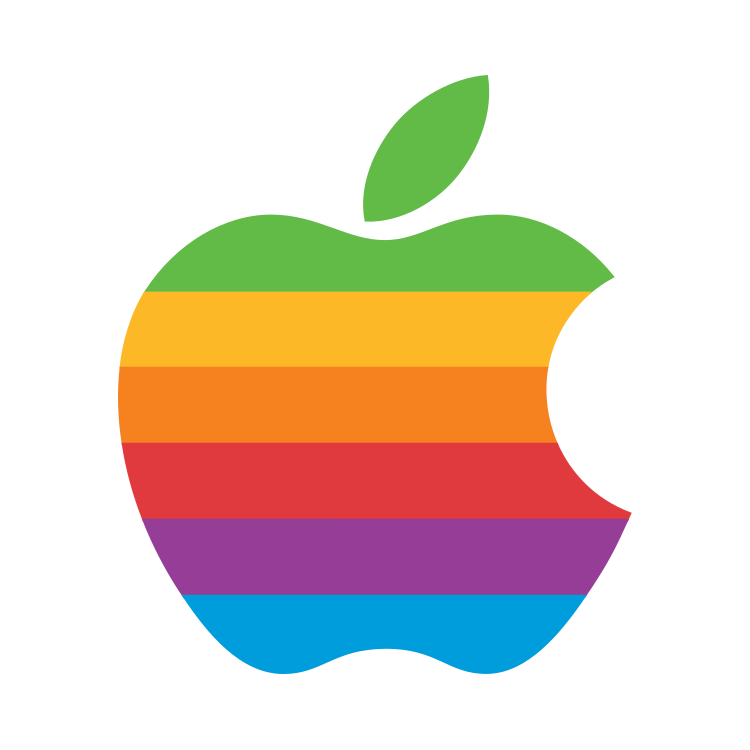I’ve been pretty neutral about the changes on watchOS 10. I understood that people don’t like changes -
but it’s been 2 months now and I still try to bring up the control center the old way, I still try to access my most recently used apps the old way and I’m still annoyed by having submenus everywhere where watchOS 9 was straightforward with everything. watchOS 10 is the most unintuitive Apple experience I ever had.
Old top menu bar, one line leaving space for the actual content
New top menu bar with huge buttons at the top, pushing down the actual content
Probably the worst part on my 40mm SE is that the colorful backgrounds made all app icons on watch faces smaller (there has recently been a post about this) and I keep missing icons when clicking them. I sometimes need to click an icon 4 times until it registers, along with the colorful backgrounds and unnecessarily huge flashy other buttons this feels like a $50 knockoff Watch to me now.
Also what did they think when changing the menu bar at the top? It used to be one small line (picture 1) but now on my 40mm Watch about 1 fourth of the screen is covered by each app’s title or clock (picture 2). I know what app I’m in, I don’t need half the screen (exaggerating yes) covered to be reminded of the app I’m using.
watchOS 10 must’ve been designed by someone who doesn’t really use their Apple Watch much I assume. I’m not blaming them, everyone can make mistakes when the goal was progress but it’s not like a mistake has to be set in stone. Just roll it back or give us a choice between design and functionality - I personally prefer functionality, it’s not like watchOS 9 was so ugly that it needed a re-design to begin with.
Hated it until I realised where the recent apps shortcut was then I was happy again. I like the UI change, just would have been nice to have a quick tutorial to show where things had moved.
You are spot on! My 45mm Apple Watch has the same problem with complication landing zones being smaller. And things like the weather app are harder to read. Battery life cut by 30% to 50%, with no 3rd party apps and no background app refresh, and no always on display. WOS10 feels like a cheap knock-off from Alibaba. I much prefer WOS9.6.3. I personally resent the changes Apple forced on my watch. I have always been an early adopter and looked forward to changes that improve functionality. But THIS WOS10 does NOT work for ME in so many big and small ways. Apple must surely have a wealth of user data that assures them this is the right way. But for me, NO, this is not the way. As such, I’m trying a Garmin watch and will be wearing my vintage Bulova watch. I will NOT be forced to upgrade to an S9 or Ultra2 because of WOS10. Apple–you can just duck-off with this idiotic set of forced major changes to the watch. I will be willing for forgive if given the option to roll back to 9.6.3.
The control center is my biggest dislike of iOS 10. I hate using the buttons and the crown. Before iOS10 I did everything on screen with taps and swipes. One swipe up was replaced with a side button push. Went from reaching with one finger to having to physically grab my watch to open control center, and then let go so I can swipe and tap.
Activity too, I hate it. I used to tap and swipe up once. Now I have to either tap and swipe up numerous times, or use the crown, which I hate using.
I’m not. At all.
The changes they made had absolutely no point and fixed problems that didn’t need solving.
It’s actively bad.
Yes to EVERYTHING you said! I wish I hadn’t updated!!!
I hope we get an option where we can select the legacy controls along with this new controls. There should be 2 options.
I think it’s clearly just all in an effort to push consumers towards their newer, larger screened Apple watches.
I haven’t had any issues with the new UI on my AWU but I can completely see how it would have made the experience worse for smaller devices
Honestly that would be a valid point if they didn’t sell small Watches anymore. Decommissioning the experience of a product you are still selling is a really bad move.
Right here. It’s annoying af that they changed key functionality/navigation.
This is my first Apple Watch. It came with WatchOS 10. I don’t know any better.
Oh yeah im the same. It’s just muscle memory
I designed my watch faces so that I could quickly switch between them when I need to. Now I have to stop, hold, switch and tap. IT SUCKS. I used to be able to manage things while biking, cooking, holding kids. No more. I royally hate it and it means I’m not using it, and it’s ruining my routines.
There’s not one thing that I like about this upgrade. The watch was perfectly fine and worked well. Now it’s a dud. I won’t be getting a new one and think they really provided a leg up for the competition with this.
Biggest issue for me the extra steps needed to change the watch face
I feel like the controls are way worse
I thought the OS increase my usage of the watch other than just tracking but it is so cumbersome to use. When the redundancy of bringing up Smart Stack by moving the crown and/or swipe up? Please return to the old swipe up for control centre
It sucks, I hate it. Might sell watch in fact. Definitely not upgrading.