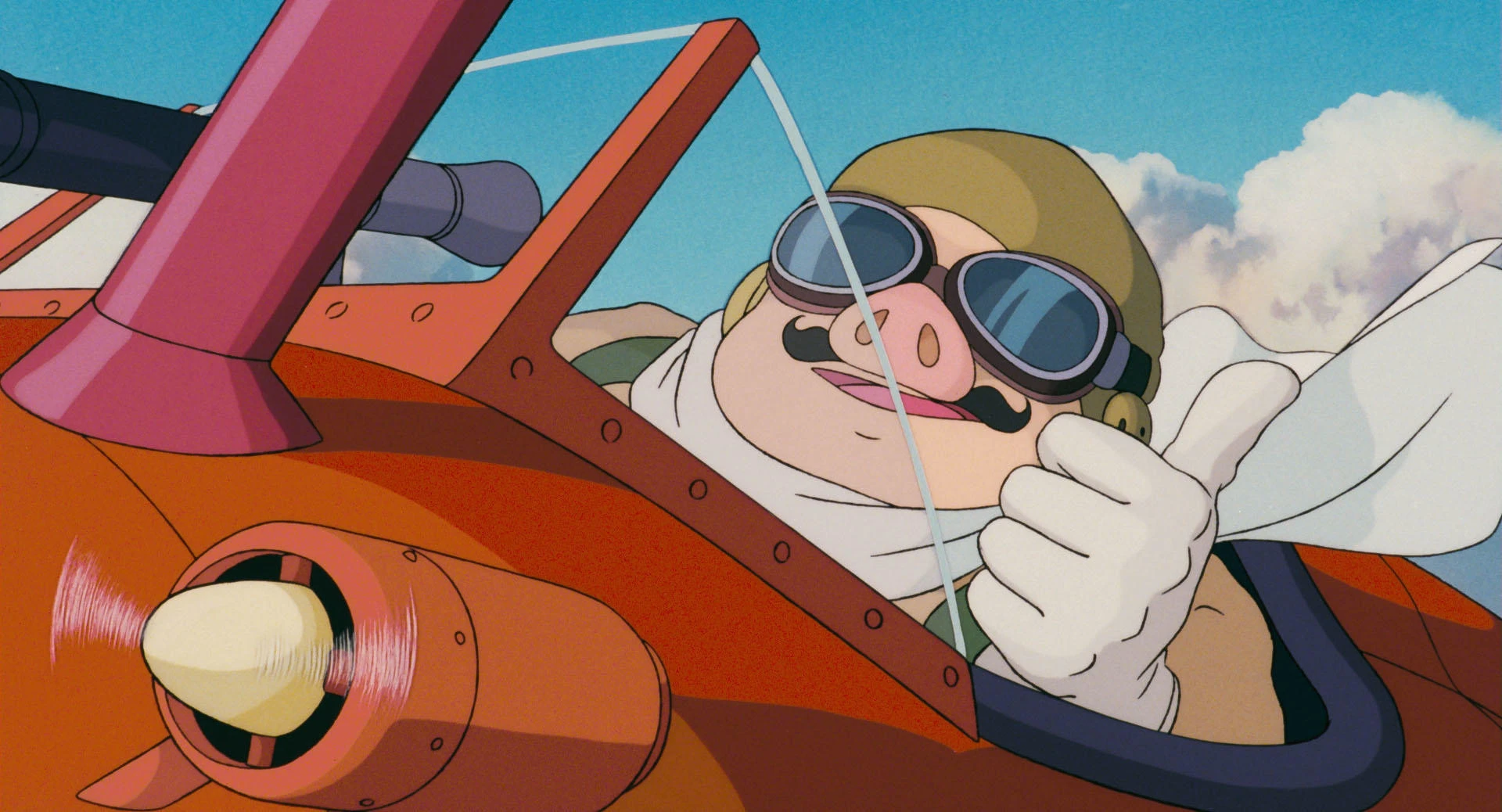Currently running with uBlock Origin with a lot of filter lists and Consent-o-matic, and the hidden setting to auto decline cookie dialogs but still getting popups, sticky videos and such.
Used to go with I still don’t care about cookies but heard it can default to accepting more cookies than needed
I also use SponsorBlock for YouTube, which skips sponsor segments in YouTube videos (and optionally other kinds of segments like intros, self promos, etc.) it’s crowd-sourced for identifying the segments but for almost all the videos I watch someone has already marked at least the sponsor segments
Configure uBlock Origin in medium mode and set Firefox to delete cookies on quitting. Easy.
Configure uBlock Origin in medium mode
https://github.com/gorhill/uBlock/wiki/Blocking-mode:-medium-mode
set Firefox to delete cookies on quitting
Open the Application Menu (the three lines next to the puzzle piece) > Settings > Privacy & Security > Cookies & Site Data > Click the Delete cookies and site data when Firefox is closed box > Done
Thanks! I wrote that when on mobile, so I didn’t think to add instructions 😅. Also, if the user needs to allow some cookies, they can be set at Settings > Privacy & Security > Cookies & Site Data > Manage Exceptions.
I feel like I would get a ton more captchas if I delete cookies every time. I mostly just use uBlock Origin.
Pretty sure I get more cookie banners because my cookies auto delete
Is to prevent that that you configure UBO in medium mode. Since many cookie banners are loaded by a 3rd party script, they’re blocked by UBO when configured this way. For the rest I use one of the “Annoyances” filter that come preinstalled. Since the time I adopted this method (~3 years) I think I can count the number of cookie banners I’ve seen with the fingers of one hand.
I’m on istilldontcareaboutcookies and cookie autodelete. Who cares if they save cookies for the session?
I’d prefer to still have only the necessary and useful cookies retained.
Yes same setup here. The annoying popups are worse for me than cookies being saved just for one session.
Kill Sticky to “Kill off the annoying floating things blocking the website you’re trying to see.”
Notes:
- In some pages it removes too much and it breaks the page.
- It’s not automatic, you need to click it manually. Because the previous point, it wouldn’t be practical to always execute it.
I also go to Settings > site permissions (or the equivalent) and block requests from sites