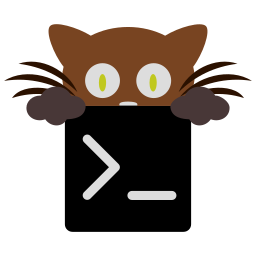- top left:
rangerusing kitty image protocol - top right:
lsd -lwith jetbrains nerd font mono for icon characters - bottom left:
neofetchusing kitty image protocol - bottom right:
zshoutput of kitty version
You must log in or # to comment.
I’m not sure what happened to the image upload here’s a reupload and a link
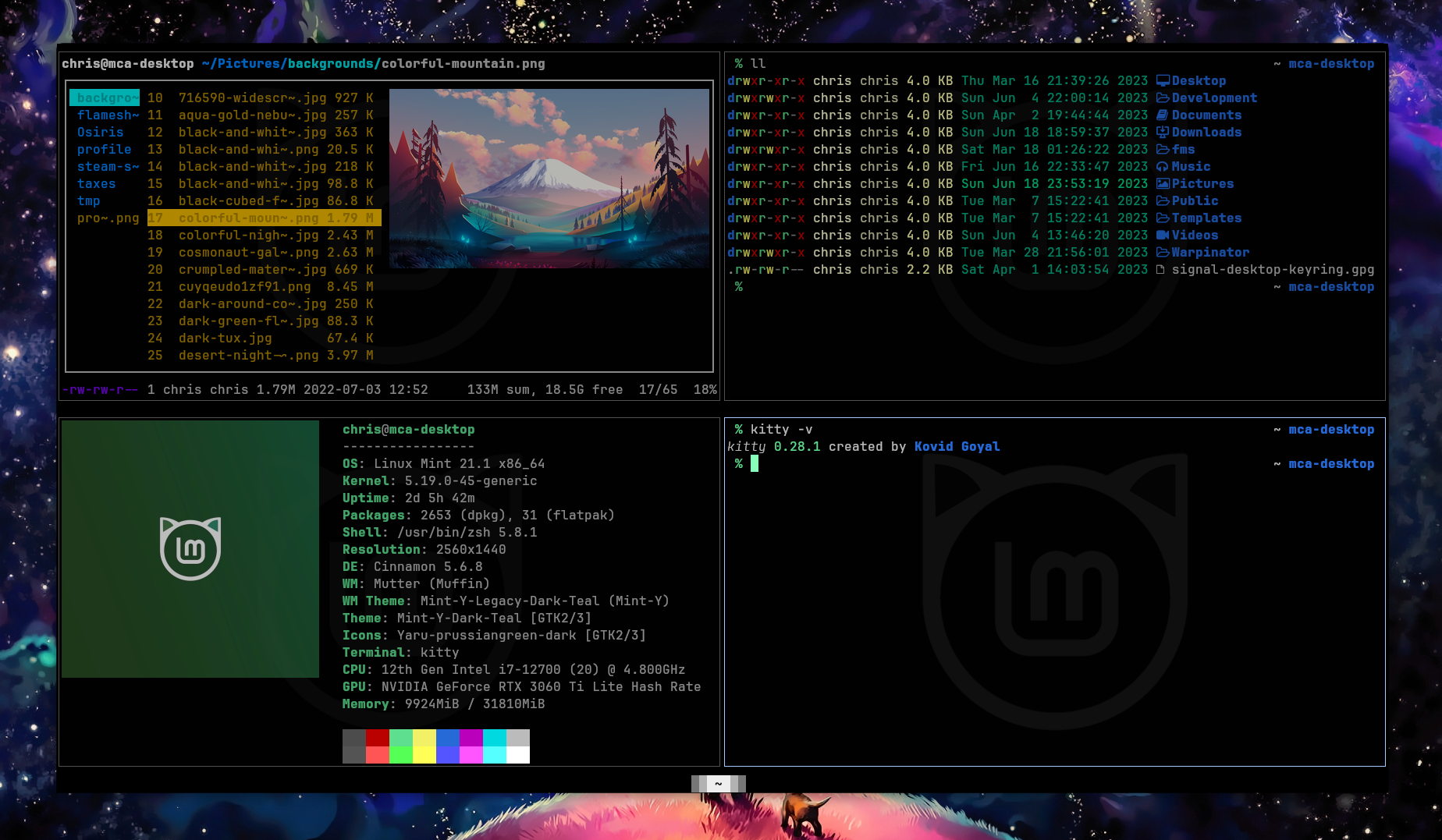
my kitty.conf is nothing special but i did take advantage of the dynamic opacity setting. the kitty config is probably the most straight forward and well thought-out config i’ve ever used.
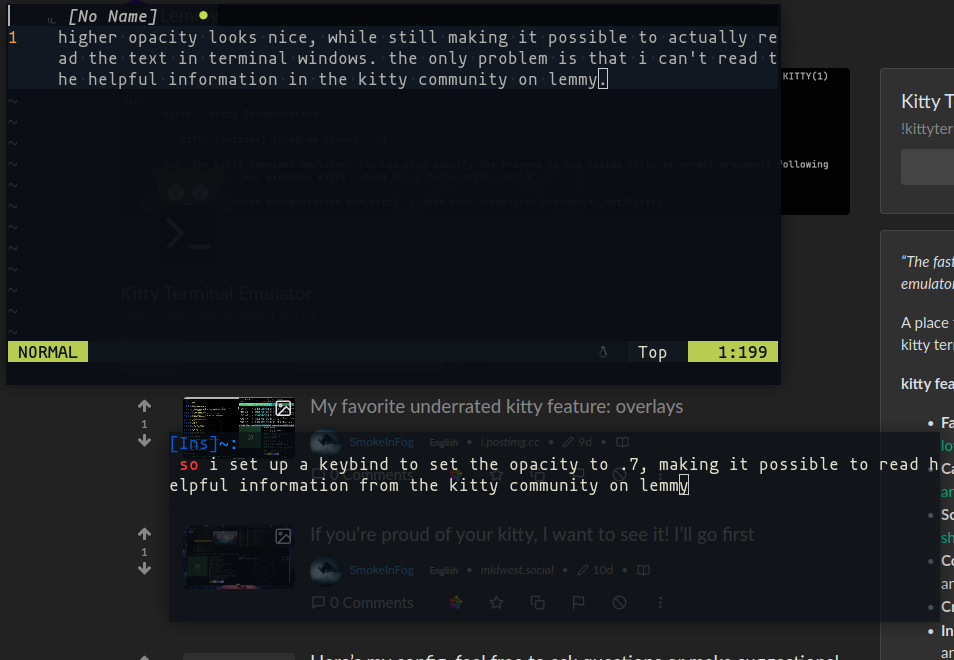
Nice! Yeah, I have mapped keybindings for each 10% opacity increment + some for fine grained control of +/- 5%
map kitty_mod+alt+o>1 set_background_opacity 0.1 map kitty_mod+alt+o>2 set_background_opacity 0.2 map kitty_mod+alt+o>3 set_background_opacity 0.3 map kitty_mod+alt+o>4 set_background_opacity 0.4 map kitty_mod+alt+o>5 set_background_opacity 0.5 map kitty_mod+alt+o>6 set_background_opacity 0.6 map kitty_mod+alt+o>7 set_background_opacity 0.7 map kitty_mod+alt+o>8 set_background_opacity 0.8 map kitty_mod+alt+o>9 set_background_opacity 0.9 map kitty_mod+alt+o>0 set_background_opacity 1.0 map kitty_mod+[ set_background_opacity -0.05 map kitty_mod+] set_background_opacity +0.05 map kitty_mod+alt+o>d set_background_opacity default
deleted by creator