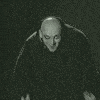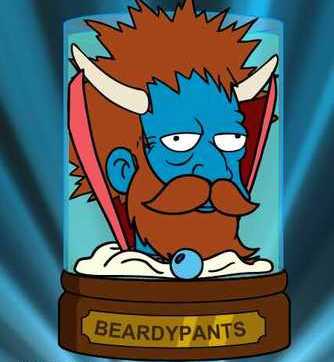In this post I will list the known issues or possible improvements for Lemmy.world.
Please comment with any issue or area for improvement you see and I will add it here.
Issues can be:
- Local (lemmy.world) (also performance issues)
- Lemmy software issues
- Other software related (apps/Fediverse platforms etc)
- Remote server related
- (User error? …)
Known issues
- Posting big posts of over 2000 characters fails, the Post button will stay spinning
- Top posts page gets a stream of new posts ? Websockets issue
- You’re suddenly in another post than you were before > Websockets issue
Enhancement requests
- Can themes be added? > To be checked if this can be done without changing code.
I have an issue to share and it’s not major, but some of the links are wrong depending on the UI.
For instance, in the default UI, the link for your Privacy Policy page is This, but it should be This Instead (Note the trailing hyphen on the bad/dead link).
Of course, that’s not a major concern and it is very minor, but misplaced legal docs could be problematic long-term.
I fixed that link, but actually lemmy.world/legal should redirect to legal.lemmy.world, which it apparently doesn’t always do. So we’ll look into that as well.
Thanks for pointing this out.
deleted by creator
Getting lots of ‘timeout’ today.
Doing what? Just viewing local posts, viewing remote posts, searching, posting? Thanks for reporting!
I think it was due to remote server issues. I haven’t had any more timeouts for the last couple hours.
Sorry for late reply.
Federation issue: local posts not showing when following an account from Mastodon/Calckey/Alloma. To be verified if this is lemmy.world specific
This is a limitation of Lemmy and the devs don’t seem interested in adding that feature.
Maybe not worded right, what I mean is that on Mastodon, I don’t see my Lemmy posts on the lemmy.world server. I do see my remote posts. (It’s not about seeing Mastodon posts here in lemmy)
Ah! Hopefully it’s a simple thing to correct.
In the comment listing, each comment first has an avatar, then the username, then the [—] button to collapse the comment thread. Observation: Because username length varies from comment to comment, the [—] button is in a different horizontal position. Consequence: As a user, it is tedious to collapse several comment threads because I have to search for that [—] button.
Request: put the [—] button as first item, to the left of the avatar and username.
I like this about the reddit UI where you can click anywhere on the vertical bar to collapse them. Collapse should be easier than the tiny button imo
How long should it take for a community to fully federate? There is !usmlr@lemmy.ml which is missing posts from the last 3 days vs https://lemmy.ml/c/usmlr.
deleted by creator
Might be more of a question than a “known issue” or “request” but, do you want individual users to be able to see the modlog for the entire Lemmy.world instance? For instance I can see not only who has been added/removed as a moderator, but what posts/comments have been removed/restored.
But also, thank you for running this, and also for having posts like this up which greatly help people like me know you’re working on stuff.
This is also a feature. Transparency is important!
That’s a choice the devs made, they want to be open about the moderation so it’s visible to all.
First off, thank you for starting this instance. This may already be solved as I am a humble ex-redditor and only recently dabbled into the fedaverse since the twitter exodus.
But when I try and connect a subscribed community to my mastodon feed, I would like to see the post. Currently, the post and every comment from that post is aggregated into my mastodon feed.
Is there a way to just see the post headline?
Edit: spelling
Some communities aren’t updating on lemmy.world
Specifically, I moderate /c/worldbuilding@lemmy.ml and I noticed that lemmy.world’s side is not updating. No new posts from lemmy.ml’s side, and their side shows 300+ subscribers while mine shows ~80
Same for me with https://lemmy.world/c/finanzenat@feddit.de - it works fine on beehaw, sh.itjust.works, etc.
Up- and downvoting appears to be borked on this instance specifically. If I hit the buttons, they light up, my upvote is counted - and a split second later it disappears and the button greys out again.
If I reload the page sometimes the vote got counted in the background, sometimes it didn’t.
This appears to affect other parts of the UI as well. Most of the time I expand an image, it expands for a split second, then the UI resets and the image is small again.
Hmm, there are a lot of issues with Websockets, which Lemmy uses. I’m waiting for 0.18 to come out which replaces Websockets, so a lot of these issues should be gone…
When creating an account, it should show a dialogue saying check your email for verification. Right now it doesn’t show anything which is confusing for new users who are trying to login for the first time.
I also had the same issue on my first login (the email was verified, btw). The login button just went spinning and nothing happens. Trying the login on Jerboa gave me invalid credentials (it wasn’t a mistype, because I used a password manager).
The workaround I did was to do a password reset and use a simpler one (was 50+ chars with special chars on, then changed to 32 chars and no special chars).
Not sure if what fixed was the reset itself, or the new password.
After this, the login went smooth on both the website and the app.
EDIT: And when posting this, the post submit button also kept spinning. But trying in a new tab, the message was actually sent.
And some minute later, on the old tab the message was sent, but the OP post changed from the “improvements and issues” to “The inability to post multiple pictures is holding Lemmy back.”, but the comments where for the “improvements and issues”.
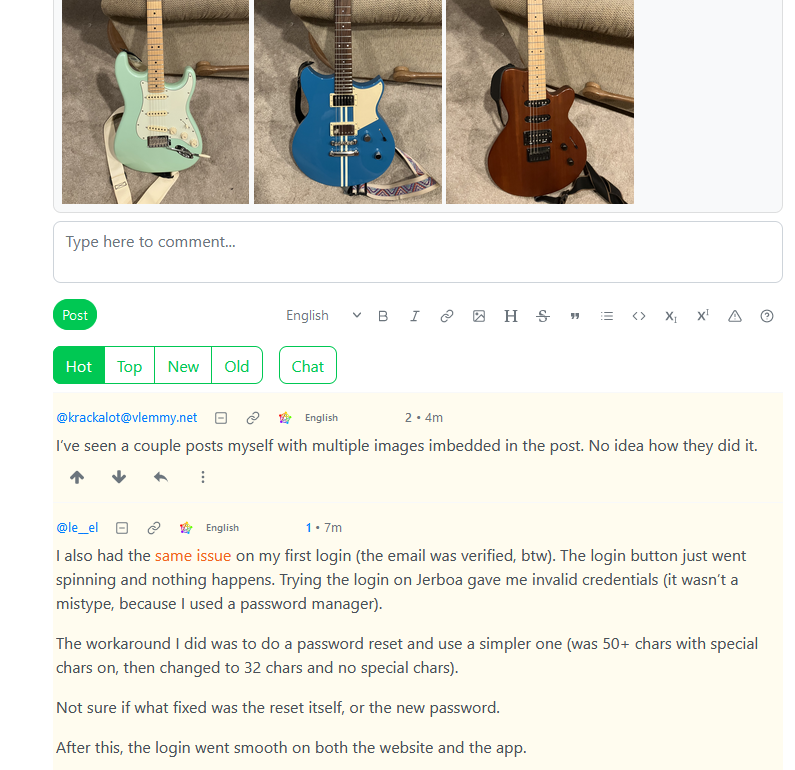
I think there is an issue with long passwords, I’ll have to search their Github.
Submitting issue is known, it will take 30 seconds at least but the post is available immediately. That is being looked into.
The issue with posts changing and other strange behaviour I think is an issue with the websockets they use. In 0.18 they will replace websockets entirely so I hope that will solve many issues…
Change websockets to what, http? Its definitely a strange choice to be using websockets
Not really. They just screwed up the implementation and couldn’t bother fixing it.
I’ve been trying to sign up for an account for a few days now and always get stuck on the spinning button. My password isn’t overly complex as far as I can tell. I’ve tried multiple browsers and devices and can’t create an account. I even left it running over night and it was still spinning in the morning.
Have you tried to go to login page, fill in with your email only and click on forget password? If this work, maybe there’s also some issue not related with the password complexity
EDIT: (I mean, if you at least got the email verification)
Hey, it worked! I guess I missed the verification mail going to my junk folder. Thanks!
Would it be possible to implement Settings -> Show Read as an option in your actual feed next to subscribed/local/all and sort type dropdown for easier access? Basically making the Settings option the default but quickly changeable when browsing.
Issue:
So, I’ve created !childfree as a local community, seemingly normal. Only, it doesn’t seem to be accessible to anyone locally.
Meaning, https://lemmy.world/c/childfree gives me a 404. Instead, I have to open it as https://lemmy.world/c/childfree@lemmy.world - initially I thought maybe I had made an error creating the community and added the instance, but trying to replicate it shows that @ is not a permitted character, so the problem must have come from elsewhere.
From other instances now I can access it just fine: https://latte.isnot.coffee/c/childfree@lemmy.world or https://feddit.de/c/childfree@lemmy.world (where the @instance is the default behaviour). Locally however, that should not have happened.
Even if I enter the community locally, and click on the !childfree just below the name of the community, it gives me a local 404 (see below).
Any idea what’s going on here, and how to resolve the problem? Since we are redirecting users from our sub here, it’s creating quite some headaches… And apparently users trying to subscribe from other instances also don’t see any posts for up to 48h (tried that myself).
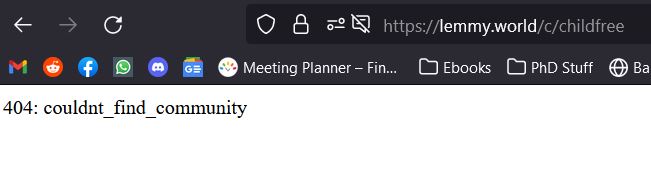
Edit: Apparently I cannot access the community via feddit.de. The other one works fine though - I do have accounts on either instance.
Same with https://lemmy.world/c/titanfall
https://lemmy.world/c/titanfall@lemmy.world works
https://lemmy.world/c/titanfall does not and gives a 404And similarly when going via feddit.de, i.e. https://feddit.de/c/titanfall@lemmy.world I can see the community but only 1 out of the 2 posts.
I think OP comment and my issue are related. What can we do to help investigate this? I was planning on moving over a community from reddit and this is unfortunately blocking it. If I can help in any way to figure this out and resolve it, I’d be more than happy to do so <3
Yep that seems to be exactly the same issue indeed. Very weird.