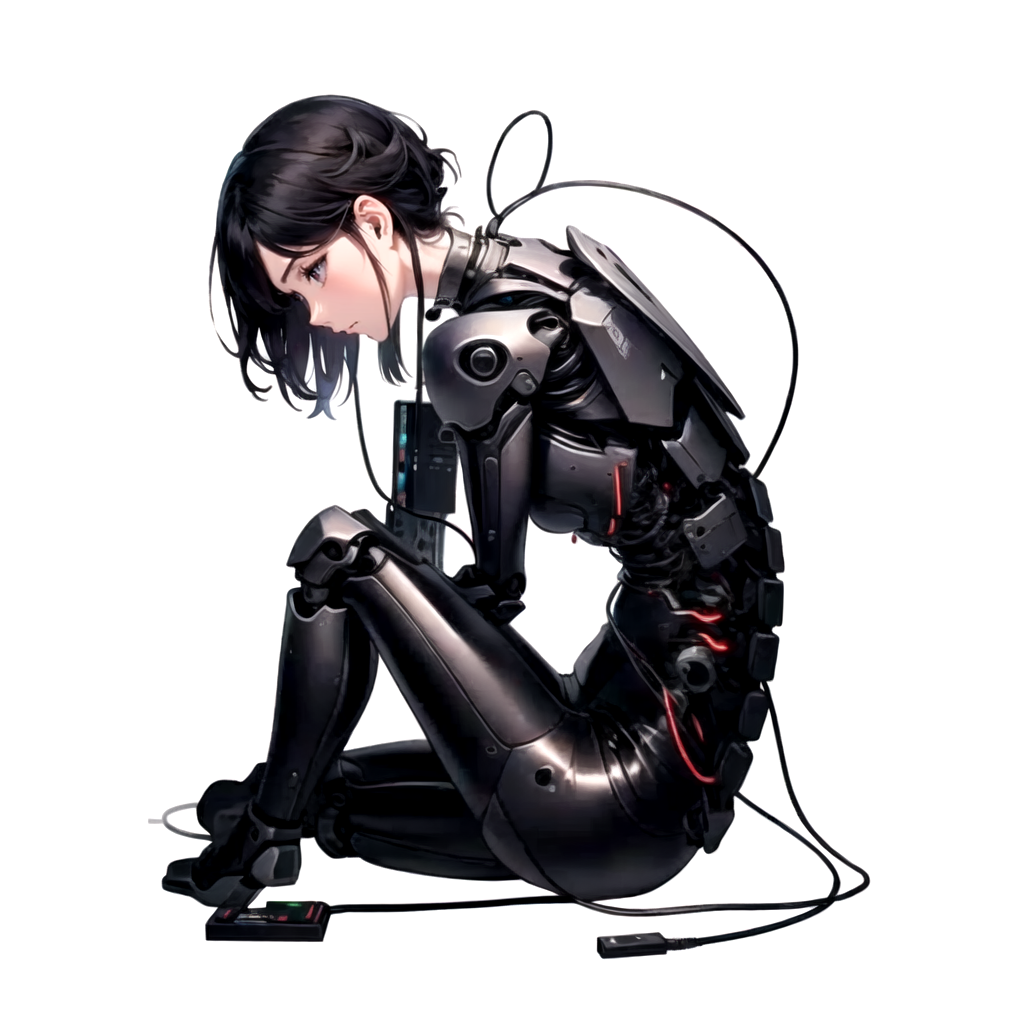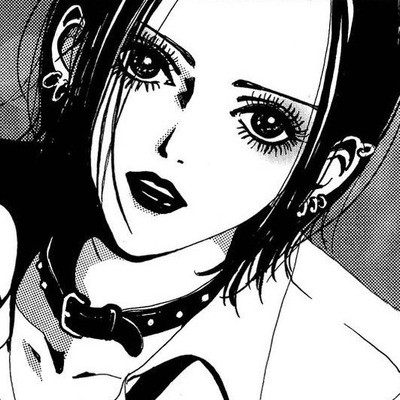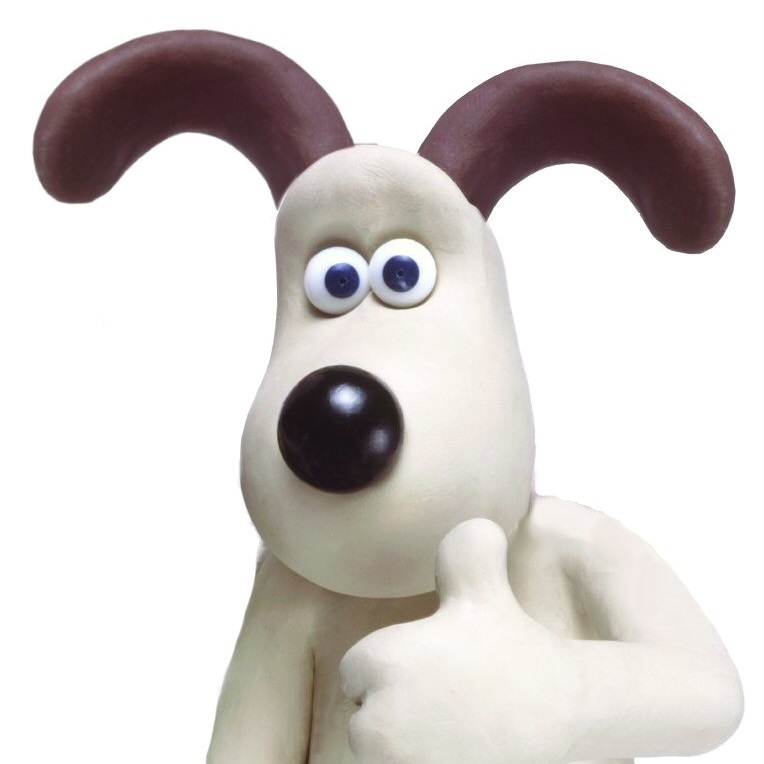I’m using KeePass currently, since I don’t really want to use anything publicly hosted. But I was curious to see what other people have been using!
Bitwarden
Seems most people are recommending Bitwarden! Is it free to selfhost? I’m new to selfhosting but I’d love to give this a shot.
Very easy to self-host using docker-compose. It’s my favorite password manager ever since I’ve started hosting an instance on my NAS. I finally managed to get my wife to use a password manager thanks to the simplicity of use it offers. And it’s very easy to import your KeePass database.
I’ve used bitwarden for a few years myself now. I enjoy it. I’m trying to get into self hosting myself and found vaultwarden is an open source fork of bitwarden. That’s probably what I’m going to use
IIRC the $10/yr fee is just for hosting. You should be able to host it yourself for free. At $10/yr tho, even if I’m self hosting I’d pay that just to help development
you don’t need to selfhost it if you’re comfortable using vault.bitwarden.com
Vaultwarden is a
gorust fork that is significantly lighter for 1-2 users super easy to self hostEdit: rust fork
Vaultwarden is a go fork
Unofficial Bitwarden compatible server written in Rust, formerly known as bitwarden_rs
But yeah, it’s great.
second. i think this one is the best. works well on mobile and desktop. can share stuff. has a good free level. i love it
Third. We even formed a organisation to share passwords to streaming sites (looking at you, Netflix). I like the emergency feature when something happen to me and my partner can access my passwords and login information.
Forthed! Does everything I need it to do.
Fifthed
Keepass xc with syncthing
same here, KeePassXC + syncthing on desktop and KeePassDX + syncthing on android. I also run a second syncthing instance on desktop in read only mode that makes backups to my cloud
same, until keepassdx had problems on my samsung phone, at least for a while, so i swapped it out for keepass2android
Funny, I had keepass2droid but had issues and swapped to KeePassDX
i haven’t tried to go back. that was probably a year ago that it broke, and the dev response was that they didn’t like samsung’s code and thought it was a bad idea to try to work around it. issue is still open
https://github.com/Kunzisoft/KeePassDX/issues/1269#issuecomment-1075449893
Honestly, not being able to reproduce the problem, I don’t feel like going blind when it’s clearly a problem in the OS. I need an AES symmetric key and if I have to go through certificates and RSA asymmetric keys to workaround this issue, it changes the workflow and requires key invalidations, etc… I really don’t know what to do except ask Samsung to implement a proper Keystore.
I mean, that sounds less like that they don’t like it and more like it is objectively bad and working around it would make KeePass less secure…
This is what I do. Important to remember to occasionally backup the file as well.
BitWarden
BitWarden has not let me down in 3 years!
Fellow keepass user here
I use KeepassXC from the distro repos and syncthing so I have that shit synced around the whole house.
edit: on android I use KeepassDX
It is keepass all the way down lol
I use Google Cloud to sync my PC/Android(KeePass2Android).
I am looking to try KeePassDX, but I don’t see an option to connect/open a google cloud. Idk if i am missing something or if it us just unsupported.I also use KeePassium XC on my desktop and go r mobile I use an app called KeePassium. I just have them pointed at the file in my Google Drive.
Absolutely the way to go. Unrivaled in terms of flexibility and freedom.
Kepass ftw!
KeePass has been my go to password manager since 2012, and all the apps on various platforms do a good job of integrating with their respective platforms. I personally use KeePassXC on Ubuntu, works great (except no auto-type using wayland). Hardest part is picking a file syncing service for the database file.
Yep, i use KeepassXC on Ubuntu and KeepassDX on android. I use syncthing for syncing
Yes! Keepass2. My database is stored on my OneDrive so I have the same database on alle my devices. If I decide to cancel my OneDrive, I can easily migrate my passwords to another cloud host.
8 was with you until you said onedrivr. I use syncthing for that
I was also using OneDrive for my Keepass database, but syncthing seems really nice, might switch once I get the time
I recently started using KeePassXC and it suits my needs well.
I used to use KeePass, but switched to https://www.passwordstore.org with a YubiKey after discovering how janky the KeePass 2FA system is designed a while back.
Same here. I used to use KeePass, KeePassXC, and Bitwarden, but I am now happy with the
passcommand-line password manager on Linux and the Password Store app on Android.
deleted by creator
KeepassXC on desktop, KeepassDX on Android, file on Google Cloud
Same configuration
Bitwarden, easily. You can self host if you want to for added privacy. I don’t, but the option is there.
NextCloud
Bitwarden! Used to use LastPass but I’m glad I migrated a few years back. I prefer bitwarden now. It’s easy to set up, use and multi platform.
Like some others here I use bitwarden, but I’d prefer to move to selfhosted vaultwarden. I haven’t taken the leap of opening my server to the world so my family’s devices can stay synced. Also, I don’t trust my admin skill with server stability and security.
Get a super cheap vps and put it on that. Vaultwarden’s secure, and the passwords are encrypted anyway. You can even get a shared ip vps, because you really only input the server’s URL once per device. They’re like 5 bucks a year or less.
Thanks, I’ll check it out
I use KeePassXC (KeePassDX on mobile) synced via SyncThing for sensitive/important logins, and Bitwarden for practically everything else.
Self hosted Bitwarden is the bees knees.
Unix
pass! Because I have to be different apparentlyIf you’re into DIY, you can get a very robust system set up with
GnuPG,rofi-pass, andgit. Plus I can even push passwords to my phone using Android-Password-Store.I wanted to do the same but Android-password-store is not compatible with my phone so I only use pass on my work computer for work related passwords.
While there hasn’t been a release in a while, the Android-Password-Store dev seems to be actively working on it (at least per the GitHub page), so hopefully it’ll get updated for your phone soon.
For what it’s worth, I currently have it working on GrapheneOS on a Pixel 7 Pro phone, which I figure is pretty modern as phones go
Me too!
Qtpass on Mac. Password Store on Android. And the browser extensions.
It’s a little cumbersome at times but it’s super secure.
Self hosted vaultwarden for personal use and pass at work.