Greetings, kbeans! I wanted to inform you that Kbin Link is now available on the Firefox Extension Store. If you’re interested, you can find more information about it here: https://github.com/driccio98/kbin-link.
Kbin Link is a browser extension designed to simplify your browsing experience across different online communities. It detects community mentions in the format of “!communityname@lemmy.world” and it recognizes links in the format of “https://lemmy.word/c/memes” across any website and adds a convenient icon at the beginning. This icon allows you to quickly redirect to the corresponding community on Kbin, where you can easily subscribe to it.
Since this is a small project, there may be a few bugs or areas for improvement. If you encounter any issues or have suggestions, please let me know by leaving an issue on the GitHub repository.
Edit: Soon on the chrome store too!
Link to firefox store: https://addons.mozilla.org/en-US/firefox/addon/kbin-link/
Thank you for your support!
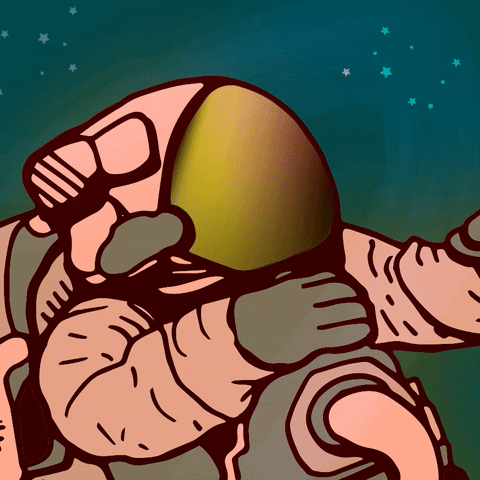
I like the idea, but I feel like something isn’t working correctly.
This comment in particular seems to add the icon with the “internal” kbin /m/ link, but their either empty or it throws a 404 error when I try to go there.
Edit: Am i just dumb, and this is still a left over / ongoing issue with kbin’s federation in general?
Something to keep in mind is, if the magazine is not federated yet with your instance you will get a 404.
In that case you have to manually search for that magazine in the search bar. This is not a limitation of the extension but rather how the federation works on kbin and lemmy.
I might add an option to show a magnifying glass icon to automate this process.