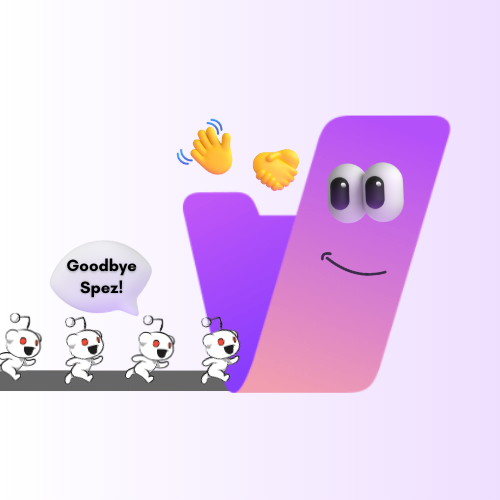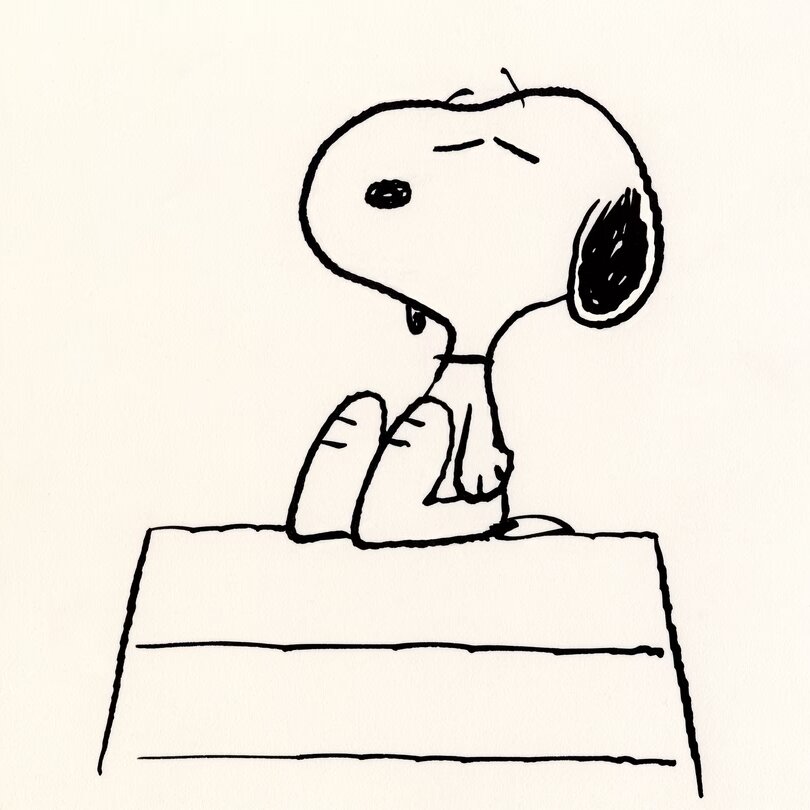Is there an equivalent to r/all on kbin? I am enjoying the site but I am not finding a way to satisfy my urge to doom scroll aimlessly.
@lurkeymclerkface I thought simply https://kbin.social/ was an equivalent of /all. Unless you specified in your preferences that you only wanted articles from your own subscriptions.
@lurkeymclerkface If you haven’t modified you settings, the default view is the equivalent of /r/all.
If you have, you can reach the /r/all equivalent by clicking on the hamburger button beside your name in the top right and selecting “All”.
I have been clicking sub on all kinds of communities and magazines of things that interest me. I have been using Jerboa on Android and can search a few letters, like art, and then it starts listing anything containing that ( art, startrek, etc). I just click the ones I think may be interesting and look through the content and decide if I want to subscribe. Now with so many different instances linked, my “all” feed seems much more populated.
I don’t think there’s enough content for that yet, you can browse new and see what pops up. So far I’ve commented in communities and tried to read threads instead, and it’s pretty fun. I think that if you want to doom scroll you probably need to wait for more users or choose an other platform
Lemmy has “all”, which shows content from all federated communities. Since kbin is now federated as well, it can show in “all” even for Lemmy users. In fact, that’s how I found this post! By sorting “all (new)”.