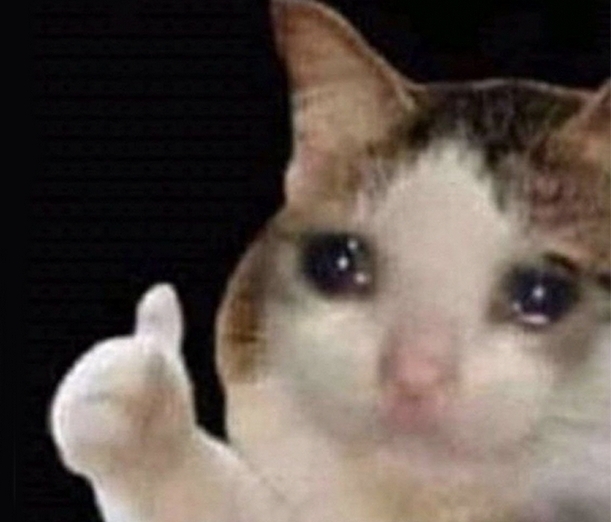To enable NSFW content:
- Hover over your username on the top right corner and select Settings
- Uncheck Hide adult content
- Press Save at the bottom
You must log in or register to comment.
So basically to find the good stuff have to read what the op said.
Always remember to check the settings for any site you sign up for. You never know what kind of privacy settings are just off by default. Or if they’re hiding the good stuff: i.e. NSFW
Thankso
Noticed this; but also I saw some tits pop up in the random posts sidebar. Pretty spooky given i have nsfw content hidden :P
Had a similar thing happen on Mastodon, a post was censored saying “NSFW Content” but then the posters profile pic was just an uncensored picture of their erect penis.
Well that’s just a dick move in general