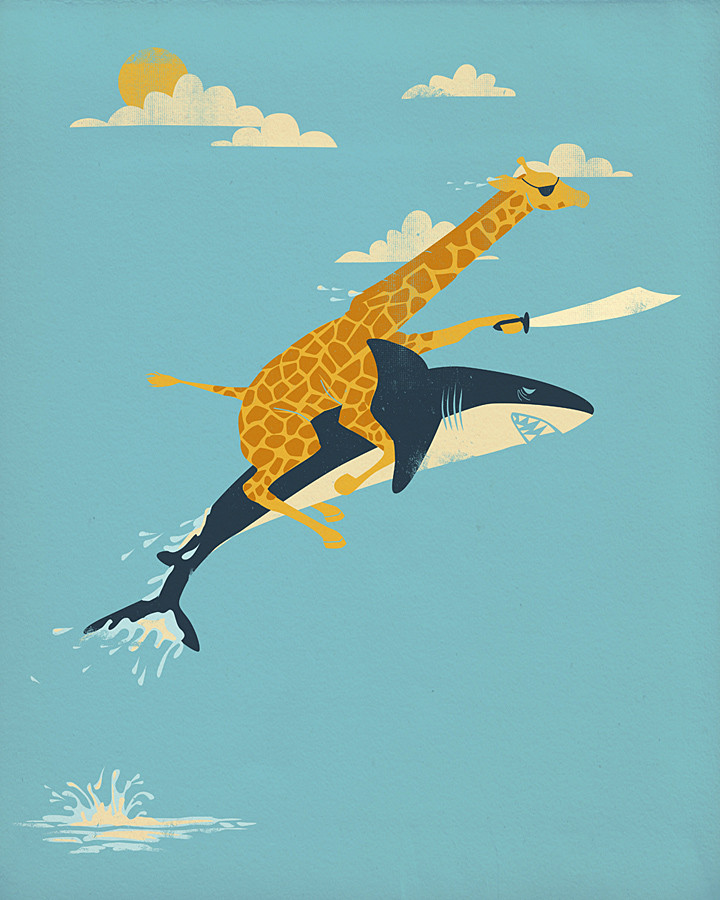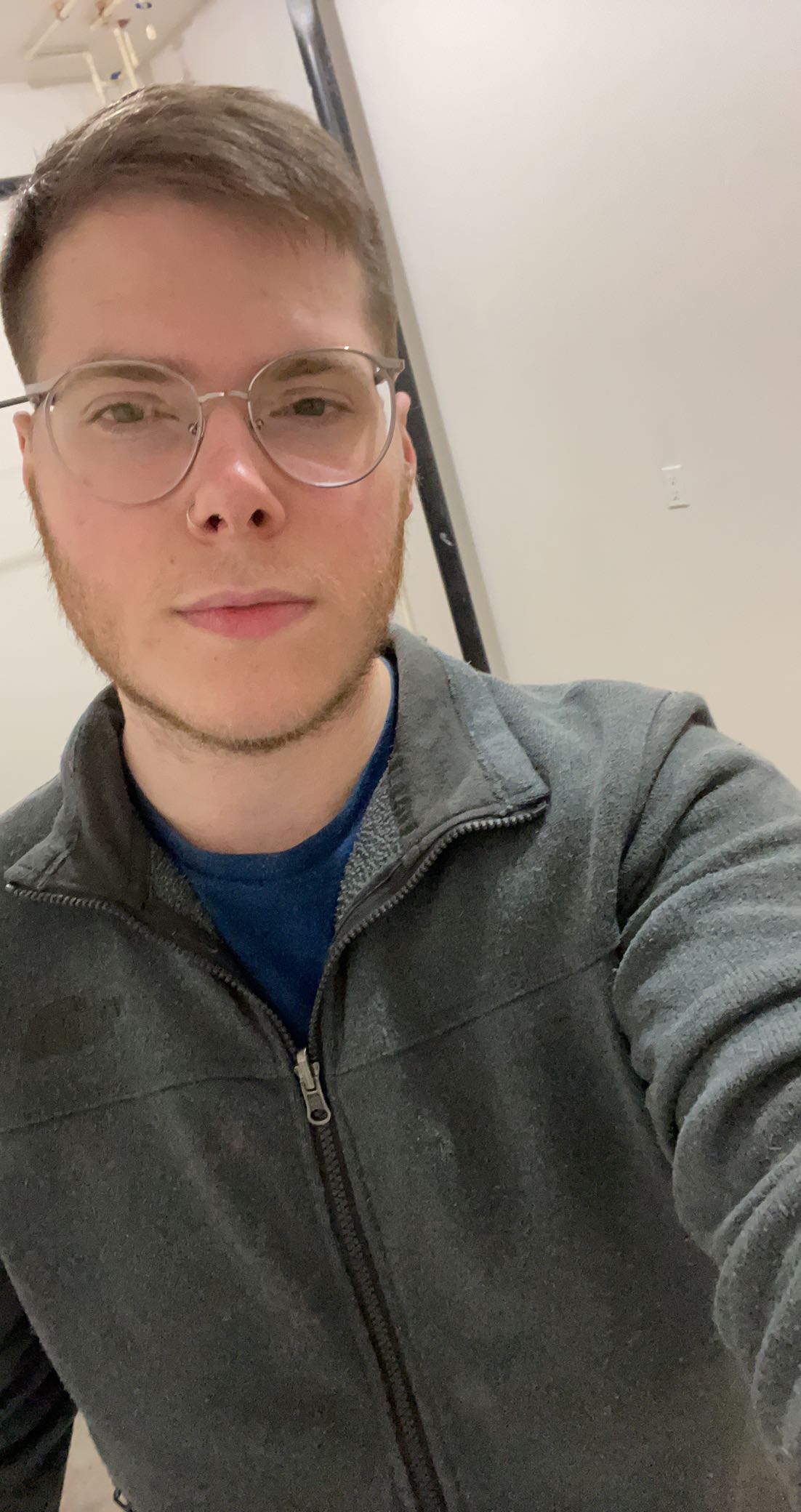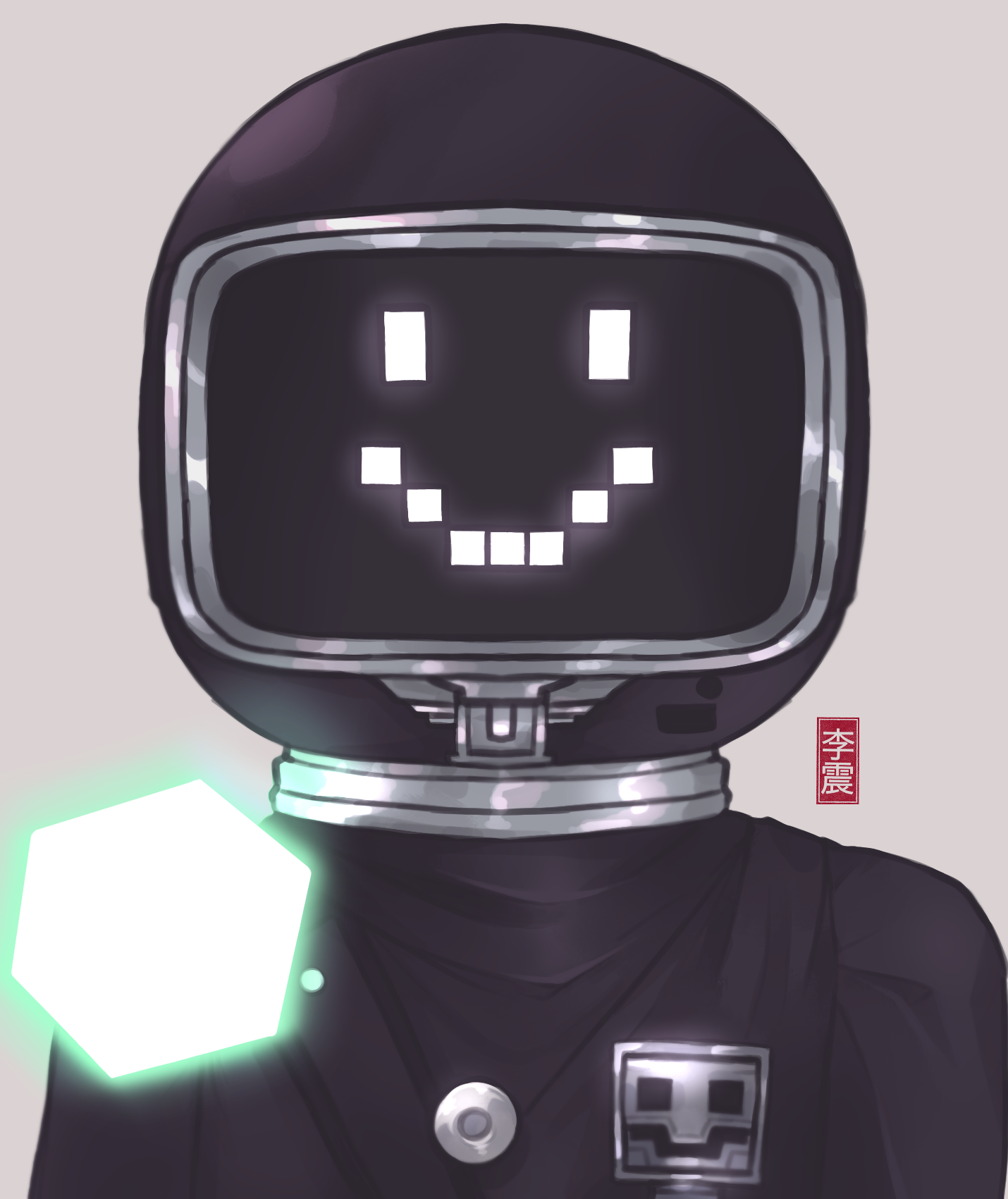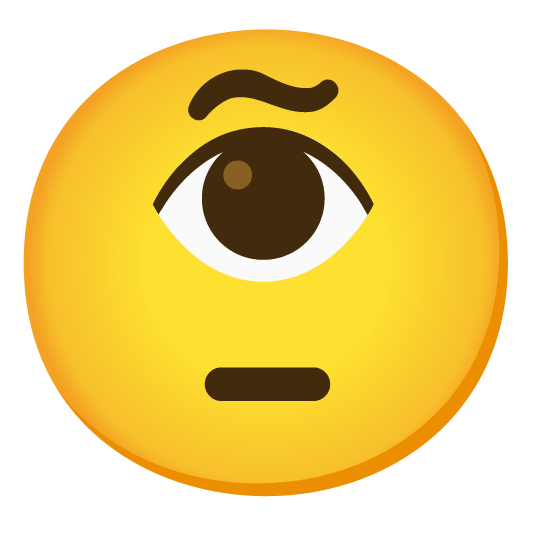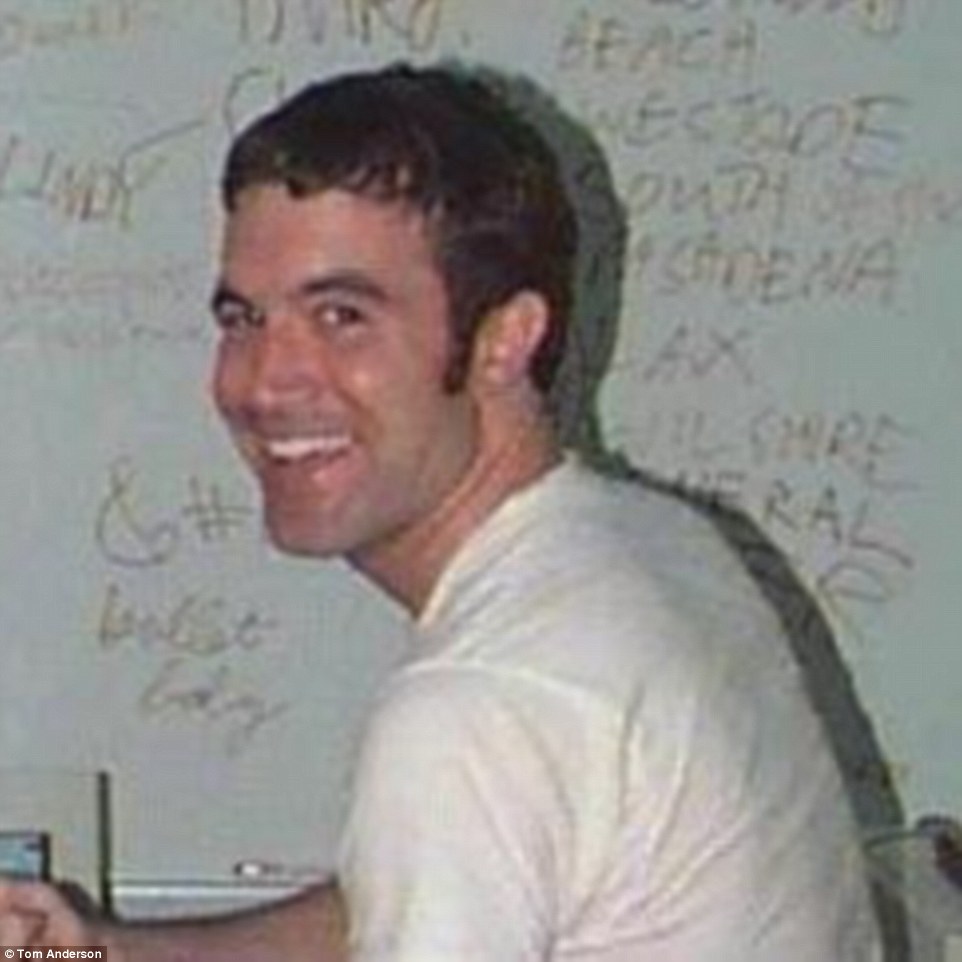On iOS: tap the share button in browser => add to home screen
On Android: tap the 3 dot menu button in browser => tap “install” or “add to home screen”
Been trying the place and just have jerboa a shot in comparison. The actual app is better by miles. So much faster than the browser.
I just wish it used screen real-estate better. I’m using it right now. I wish it could replace RIF.
Be sure to enable “list” view for posts
I’m using list view but it still feels a bit crowded.
Where do I find this setting?
Settings -> Look and feel -> Post View
Where do I find this setting?
Jerboa is pretty much close enough to rif for me.
Clean animations, simple tap to collapse threads
App > browser for now
tap to collapse threads
I haven’t been able to collapse threads on Jerboa, how do you do that? Am I missing something?
At first it wasn’t doing it for me but since last night it has
Tapping anywhere in the text of a comment seems to do it, holding like i would back on Boost for Reddit simply removes the extra toolbar at the bottom, and the title area did nothing
Sometimes it just doesn’t but i find restarting the app fixes that, though i usually just move on to the next topic when that happens
Thank you! I didn’t know about the collapsing on jerboa.
I did not know you could do that thanks
Maybe the F-Droid version is just behind, I can’t get that to work. Thanks for the input!
I am on the FDroid and have had this feature since I installed
F-Droid is always behind. Get it from the GitHub
Using Mlem myself and with the recent update it’s much more stable and definitely more responsive than the web app. Really scratches that Apollo-shaped itch.
Agreed. I’m liking Jerboa quite a bit so far. Feels similar to Boost a long while back.
Makes it very difficult to open posts in a new tab though, I scroll and open like 6 posts to go through afterwards.
Oh damn, I’m gonna need to make sure I do this later.
I believe this next drop of iOS is going to support push notifications in safari. Are there plans for the pwa to support this? It’s the only reason I really use native apps anymore.
Still a better user experience than the official Reddit app.
this was the first thing i did upon discovering kbin… and I use it for a lot of other sites too, namely forums and the like.
Some days, I feel like I’m the only person that used Reddit and never touched any of the applications for it.
I used old.Reddit on my phone and desktop until I switched to iPhone. Then I switched to Apollo because was like using old Reddit but formatted for phones.
It’s such a beauty of an app.
On Firefox mobile, the back button does not work for me when using the installed app. Anyone else seeing this?
Yeah. I had to hit back multiple times for it to work.
Is there a way to make the PWA not open a new tab each time in Firefox though?
That’s not the PWA that’s a bookmarked url. Try reinstalling it, the Android PWA just released recently.
Yup. Pre-PWA the icon was a blurry mess and now after reinstalling it’s nice and shiny!
As an alternative, there’s also Native Alpha and Hermit (my personal favorite) on Android. Play with the settings to make it full screen and frameless (no address bar at the top). It also has pull down to refresh.
On kbin, you can then go to your settings and sticky the navbar as well so that it’s always at the top as you browse. Personal preference and all that.
I just tried installing kbin as described in the post and downloading Hermit and I’m not really seeing a difference between the two options. Am I just missing something?
Personal preferences. I like to keep my stuff self-contained. This keeps browsing in the Hermit environment for that PWA rather than in your browser. You aren’t really missing anything though. It might just not suit your needs and be redundant.
Wait, where’s the option to sticky the top bar? I am not seeing it in my settings but maybe I’m just blind.
If you click on compact view you get the settings page for that
This is on kbin. Username in the upper right, Settings, scroll down through the stuff there and stop when you see the Delete Account button. Look for the small cog and click it. Turn on the option to sticky navbar - you may want to toggle infinite scrolling and maybe the show icons options while there as well.
Oh wow that was kind of hidden, but you just improved this site for me so much. Thank you! Some of these seem better defaults than what is present.
Infinite scrolling not being default makes sense IMO. It’s a highly addictive feature, and a bit part of these open source, federated communities is they try to avoid the addictiveness that big tech platforms try to enforce onto their users if possible.
Sometimes the feature is highly liked by people, so they add it as a non-default option.
Hermit isn’t open source. This makes the code not publicly auditable, which means that verification of security by a third party is impossible.
Would you happen to know if Native Alpha is offhand?
Yeah. Native Alpha is open source.
Awesome. Thanks. I’ll probably make the switch then. 👍
Just keep in mind that it uses your system’s WebView. If you’re not rooted/don’t have a custom ROM, that’s likely going to be Google’s proprietary version of Chrome.
I use DivestOS, which comes with Mulch WebView.
Jerboa is a good alternative for Android, too. I’ve been using it for a bit now and it seems to work great.
Sick! Thanks!!
I tried Hermit before, assumed these features will be locked in premium and didn’t try it more, thank you!
Any idea why it changed my top bar color to gray while the icons (wifi, etc) are black? It’s not a dealbreaker but it would be nice if there’s a solution I’m missing.
Surprisingly, those particular features aren’t locked behind premium. As for the top bar color, you might be able to change the theme in Lemmy/kbin itself in your profile settings to one that suits what you’re looking for. Unless you mean in Hermit itself. In that case, I’m not sure - I use it frameless.
I tried Hermit and noticed that Voyager doesn’t automatically switch between Dark and Light theme (in the night / morning). Workaround is to kill (force close) the app and open it again.
Do you also face this issue? I can’t remember if with Chrome I was facing it…
It saved my sessions in Hermit, so I don’t think I had that issue. But I definitely had that issue when using Brave with it not saving my settings/session between loads.
Now I’m trying this “Native Alpha” app. And with this one seems to adapt the system theme (dark or light) without needing a restart of the power app.
I think I’ll keep this app to run voyager!
For what it’s worth, Native Alpha is also open source. I found that out after the fact. So if that’s something you value, Native Alpha might be the better choice overall. Hope it serves you well!
Yes and it also works out of the box for (I haven’t had to change any setting…). For example in the other app I had to configure some stuff to hide the top URL bar or something similar.
Here I just added wefwef url app, I created the icon and voilà!
Cool! Good to know
thank you so much for that. worked like a champ and i don’t have that black hole staring at me anymore :)
Really nice, thanks for the tips!
Thats cool, but now it doesn’t have a back button… how do you navigate?
Probably via a swipe from the phone site? Most modern phones do this
That’s what I assumed as well, but Kbin won’t swipe…. It works for Lemmy, though.
On Android, you can configure an edge swipe to mean “back”. Though android also has a back button built into the ui, so it doesn’t really mean much.
At least for lemmy it works in my iphone - i dont use the kbin variant unfortunately…
Probably you could try to zoom out of the page before the swipe… Sometimes, if a website is wider than the screen, the back swipe does not work correctly
Swiping works for me on iPhone. My only issue is there’s no way to refresh the page from the PWA on iPhone (to my knowledge).
Posted from kbin.social after “Add to home screen”
iPhone with iOS 16 and swiping does not work on kbin PWA but does on other PWA apps. Zooming doesn’t change the situation
For me, I can refresh the entire PWA app on my iphone by hitting the hamburger menu on top left, then the home icon on the little sub menu bar top right. But you’re right this doesn’t help if you’re inside a thread or anywhere else. Is there a gesture to do this maybe? Similar to the back button being a left swipe?
On iOS swiping from the sides works for back/forward.
On the macOS 14 preview, the app gets back/forward menu items with keyboard shortcuts.
Swipe from the edge of the screen on iOS. If anyone knows how to refresh, let me know. Pull down to refresh doesn’t seem to work.
that too
Yeah! Kbin PWA is great. (Though there’s a very small amount of sidescroll that makes my frontend web dev heart cry a bit… maybe I should open a pull request for it :))
Though it seems to override my screen orientation settings, making it hard to read while lying in bed XD
Please 🙂
Please :)
I also wish enlarged images were wrapped in the same box as the post title. Currently it feels like a separate post.
Same here, specifically it does not seem to respect the auto-rotate off setting.
Yeah the auto autorotate is really annoying!
FYI, for Firefox on android, I had to use Firefox Nightly for this, as the main version doesn’t support PWAs (for some reason)
Edit: I take it back, when I tried to do the install on regular Firefox a few days ago, it didn’t work. It does work now, so regular Firefox works for this!
It does support them. At least on Android 13 and Firefox version 114.1.1.
Thanks for the correction, not sure why the PWA install didn’t work for me on regular Firefox a few days ago, but it does work now.
On the same version as you and I’ve installed this on Firefox but it behaves like a regular website (has an address bar, tabs, etc.). Some other sites installed like this don’t have those.
Edit: I tried installing it again and now it works as intended. Maybe some backend update between when I first installed and now?
Same here, I had to clear the link off my home screen and reopen Kbin on Firefox to get a version that wasn’t just a web link. For some reason, it looks so much cleaner to me now without the address bar at the bottom.
I had the exact same experience as you. No idea why, but you aren’t alone.
Not sure, to be honest. It worked for me from the day I created my account.
Also, lol, lemmy is eating my comments.
Created Lemmy account in case this happens again.
Weeee, created a lemmy account so it stop eating comments when I post from kbin.
deleted by creator
Welcome home, friend
Thanks for that. It’s actually a lot better than the app I’m currently using, lol. (Though, I’m sure it will improve).