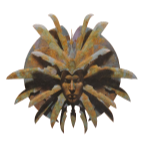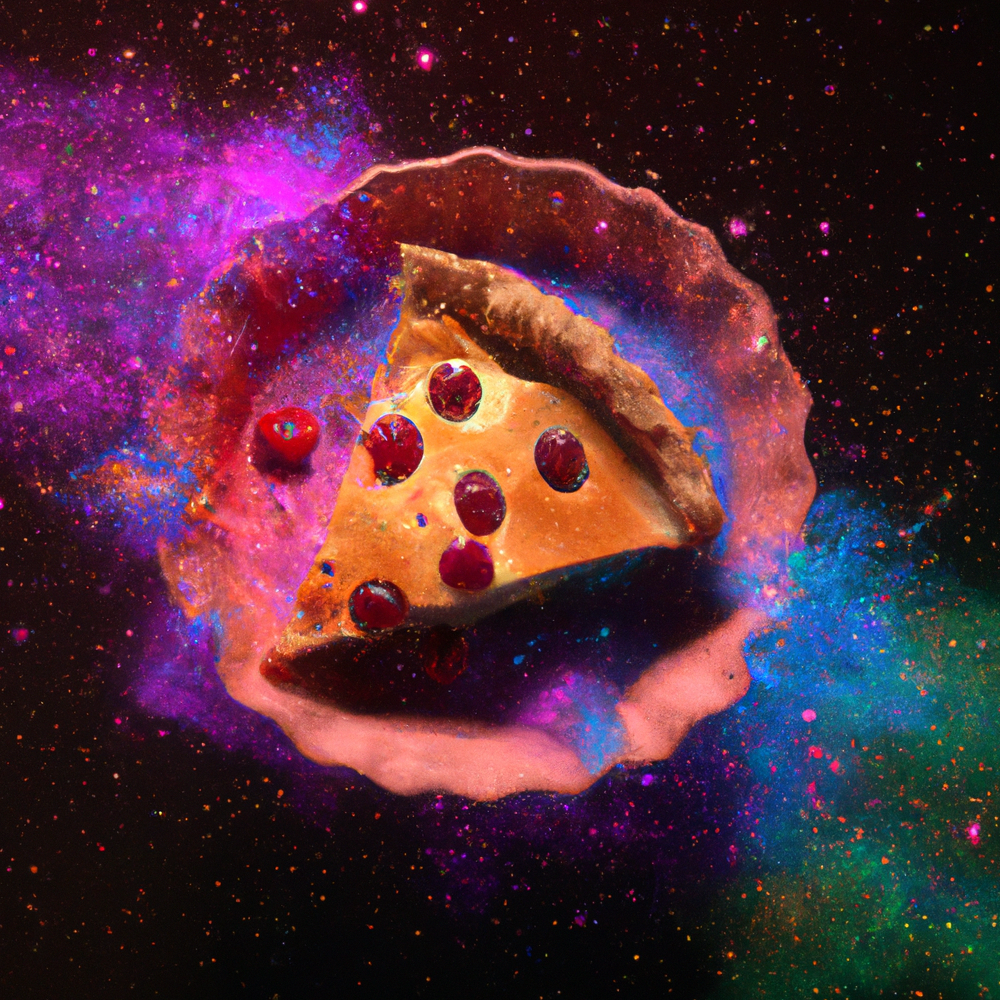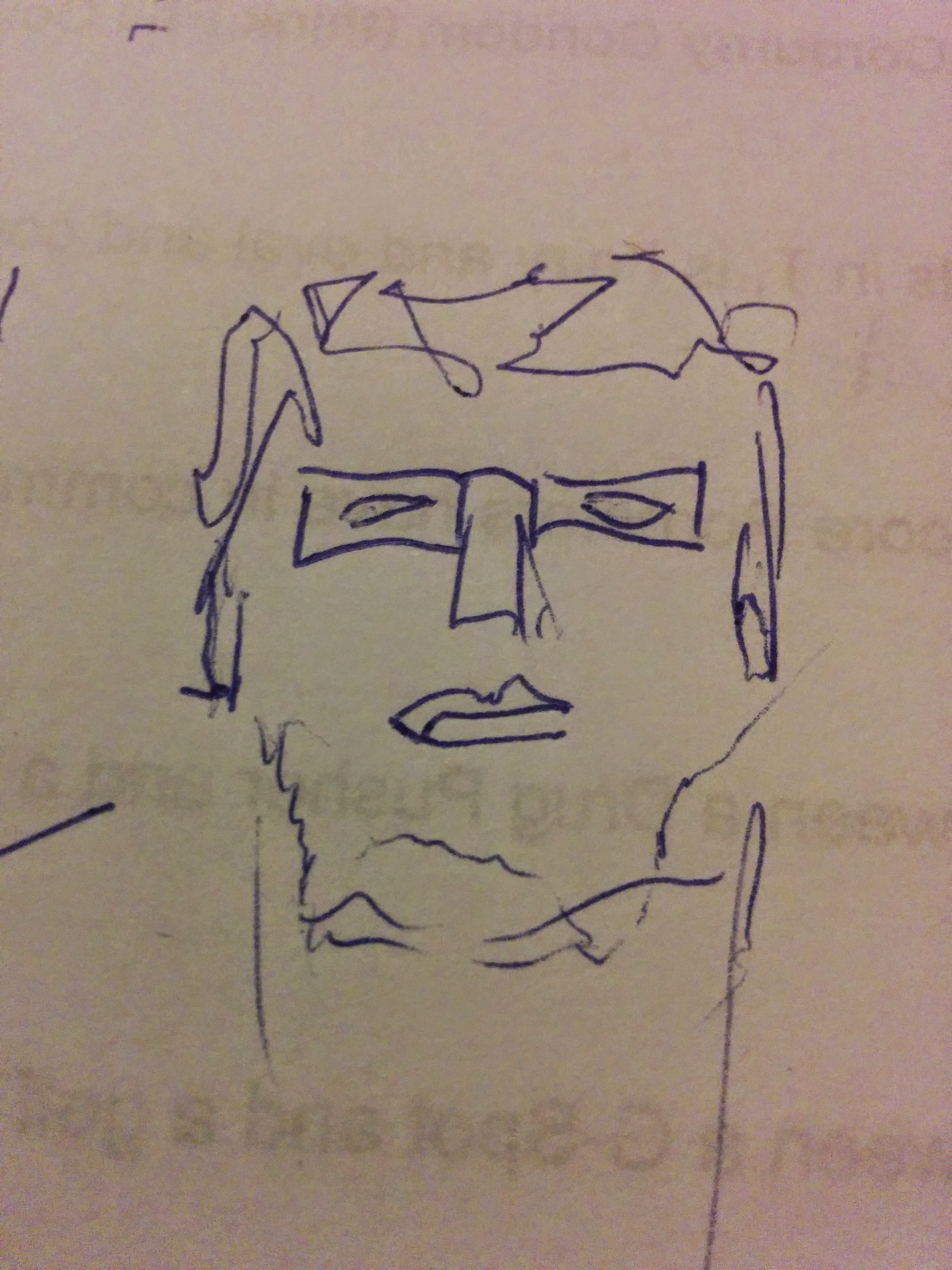In the past few days, I’ve seen a number of people having trouble getting Lemmy set up on their own servers. That motivated me to create Lemmy-Easy-Deploy, a dead-simple solution to deploying Lemmy using Docker Compose under the hood.
To accommodate people new to Docker or self hosting, I’ve made it as simple as I possibly could. Edit the config file to specify your domain, then run the script. That’s it! No manual configuration is needed. Your self hosted Lemmy instance will be up and running in about a minute or less. Everything is taken care of for you. Random passwords are created for Lemmy’s microservices, and HTTPS is handled automatically by Caddy.
Updates are automatic too! Run the script again to detect and deploy updates to Lemmy automatically.
If you are an advanced user, plenty of config options are available. You can set this to compile Lemmy from source if you want, which is useful for trying out Release Candidate versions. You can also specify a Cloudflare API token, and if you do, HTTPS certificates will use the DNS challenge instead. This is helpful for Cloudflare proxy users, who can have issues with HTTPS certificates sometimes.
Try it out and let me know what you think!
Way cool. Can you provide something for unRaid?
Sorry, I don’t have access to an unRaid system to test it with.
However, I know most NAS systems at least support CLI-style Docker and Docker Compose, so if you can manage to get Docker running, it might work? The script has some Docker detection if you’re not sure.
However, I know Synology hogs use of port 80 and 443. I’m not sure if unRaid is the same way. If it is, this might not be the best solution for you. But, if you want to give it a shot, I do have some advanced options in my config that lets you change to different ports and turn off HTTPS (so you can run a proxy in front of it). I can’t really help people who run it behind a webserver like this, but the template files in my repo can be freely modified, so you’re welcome to hack at my script any way you like to get it working!
I’m relatively competent installing server software, but the Lemmy instructions completely flummoxed me. Their docker instructions just don’t work.
I ended up using the ansible docker scripts and filling out the blanks because I’m unfamiliar with ansible.
If this is as good as it sounds, you’re doing everyone a massive favour.
deleted by creator
Do I understand it correctly that this script only works if it can set up it’s own Caddy, and if I already run nginx to reverse proxy stuff on my server, then this isn’t for me?
You can try changing the ports in
docker-compose.yml.template. I just use Caddy in this because its HTTPS convenience is hard to beat!Thanks!
Is this easier than the Ansible deployment? That was very straight forward if you’re running a system with apt.
I am biased, but I would say yes, it is. There is only one config file to manage in my project, whereas the Ansible config has three separate config files the user needs to copy and edit.
You also need* a different system with Ansible installed to actually run the playbook, since Ansible needs to connect to your server to run it. That is an extra installation step, on top of needing some way to ensure Ansible has the right SSH credentials to connect.
*you can tell Ansible to connect to localhost, but this is not supported and a beginner wouldn’t know to do this.
There is nothing wrong with the playbook though! I just thought beginners might be a bit intimidated by it, and the dependency on apt is a bit of a bummer.
thanks, it looks good. The biggest plus it that it doesn’t rely on a Debian based system.
You kind Sir/Lady/Gentleperson are making the fediverse a better place with this help. Thanks a bunch, gonna definitely ease my attempts at eventually self-hosting!
As someone who spent hours figuring out how to deploy through Ansible, how dare you /s But seriously thank you for putting in the work to make creating an instance more attainable for people.
What was difficult about ansible? The 4 step instructions worked perfectly for me.
I’m just a novice hobbyist (the only server I’ve put together was a homebridge server years ago) so the learning curve for this was relatively high putting together a VPS, setting up ssh, learning how to properly configure, and there were some errors when running the playbook I had to slowly figure out. Honestly though once it was all done, I thought “man, that was actually pretty easy” and I learned a lot so that was really cool
I used this and the developer is very helpful. Works great. Helped me even upgrade to 0.18.0.
Marius Hosting published a good guide this week that I used on my nas without an issue (via docker compose).
Wow, I’ll definitely look into this, thanks! Even if I don’t use it, it still may be useful just reading through it.
Nice! Looks like it even has update checker as well. Is there any reason why
pictrsis not included in the update checker and hardcoded to version 0.3.1?The Lemmy maintainers themselves seem to lock it at 0.3.1, and I wanted to maintain parity with their deployment. I know
pictrsis up to at least0.3.3, and has a release candidate for0.4, but upstream Lemmy uses0.3.1for whatever reason, so that’s why I lock it there.It’s excluded from the update checker because I don’t have a stable way to check what version upstream is using. The Lemmy update checker just checks to see what the latest tag on
LemmyNet/lemmyis. I could try and pull the latest Gitea tag forpictrs, but since upstream Lemmy isn’t using the latest version, that’s not really an option as something might break.I considered trying to parse their docker-compose.yml file to see what version they use, but they seem to be restructuring their
dockerfolder right now. The folder inmainis completely different from the one tagged0.17.4. If I assume a certain directory path for that file for every version after this, but they move it, my script will break. Sadly, until their Docker deployment files seem like they’re going unchanged for a good few versions, I’ll have to do it manually for now.I see, looks like it’s a correct decision to me. Let the Lemmy developers worry about which version of pictrs to use themselves.
Looks really good. I did it pretty much the same way, myself - but if I were looking to start again, I would definitely use this.
Edit: Ran it on a fresh AWS Ubuntu instance and it worked perfectly fine.
Were you able to get AWS to open port 25 for smtp support?
I didn’t bother, as I was just testing. But you are right, port 25 outbound is blocked by default. They have a defined process for you to ask for it to be unblocked and you have to tell them what you are using it for and how you are preventing spam from being sent. In this case it might be enough to say that you aren’t allowing port 25 inbound, so it can’t be used as an open relay.
Yeah, I tried and failed. They denied it and told me to use SES lol.
Whatever haha
I am not 100% surprised they refuse to do it for new accounts. If you have an account that has been with them for a while, they most likely would open it.
Problem with SES is that you start sandboxed and can only deliver to specific email addresses - which obviously won’t work here.
Yeah maybe, i’ve had my account for a few years but who knows.
If i decide do use email i’ll just make an smtp mail server on my homelab
Been pounding my head against the desk for the last TWO DAYS trying to get everything to work. Then you came along and solved all of my problems and it only took me 10 minutes to set up (mostly due to waiting on DNS to flush!)
THANK YOU SO MUCH for creating this, and PLEASE continue to maintain! I will gib coffees if need be along the way!!
You are helping the whole community! Thank you, I will give a try to it, since I’m quite new in self-hosted platform!
Hey @ubergeek77@lemmy.ubergeek77.chat, I’m trying this on an Aarm64 instance and the script says it only works on v0.17.4. Is there a plan to update to 0.18?
EDIT: the script fails for 0.17.4 here:
=> ERROR [lemmy builder 6/7] RUN cargo build --release 1183.5s
Build timer continues but CPU usage drops off. Any ideas where I’ve gone wrong?
Try again with the latest version of Lemmy Easy Deploy.
I am now building multiarch images for 0.18.x, and my script will now default to my multiarch images, so there is no longer a need to build it yourself :)
I’ll give it a go on Monday, cheers!
Before this week, I would have told you no. But I have big plans for the 0.18.1 update.
The Lemmy team has completely broken ARM support with seemingly no plan to support it again. They switched to a base Docker image that only supports x86_64. This is why your build fails. I still don’t understand why they would move from a multiarch image to an x86_64-only one.
I’ve been working on this for about a week, and just yesterday I finished a GitHub Actions pipeline that builds multiarch images for x64/arm/arm64. I currently have successful builds for 0.18.1-rc.2. In a future update for my script, I will have it use these, that way ARM users don’t need to compile it anymore. I just ask for a little patience, I haven’t been able to do any work on Lemmy Easy Deploy since I’ve been working on this pipeline :)
I also do want to qualify - don’t get your hopes up until you see it running for yourself. Ultimately, I am just a DevOps guy, not a Lemmy maintainer. I haven’t tested my ARM images yet, and while I did my best to get these to build properly, I can’t fix everything. If anything else breaks due to running on ARM, it will be up to the Lemmy team to fix those issues (which is not likely anytime soon, if their updated x86_64 Dockerfiles are any indication).
But, fingers crossed everything goes smoothly! Keep an eye out for an update, I’m working hard on it, hopefully I can get it out in time for 0.18.1!
EDIT:
Of course I had to just go and open my mouth. This doesn’t look good. I may need to remove ARM support from Lemmy Easy Deploy entirely until Lemmy figures this out :/

Thanks for the update, I updated to 0.18.0 a few days ago and it worked perfect. I’m excited for the next update, hopefully the Lemmy devs dont make big updates like this in future releases.
based