This userscript for kbin enhances the comment section adjusting the layout and adding a line to the left of each comment and its replies that lets you collapse them. The design is inspired by some custom subreddit stylesheets, and new reddit surprisingly enough (you know what they say about broken clocks).
Personally, I think this is the best way to handle collapsing comments here’s a screenshot.
If you don’t have a userscript manager extension installed, you can install Tampermonkey, and then open the greasyfork link above.
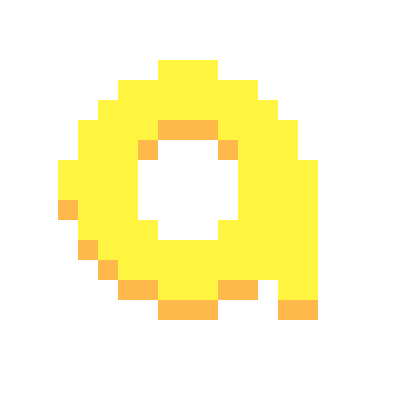
Try updating it, I think I fixed the issue! Turns out Firefox doesn’t support the :has() selector by default
Yep, that solved it! And I agree this method is better :-)
But… sorry to be the bearer of bad news (I know the feeling of getting bug reports just as you thought something worked fine), but it bugs out when you write new comments.
After writing a comment
After reloading the page
Edit: Slightly different look when I wrote this comment, since the previous was a sibling to the comment above whereas this is a child.
Thanks for the bug reports, I’ll try to fix those as soon as I can figure out how. There’s also some issues with the toggle disappearing when you edit a comment, and hopefully I can fix all of that in one fell swoop
I’ve fixed the issue with replies not getting nested properly, try updating!
Testing testing :-)
It indeed works! Nicely done!