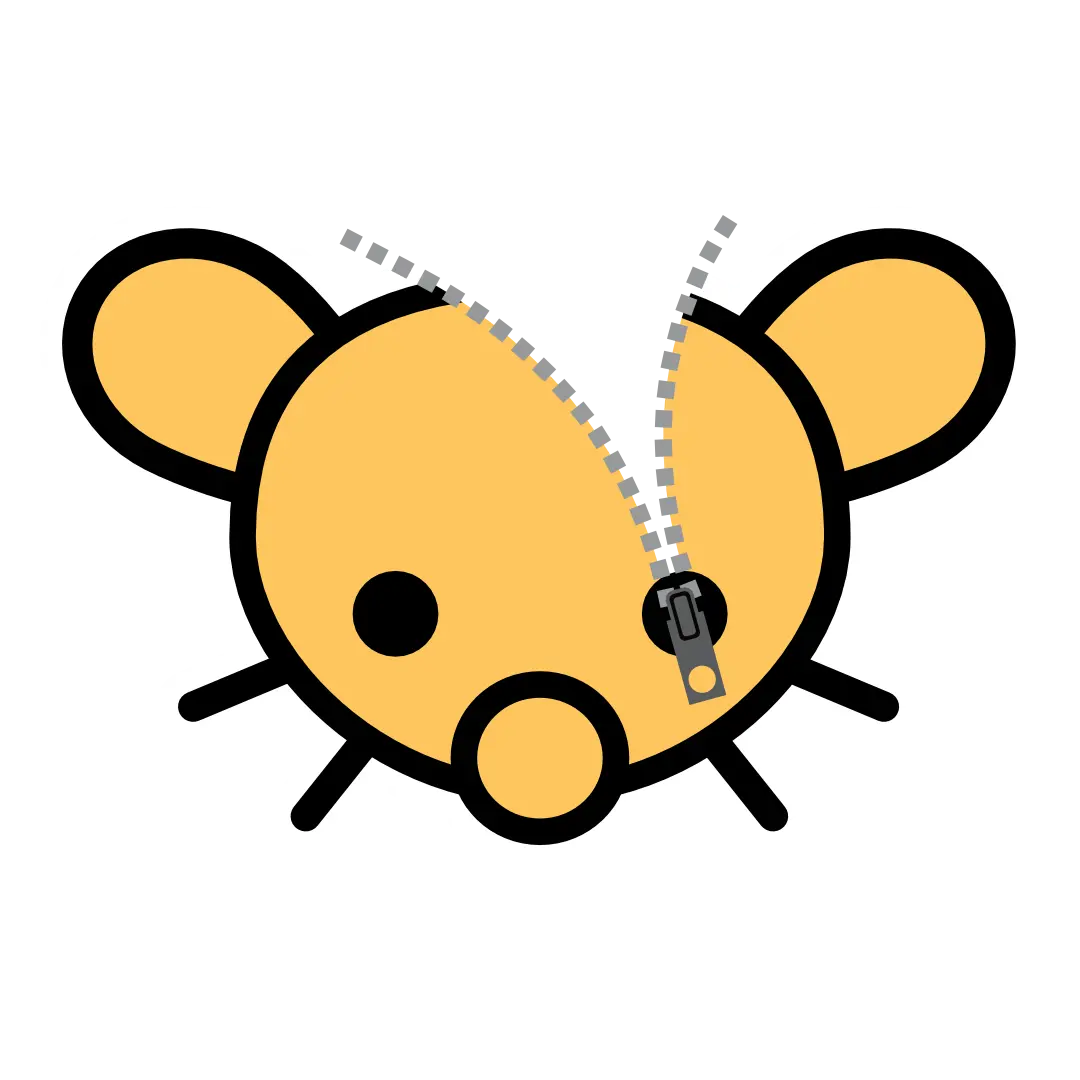I’m not sure how long it took, but for a while the instance had crashed. For some reason the Lemmy photo upload service took up 150GB of free space and hence the server crashed because of it. I’m not sure about the possibility of recurrence as I don’t know the exact reason.
For this reason, you can follow our Mastodon account, which I have just opened, to follow or report possible crashes.
deleted by creator
I want this site to load all the time 🫡
deleted by creator
I believe having a photo upload feature on the platform itself is a big plus, but I’m not sure how long I can go on. For now, around 15GB of files have accumulated. It’s not big enough to be alarming.
The error we are experiencing right now is not because of the photos, but because of the service itself.
deleted by creator
Cost is always a thing. Like if you are going to have big files, than your backup is going to be big backup too. Copyright is also important. There may be a need for an offshore server as there is a risk that the entire site will be shut down due to a random Onlyfans user’s lawsuit. Things get complicated when Lemmy gets involved. I don’t really know if Lemmy can handle that much media.
Anyways, I’m really not sure. All will become clear this month hopefully.
deleted by creator
Thank you for your support! Hope we don’t need it for a while :)
The image server for Lemmy is called pict-rs and is really well made. Imo Lemmy stops scaling before it. You can configure it to use object storage (Amazon S3) for example, which is probably the cheapest option to store a lot of data right now.
Pict-rs integration hard-coded into Lemmy backend. So I can’t use object storage right now unfortunately. I wish I had that option.
Pictrs itself seems to support S3 as a backend. I think they’re talking about that.
https://git.asonix.dog/asonix/pict-rs#user-content-filesystem-to-object-storage-migration
Yeah I asked this on lemmy repo after this comment. It seems like I really can switch to object storage with release candicate right now. There is 130gb of free storage on the server so I will wait for stable version until it fills up. Hopefully they releases stable in the mean time.
deleted by creator
I don’t think it makes any sense. If disk space starts to fill up and I can’t find a solution; I would turn off the upload service and suggest other platforms. But still any content uploaded should stay.
If someone upload the same image several times, it get several copies in the server storage or is only one copy what point to all the posts?
Pictrs filtering those as i remember.
Should we upload media elsewhere? I am concerned about whats happening to imgur making outside uploads unsafe.
Thanks for the update and working to give us a porn space.
deleted by creator
Images are stored by a seperate service - pictrs. It should be possible to run it on an entirely different server, as well as with block storage.
What happened to Imgur?
They are purging all existing NSFW posts and banning new uploads.
PixelFed might be worth looking into, if you’re considering hosting images off-site.
I’m worried about media on any other sharing site. Just look how the Imgur change has broken so many old Reddit posts.
This happened to my instance too, it’s the pictrs log file. Need to set the environment to have a rotating log to stop it ballooning
I had this happen the other day over at Yiffit. Suddenly the hard drive was full.
Pictrs service is the problem. It’s storing something on /tmp folder. I think it could be temporary cache of external instance images but not sure.
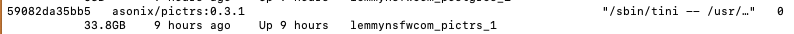
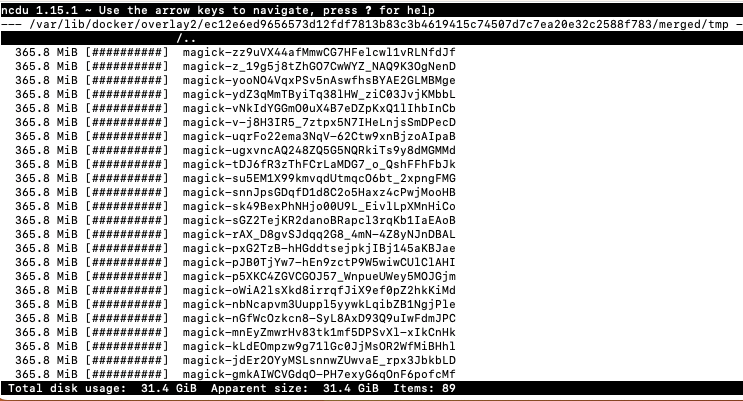
This is a temporary (backup?) file created by imagemagick when converting an image into another format. Create a Cron job to delete /tmp daily?
But these files should automatically deleted after the process finished. There is a buggy situation and cron job is not an ideal solution i think.
I’m actually not sure they are. When I was doing testing to see what makes some pictures not properly rotate, I also ended up with these files. Cron job isn’t the solution to the problem, but ti will fix the symptoms.
Interesting. I increased memory for now and disk is not increasing right now. I will check later.
Could this problem be related to your server crash?
Seems like some problems still persist. I’m checking.
I can’t now update a Community Icon. Is this a bug ?
I tested it and working. It may be temporary problem. Can you try again?
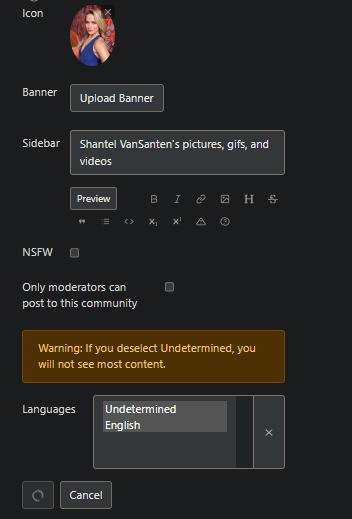
It loads like that never end. I tried in the other community, still the same. So, I thought it was a bug maybe. I clean my browser cache multiple times, same result. My internet connection is normal for everything else. This happened since today.
Are you using Firefox? I had the same issue some days ago. Actually, the real issue was a mistake I made on the name, but on Firefox the error message could not be displayed.
It could be about the image itself. Right now if Lemmy finds a validation error, it just stucks at loading. Can you send me the image from another platform so I can test it?
It never happened before. I set the icon for my communities from a variety of images format. It’s always successful
This is the image : Both of them are in .jpeg
I was able to upload both. I even tried it with a user with only mod permission, it worked again. You’re not the only one with this problem, so there’s still a problem. What browser do you use? Maybe it can be about browser.
Update :
I can change it now. It seems that I should choose either “Undetermined” or “English” in the Languages option. So, I choose only “Undetermined”
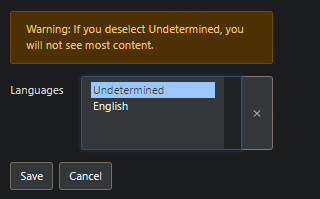
At default state, Undetermined and English already checked :
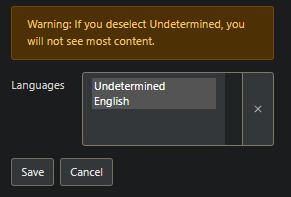
At least I noticed that when the community has no icon or wants to upload an icon for the first time. Before that, I never did anything in the Languages option and was always successful 'til now
That fixed it for me, too! Thanks!
Well, maybe I just have to wait then. The same browser I used for uploading the communities icon before. I use Brave Browser
deleted by creator
At some point a couple days ago, I stopped being able to update icons or banners on communities. I’ve tried everything I can think of on my side, including appointing a friend as a mod, who was also unable to edit the images.
[EDIT] I had both English and Undetermined selected somehow, and as per user suggestion I fixed that, and it worked! I can now update images, I just had to select ONLY undetermined.