I apologise if this is the wrong community to post this in, I wasn’t sure which one was ideal.
I’m suffering a difficult decision of choosing between a Framework laptop or a Macbook Air (M1, 2020). I really like the ethical principles of Framework, i.e. you actually own it and can repair it any time, leading to an increased longevity. At the same time, I have heard people claim Macbook is superior in almost all aspects (especially battery life).
I know both Apple and Microsoft are greedy CorpGiants, but seeing as I have an iPhone, I figure it would be easier using a Mac? But then again, the prices really are not worth it, especially considering it costs a lot to repair them. I have 0 experience with Linux, and this computer will be used at school, so I suppose it stands between macOS and Windows.
I guess I just want some advice? Or some guidance and comparisons. Is 8GB enough for a Framework laptop? The 16GB version costs nearly as much as the Mac I’m looking at, hence my hesitance. If anybody has some experience using Framework and / or Macbook, I would love to hear about it. What are some pros and cons? Which people are better off with FW and Mac respectively?
Thank you!
*Edit, forgot to mention: I need a Swedish keyboard on the computer, and Framework apparently only offers English. This is the largest obstacle preventing me from leaning towards FW.

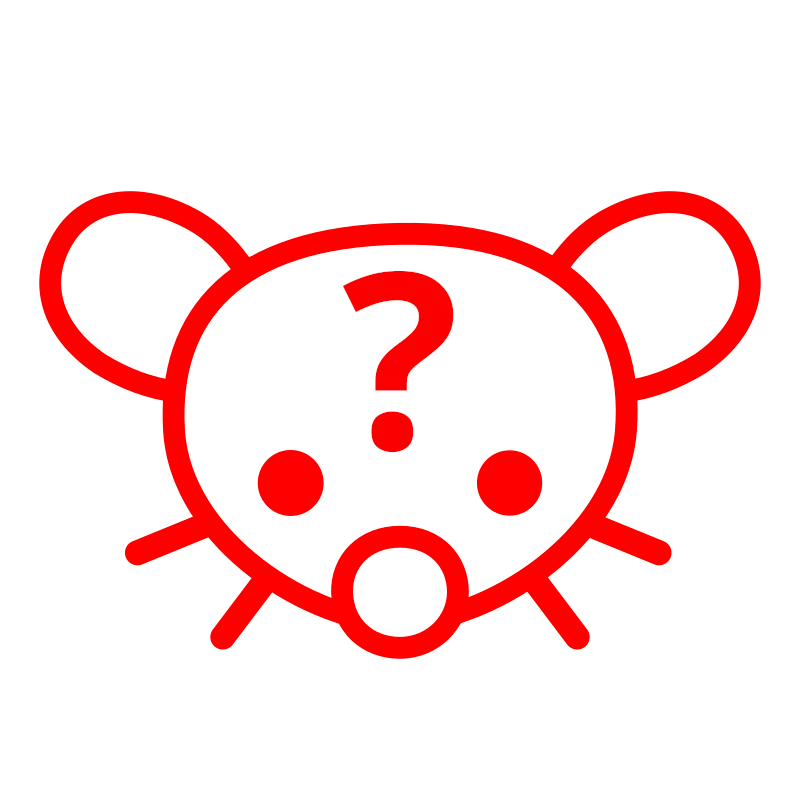
Thank you for the response, I appreciate it! I’m not sure I understand the paragraph about the keyboard, however; do you mind explaining how switching the format will affect it?
The letters printed on the keys actually don’t matter.
When you install an OS or set up your user, there’s always a step asking you your language, right? Part of that is what the OS will interpret the keyboard key codes as.
For example, I pick US English as my language and then also say that I want “Dvorak” as my keyboard layout instead of the normal “Qwerty”.
After that, my laptop keyboard (which is the standard Qwerty everyone in the US gets with their Dell laptop) will be interpreted by the OS as actually being Dvorak layout instead, so typing the keys labeled “asdf” makes “aoeu” show up.
Software keyboard layout vs hardware keyboard layout.
Sure. In Windows there’s ways to change the settings for it. I’ll link some steps on that. I’ll also give the direct link if you want to use a blank keyboard:
https://www.microsoft.com/en-us/windows/learning-center/how-to-remap-your-keyboard
That article above goes very in depth about how to get that done. Depending on what you need to work with; foreign languages, different key formats, etc. it should have the steps to switch them out and give you the best workflow. The short of it though, even if your physical keys show one thing, they will react like you expect with a keyboard you’re familiar with.
As for the physical framework keyboard: https://frame.work/marketplace/keyboards
That second link will shows the different keyboard options they have. As a side note, if you choose the DIY edition, you can pick from the different keyboards rather than be stuck with default English. Still doesn’t have Swedish, but may give you a better alternative this way.
Do note, the DIY edition does require some assembly. When I got mine I had to install the wireless card, memory and SSD. Everything else is basically pre-assembled. https://frame.work/products/laptop-diy-13-gen-intel?q=processor
Feel free to ask more questions if you need to. And you’re welcome