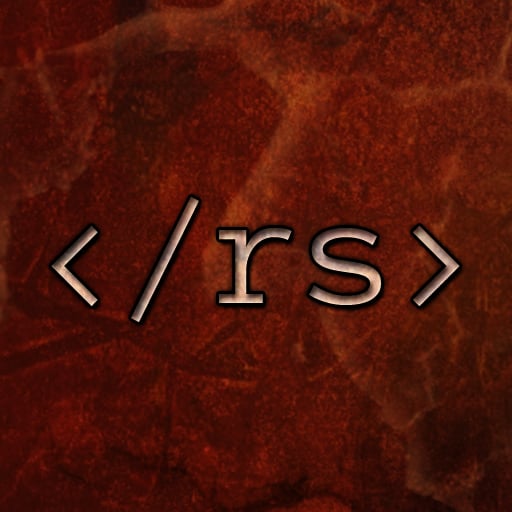Hey all, I just purchased a Moonlander and after using it for a day, I unplugged it and packed it back up because I noticed my muscle memory on my laptop was already deteriorating!
I want to be an ergomech user, but I also need to frequently use my laptop by itself with a standard keyboard. Is it possible to keep my muscle memory for both? Have any of you had success switching back and forth between a split ergo and a standard keyboard?
Any advice or reassurance is appreciated. This was a massive purchase for me and this issue has me very disheartened at the moment.
Just a short term thing. You asked your fingers to think twice before typing. They are giving you opportunity to rewire muscle memory. Once you are done learning they will go back to normal.
I use a custom layout that is way different than qwerty, in ortho and column staggered boards, for about 2 years. And for my surprise I still can type as fast as before in my laptop. If you go for a layout that is not similar to qwerty, it might help retaining your muscle memory.
I can consistently switch between Ortho and my laptop, hitting nearly 70WPM on both. I would say it took about a month before something clicked in my brain and I stopped trying to use my thumbs for mods on my laptop and miss hitting the key locations. Just give it more time. Your muscles can remember a ton of different things, brain just needs to figure out how to organize it.
I use a keyboardio which is pretty similar to the moonlander layout and don’t really have much issue with switching between it and my laptop keyboard. Ive been using it for a few years now, so I don’t remember exactly, but I think in the beginning while I was still getting used to keyboardio I had trouble switching between them, but once I got better with it they were different enough that I can use either with no real issues. If I had to guess, in the beginning your brain is a little overwhelmed with the new keyboard layout that it gets a bit foggy when switching back to a regular one, but then once you learn the new layout it kinda solidifies in your mind and becomes a separate muscle memory.
I work on standard 104 key keyboards for my day job, but run an Iris Plus with custom keymap at home. I found that during the period that I was learning the Iris, my ability to type on a regular keyboard diminished slightly. I attribute this to the fact that for the first time in years I regularly had to think about what I was typing because I was learning a new layout. Once I pretty much had the layout memorized, I had no problem whatsoever switching back and forth.
It might have also helped that I wasn’t typing exclusively on the ergo, so it may benefit you to practice on a standard layout every so often if you are concerned about slowing down.
I experienced this at first with my ergo, and for me it is currently not an issue. There are some minor issues with some of the super common keys that are in different places (like enter which is currently on my left thumb on my ergo, and right pinkie on normal keyboard).
Starting with my ergo was also very disheartening (for me I went way too extreme with my switches which killed my accuracy for a month), but I love it now.
If you stick with it you’ll make steady consistent progress. One thing that really helped me was tracking my progress with monkeytype.com - it might not feel like you’re getting better but seeing how closely correlated practice and improvement are really kept me motivated to stick with it.
I haven’t lost the ability to type as I previously did, though I do find myself resenting being forced to use laptop keyboards. I can do like 60wpm hunt and peck on a row staggered keyboard, and a bit more touch typing on an ortho/ergo/split, but I can’t touch type on a row staggered kb and I can’t hunt and peck on an ortho/ergo/split, haha
I work on both a 36 key split board and my laptop’s board and I find it pretty easy to go back and forth. I think it helps to have a fairly different layout on the ergo board, it helps keep the muscle memory separate. I still use qwerty on both, but the modifiers and everything are all different.
I will say I mess up keys like x and c a little more often on the laptop now. Those keys are in similar places, but the difference in row stagger can trip me up a little…
I haven’t personally tried, but I have heard a lot of people say that switching between isn’t too bad. It can take a minute or two for the memories to come back though.
I’ve also heard that using different keymap layouts (ie, QWERTY vs COLEMARK) on different physical layouts. QWERTY for typical rowstag, COLEMARK for ergo.
I’d strongly recommend against different layouts for different keyboards. I tried to do this with QWERTY on my work laptop and Colemak-dh for my ergo and it just makes you worse at typing on both. I guess if you’re around 40 wpm it wouldn’t matter but there’s no way you can retain 100 wpm muscle memory on two layouts
Sure, I’d agree with you about switching between QWERTY and colemak, but I think this guy is just talking about different staggers. I do this -all.the.time-, and it’s no problem.
No worries, I routinely swap between my 34 key weirdo keyboard and my laptop without any trouble.
One thing that you might find helpful is to get some really unique keycaps on the ergo board so it feels different. I had MT3 keycaps on my ergo board while I was learning it, although that being said, now I’ve switched to choc switches with essentially laptop keycaps, and I can still type on my laptop just fine.
This has been my experience as well. I made no effort to practice with my laptop keyboard, just occasional usage, and it’s been easy to switch between.
I‘m typing with 50WPM on a Moonlander with Colemak-DH Layout and still can type on a QWERTY MacBook keyboard with my usual 70-80WPM
During the initial leaning phase, switching is hard. From my experience it’ll be easier once you are able to type subconsciously on the Moonlander as well.
Speaking from personal experience here, your mileage may vary.
I have found keeping qwerty to normal staggered boards and colemak to Ortho/columnar staggered has kept my muscle memory for qwerty pretty intact. 2 different muscle memories for 2 different tools
I recommend this method as well. I use a Hands Down variant on my ergo doc ez, while leaving my laptop keyboard standard QWERTY. Makes keeping them separate much easier. I initially tried to keep a QWERTY layer on the ergodox but found myself stumbling with zxcv keys a lot as the columnar positions are very different. Keeping the layouts different solved that entirely.