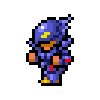I have an aging gaming desktop with a GTX 970 that I’ve previously used to let friends/family stream games. My area has a lot of fiber so it’s surprisingly usable, even got VR working. Problem is, I’d prefer to use it as a NAS most the time as it has plenty of drive bays and I need somewhere better to run jellyfin than my desktop.
I’m somewhat aware of the options as I’ve used various hypervisors etc before, but I also want something as simple as possible. Because of that, I’m looking at TrueNAS. I’m aware my point of difficulty is gonna be the GPU. Is there any easy way to use it for a gaming VM at times and jellyfin encode others? If there’s not some nifty feature in Proxmox or TrueNAS to solve my problem, how dumb would running a linux VM with both the games and Jellyfin be?
Forgive me if this is a more generic question than I realize. I’d be plenty happy to be pointed to some existing resources.
I run the steam headless docker, using dockers you don’t have to pass through a gpu so Jellyfin can still use it for transcoding aswell. Or like you said you can go the other way and put them both in a vm
I have a TrueNAS Scale NAS in my home network. Since they using k3s, your NVidia GPU should be picked up automatically: https://docs.k3s.io/advanced#nvidia-container-runtime-support If you have troubles, I guess a little tweak here and there and you should be fine. I generally recommend Truenas, it serves me several years until now.
You could possibly also use proxmox and setup a VM for docker, games (use GPU passthrough), and TrueNAS. You also combine docker and games to same VM to use GPU for jellyfin. Only thing is I’m not quite sure how well your games will play (guess it depends on what games). Also keep in mind TrueNAS requires alot of memory (RAM). If you don’t have enough for your games and TrueNAS you may have some performance issues.
You could also try running everything from within TrueNAS but personally I’m not a fan of it. I haven’t tried TrueNAS scale yet but it does look promising.
deleted by creator
Removed by mod
Network attached storage? I don’t see the issue with OPs usage of the term.
Removed by mod
The storage for Jellyfin is a NAS. You can run it on a Synology NAS too. This is the same thing just DIY.
Removed by mod
I’m sure there are some folks who run a NAS simply for the joy of storing files. Most of us care primarily about what services can use those files, ideally with the same machine serving both functions.
Removed by mod
I feel like you are the one who is confusing a “NAS device” or “NAS appliance” as in a device that is specifically designed and primarily intended to provide NAS services (ie, its main attribute is large disks, with little design weight given to processing, RAM or other components except to the extent needed to provide NAS service), and a NAS service itself, which can be provided by any generic device simultaneously capable of both storage and networking, although often quite poorly.
You are asserting the term “NAS” in this thread refers exclusively to the former device/appliance, everyone else is assuming the latter. In fact, both are correct and context suggests the latter, although I’m sure given your behavior in this thread you will promptly reply that only your interpretation is correct and everyone else is wrong. If you want to assert that, go right ahead and make yourself look foolish.
Please quiet