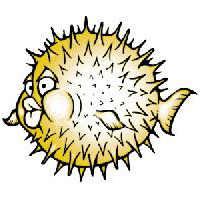Hi all,
first of all: thanks for this amazing looking and working app, I use is everywhere but on Firefox 115 on Android 11/MIUI 12.1.1 the “Install” button the the menu doesn’t do anything. I disabled all addons (uBlock, Darkreader and Https Everywhere) but no change.
Is there any way to find out why installation is not working?
Update: Correcting permission for Firefox to allow setting Home Screen Shortcuts solved the issue
Strange, it’s working for me on miui 13 with Firefox
Seems to be more a firefox issue than a site issue. Works fine for me.
Could also be your phone blocks widgets on the home screen. The “app” firefox installs is just a widget shortcut that launches a single tab in firefox.
This was the solution. Permission for firefox were set to “Home screen shortcuts” disabled. Once enabled, installation worked. Thanks for the hint.
I just tried this on my device, everything seems to work for me. Mull 114.2 (FF fork with privacy enchancements), Android 11
You may want to state what’s your OS, if that makes any difference. I heard the install button wasn’t working on someone’s Xiaomi phone.
deleted by creator
This might be the case here. My Phone has MIUI 12.1.1. One more reason to take the step to install an open ROM.
Is there already a workaround for installing Wefwef on MIUI?
Comment underneath it said it worked when they installed using chrome as a workaround.