
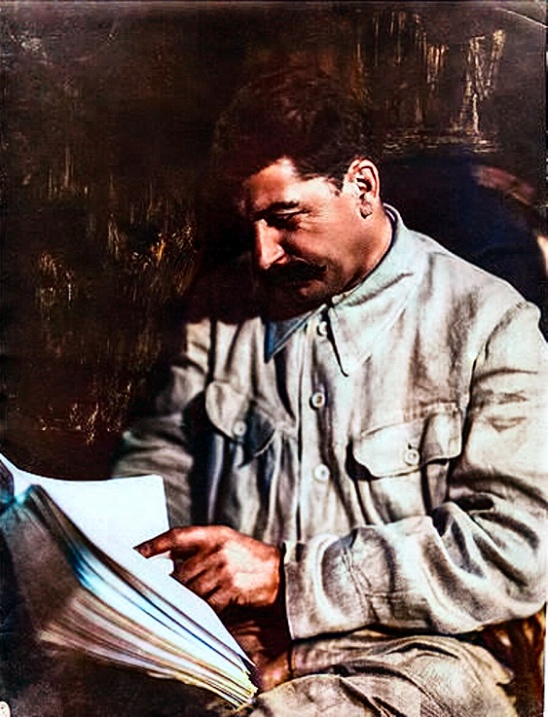
Checking the megathread every morning to see if Israel has been destroyed yet 
Hexbear’s resident machinist, absentee mastodon landlord, jack of all trades
Talk to me about astronomy, photography, electronics, ham radio, programming, the means of production, and how we might expropriate them.>

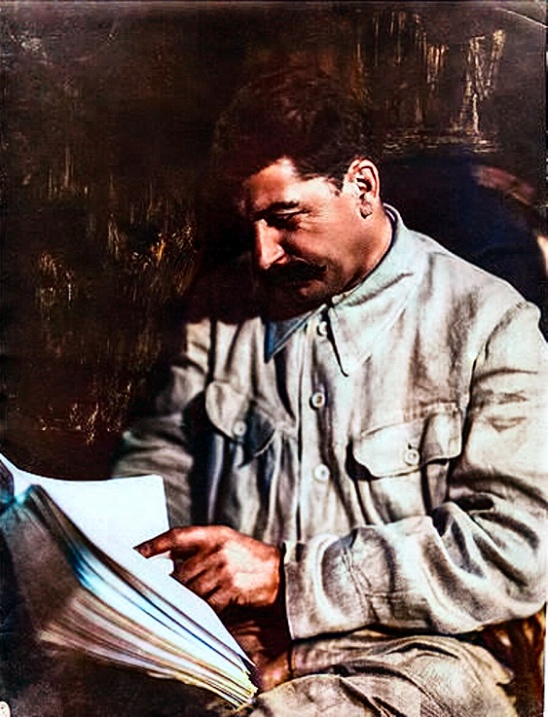
Checking the megathread every morning to see if Israel has been destroyed yet 

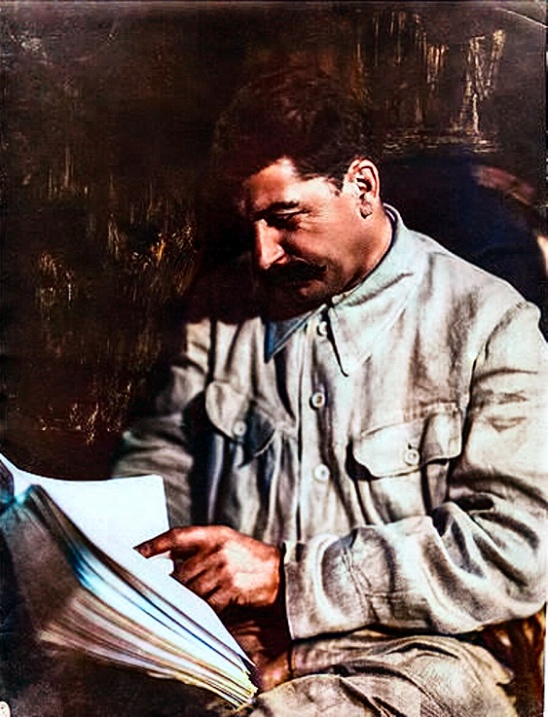
a really strategically sound idea that could have only come from the best Western generals
These people genuinely believe they are wearing plot armor.

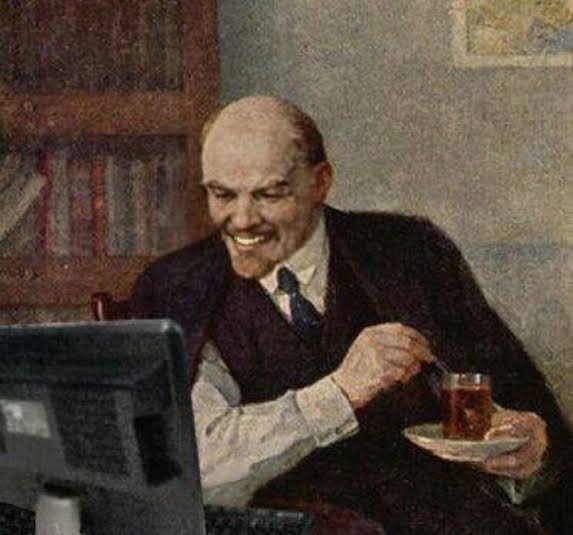
If you bring a couple tarps and a liberal supply of paracord, you can build just about any shelter you can imagine.


God damn it, lmao.

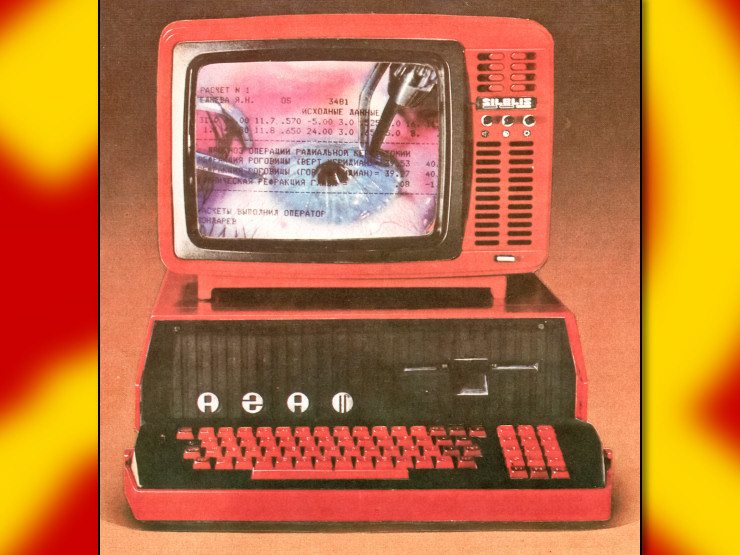
I still use Transmission.

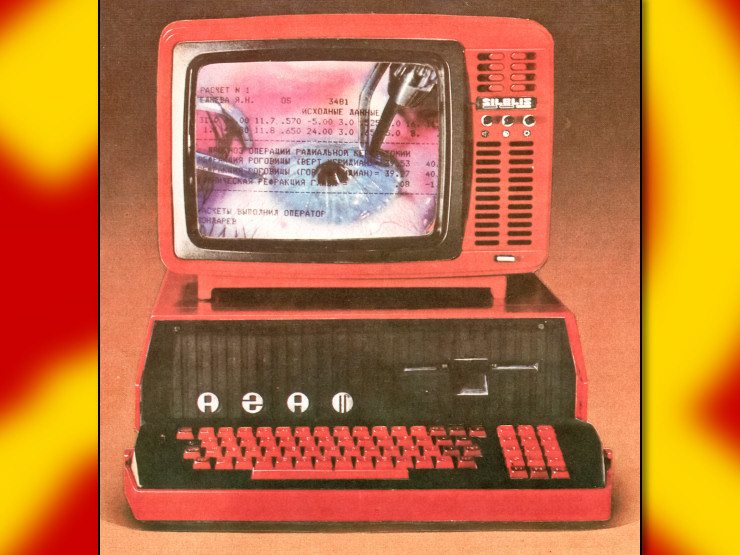
I am begging on my hands and knees for one, JUST ONE mouse where the sensor in the wheel does not go out of sync with the physical clicks and capture double / reverse / nil inputs arbitrarily. I’ve gone through like 5 mice from different brands where this shit happens.

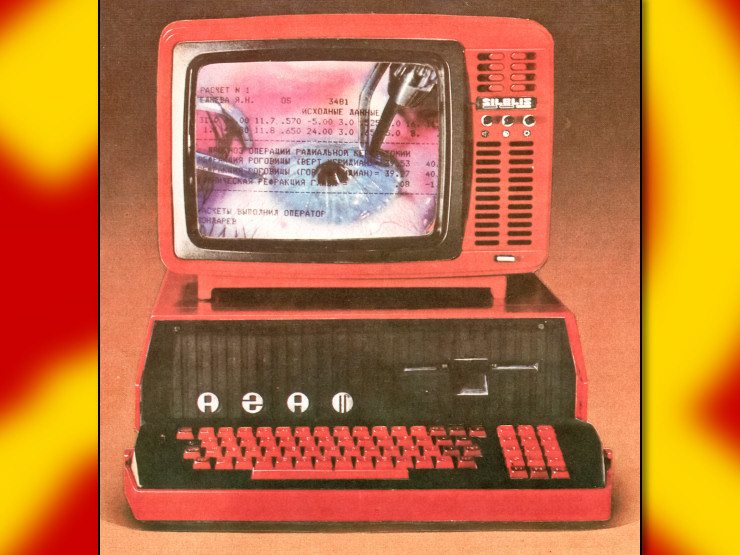
It will be a LONG time before 24 threads at 3.7 GHz is unworkable. Aside from gamer slop, software will be targeting much less performant machines for a very long time. I was running Gentoo on an i7-4770k (8 threads at 3.5GHz) up to this year and the only reason I switched was because the 32GB RAM limit of the architecture was finally beginning to constrain me, 10 CPU generations later. And though the clock speeds of these CPUs hasn’t changed significantly, they have MUCH larger caches nowadays. That old machine is still more powerful than the CAD/CAM workstation IT provides me at work.

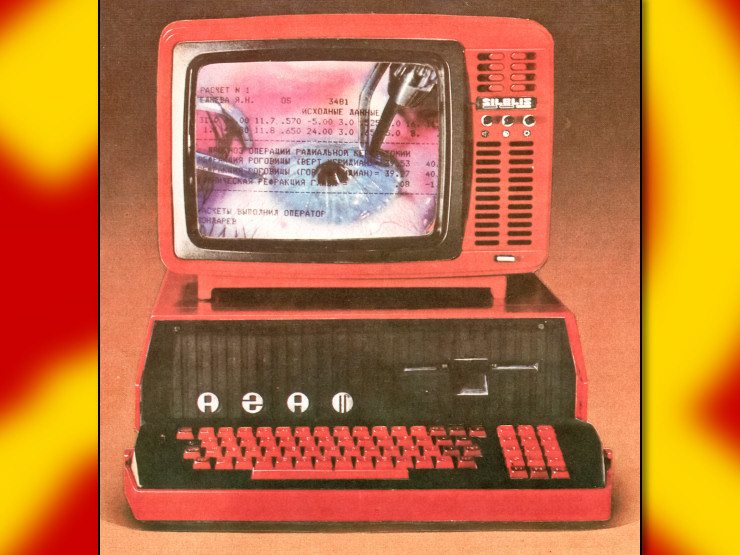
Another anecdotal comment. I got a curved monitor and IMO it was not worth the extra cost vs. a flat one. I think these things are kind of gimmicky unless you are buying several of them and building a simulator (I do flight sim and I don’t see any benefit with just one, even).

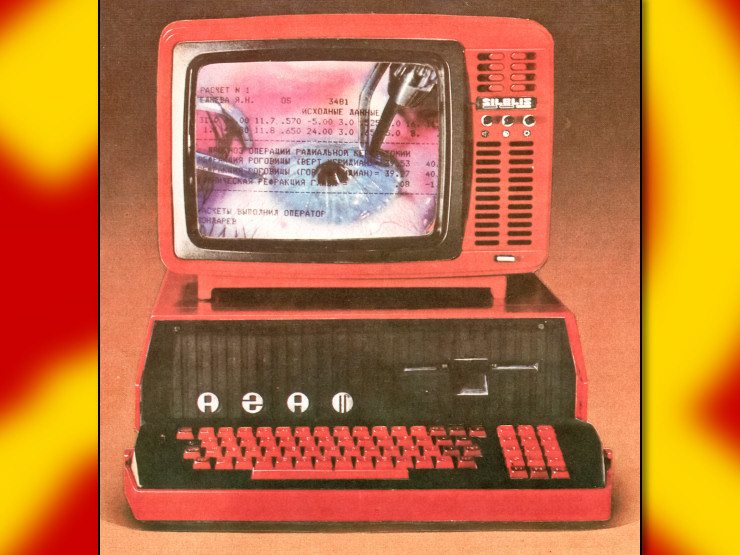
Anecdotally, I never had performance problems with Nvidia on Linux. Just other annoyances, like it taking a very long time for them to properly support Wayland (historically poor performance in XWayland, moot for several years now, but the workaround of just sticking with XOrg was workable), needing to compile out-of-tree kernel modules (usually managed by the distribution, but annoying if you need to run bleeding kernels for other reasons), and having it’s own proprietary OpenGL / Vulkan implementations instead of running Mesa3D at full performance.
When I switched to AMD, I noticed little things, like the screen doesn’t flicker when I activate a second monitor, and having monitors with different refresh rates worked. Gains from Wayland working as intended, mainly.

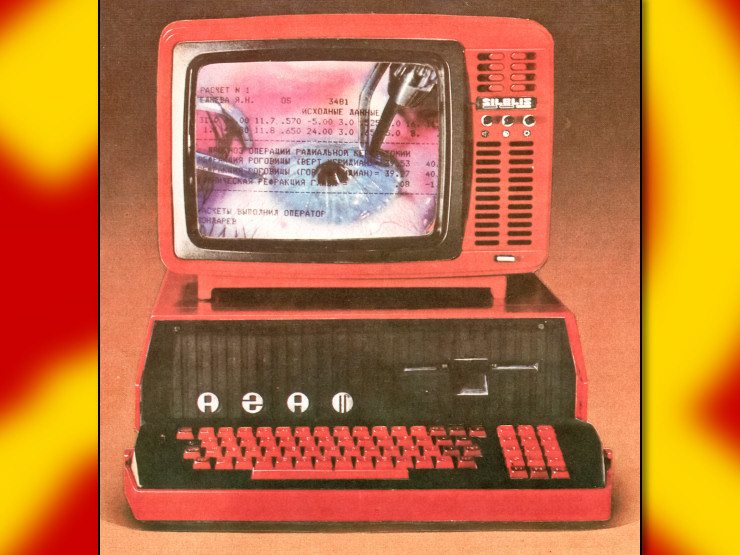
Only one big problem here: the Ryzen 9 5900X is an AM4 Socket CPU but the motherboard you have selected has an AM5 socket. This board will not work with the AM4 CPU or the DDR4 RAM. The DDR4 RAM is correct for the CPU though.
The CPU requires a dedicated cooler, typically an all-in-one liquid cooling kit (though fan kits exist as well). If you do not already have one, you will need to obtain one. Intel CPUs typically include a basic fan and heatsink, but recent AMD CPUs have more intense cooling requirements and these are left to the aftermarket. AIO kits usually come with a handful of adapters for both Intel and AMD, but you want to make sure a bracket for the AM4 socket is among them. I had an old AIO system when I built my new AM5 machine, but AM5 didn’t even exist when this AIO kit was manufactured.
Not a major problem, but worth consideration depending on your intended workloads: With 16GB DIMMs you will max out at 64GB of ram, which is A LOT, but with 24 threads, that’s a bit over 2.5GB per thread. With two DIMMs (as shown), that’s a bit over 1GB per thread. You will struggle to use that CPU to its full potential when it comes to doing things like compiling somewhat complex software. In practice, I have found 4GB/thread to be required when compiling things like Chromium (QtWebEngine), and about 2GB/thread for things like Firefox. If you are not compiling (major) software from source code or running Gentoo this likely isn’t a problem, and you can always limit the number of jobs to work with the amount of memory you have available in the odd case where you end up doing things like this.
That said, I can’t seem to figure out definitively what the maximum RAM limit is for this CPU or chipset. If it is not greater than 64GB, there is no point of getting DIMMs any larger than 16 GB. The X570 chipset (fanciest, among several in the AM4 family) apparently supports at least 128GB, but this will also depend on hardware support in the motherboard. Just because a motherboard has this chipset doesn’t mean it supports all of its maximum capabilities (i.e. PCIe lanes, memory, overclocking, etc)
I never used DDR4 personally, but from what I hear, the difference between DDR4 and DDR5 is marginal, but DDR5 comes with the added headaches of “training.” It can take upwards of 15 minutes for a DDR5 machine with a lot of memory to boot for the first time. I was nearly ready to RMA my memory before I figured out this was happening, and I had to flash a UEFI firmware update to ultimately get 128GB working.


I knew instinctively that having individual fuel, metal bar, and stone stockpiles right next to the smelter/smithy would result in them sitting down and doing an entire workorder at once rather than take 2 months because they have to travel up 10 z-levels to the central stockpile and bring back a single bar of iron for the next sword, but I didn’t want to believe it (mainly because setting stockpiles is a pain in the ass imo)
In addition to making workshop tasks complete faster, it allows EVERY free dwarf to move these things around concurrently. It saves a ton of time.
I’m in the same boat as @Awoo@hexbear.net as far as doing a generalized stockpile and having others pull from it, but I don’t usually make it one-way. I also handle stone and wood separately. I make individual stone stockpiles for specific stones I want crafts to be made out of, and change the stone when it starts running out. For wood, I make a stockpile on the surface where chopped wood can accumulate quickly, then have stockpiles throughout the fort pull from it. I do this mainly because stone/wood takes up a ton of space.
There are other useful things you can do as well. Usually my living space is a bit of a hike both from my surface entrance and my cavern entrances. Dwarves will constantly be making 50-100+ tile trips every time they get thirsty or hungry, so I plop down a pair of small (only 2 tiles) food stockpiles in these locations. One is ONLY drinks, and the other is ONLY edible food (prepared meals, fruits, etc.). You want to keep them small so they don’t drain your main stocks and force dwarves from more populated areas to hike all the way down your mineshaft.
This saves dwarves from wasting a considerable amount of time every time they get thirsty, and helps avoid the situation where you post a squad at your front gate and two thirds of them are always off somewhere looking for beer. If I’m going to do some exploratory mining deep below my living space, I’ll plop down these food stockpiles and maybe even a small dorm. If you ever notice your miners are only able to mine like 10 tiles before getting thirsty and wondering off, you absolutely want to do this.


When I left it, it was public. In my current unrelated playthrough I’ve had a long-unfolding conspiracy to steal my artifacts. A cutout has been recruiting thieves in my fortress. I got the cutout to flip on his boss and apparently it is a goblin which has been doing this for nearly 500 years. @abc was wise to appoint a captain of the guard, because there are likely to be some scemers in the tavern.



I mirrored the save at https://matapacos.dog/bearmurdered/bearmurdered103.tar


75 years of impunity created this problem. The situation calls for 75 years of whatever you call the opposite of impunity. Life sentences for asking dumb questions. A reign of terror which makes Robespierre look like a pacifist. 

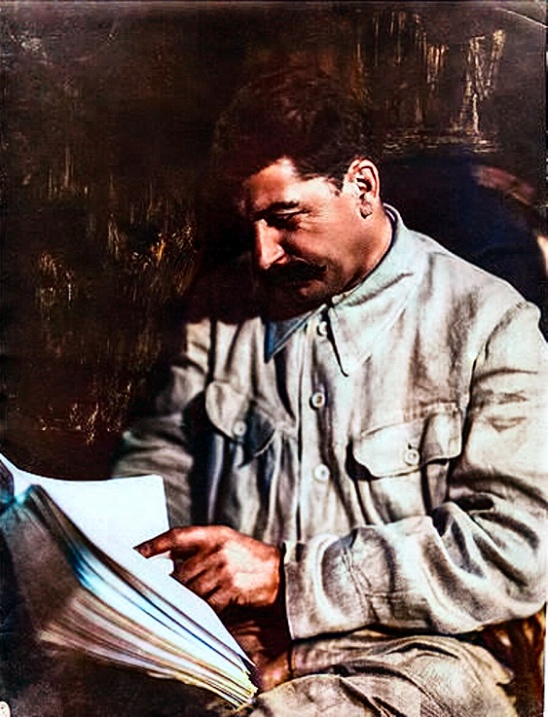
FT: Colombia halts coal exports to Israel in protest against war in Gaza / archive (two days old, somebody may have posted this in last week’s thread)
Colombia is Israel’s largest supplier of coal, according to the American Journal for Transportation. Coal exports to Israel were worth $320mn in the first eight months of last year, according to government data, while Colombia’s leading mining agency reports that taxes, royalties and other payments related to coal exports to Israel are worth around $165mn per year to the treasury.
The headline reads “halts,” but it has not yet happened and does not impact any shipments which have already been approved. Hopefully this is the beginning of an earnest boycott and not some Erdogan PR bullshit where they simply keep selling to the settler state through an intermediary. Either way, the coal industry is pissed.

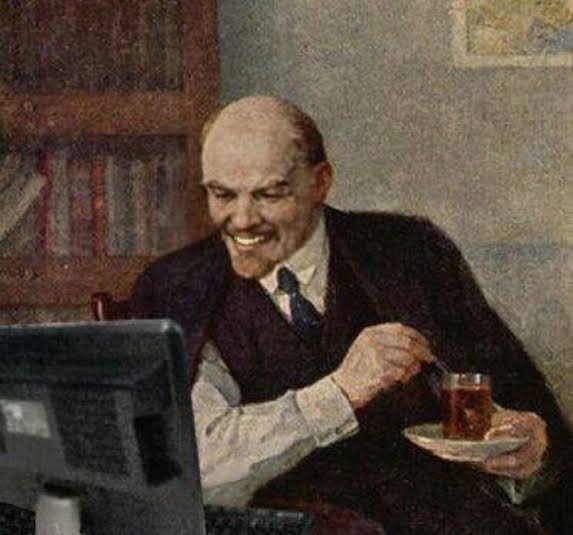
r/Politics turns on a dime. We nearly ran that place during the 2020 primary, up until a few days before South Carolina. Somebody flipped a switch (probably activated a few hundred sleeper accounts) and it was wall to wall Biden apologia. If the comments in there appear reasonable, that just means the issue is on the back-burner. Whenever something is in public focus, it gets astroturfed to fucking hell.


Alright then, I guess to make this official, abc is up, followed by Wugmeister. The order stands, however if @Beetle_O_Rourke@hexbear.net and @Doubledee@hexbear.net don’t show up, it goes straight to context. (though ultimately abc decides in the next thread).
In the previous thread, I think we settled on a one week deadline (if it takes a couple extra days it should be fine as long as we know progress is being made). My turn started on the weekend so I got to finish it pretty quick. You have a whole week though.
I haven’t set up any public file uploader, but I can host/mirror the saves if they get sent to me.
Did you live?