

Don’t worry, if the bridge breaks there are two backup bridges conveniently located close by!
I’m David. I live in Tacoma, Washington. I do square foot gardening, home automation with Home Assistant, and have too many cats.
You think you saw me behind some ferns? You just might have!


Don’t worry, if the bridge breaks there are two backup bridges conveniently located close by!


So…not maglev plates then?
Alligators steal hats all the time?


Holy shit guys, it’s not the wild and out of control global consumption that’s the problem, it’s those mean ole conservationists forcing production to poorer nations. Limitless growth at all costs, right? Certainly can’t discuss producing less so we can protect more biodiversity worldwide - even in less wealthy places.


No, they don’t, I pulled it out of my butt. I rewrote my original draft and that slipped in. NVME wouldn’t make sense unless you were powering them up every few months for updates.


If you buy your LTO drive new, then yes they rip you a new one, for sure! Buy it used…but it still will cost you a few hundred. Like I said, if money is not a concern. If losing the encryption key is a concern, then USB is still your best bet. Make two, keep them simple and unencrypted, stick em in two different safes, update them regularly. And print the documentation with pictures!


The other thing is if I get hit by a bus and no one can work out how to decrypt a backup or whatever.
Documentation, documentation, documentation. No matter what system you have, make sure your loved ones have a detailed, image-heavy, easy to follow guide on how restorations work - at the file level, at the VM level, at whatever level you are using.
That being said, DVDs actually have quite a short shelf life, all things considered. I’d be more inclined to use a pair of archival strength USB NVME drive, updated and tested routinely(quarterly, yearly, whatever makes sense). Or even an LTO tape, if you want to purchase the drive and some tapes.
You can put your backups in something like VeraCrypt. Set an insanely long password, encoded in a QR code, printed on paper. Store it in the same secured location you store your USB drives (or elsewhere, if you have a security posture).
You may also consider, if money is not a concern, a cloud VPS or other online file storage, similarly encrypted. This can provide an easy URL to access for the less tech-savvy, along with secured credentials for recovery efforts. Depending on what your successors might need to access, this could be a very straightforward way to log into a website and download what they need in an emergency.


Howdy! It’s ~40s and wet here in the PNW (with the threat of snow!). There are leeks, chard, and herbs happily chugging along outside.
But the real fun is inside! Earlier this year I built a fun little grow cabinet for a jalepeno, some citrus, and lemongrass. I promptly spent several weeks fighting an aphid infestation.

So now, I have happy little jalapenos growing, as well as some wee little satsumas.
And of course, several hundred LITTLE BABY PLANTS!



I’m getting all the early spring plants going that transplant well - lettuce, kale, arugula, you name it. I’m going to try and grow some carrots inside, we’ll see. Slugs destroyed all mine last year. Also, like 120 onions of different varieties. Geez!


That’s cool.


Receiving signal up in low earth orbit! Congrats!


Sounds like you should get a basic low power linux box going!

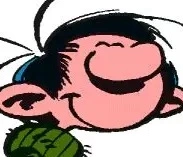
Okay, then yes - I can see it all! I can see the title post, AND the 9 panel shows up. Clicking the link also loads the picture in Boost.

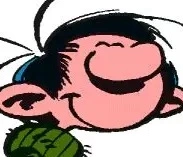
Wait, I’m confused. About something. I’ll leave this up so you can look.

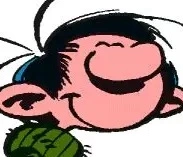
Hello, thanks for your ongoing image stuggles~
On Alexanderite, the second comic shows:
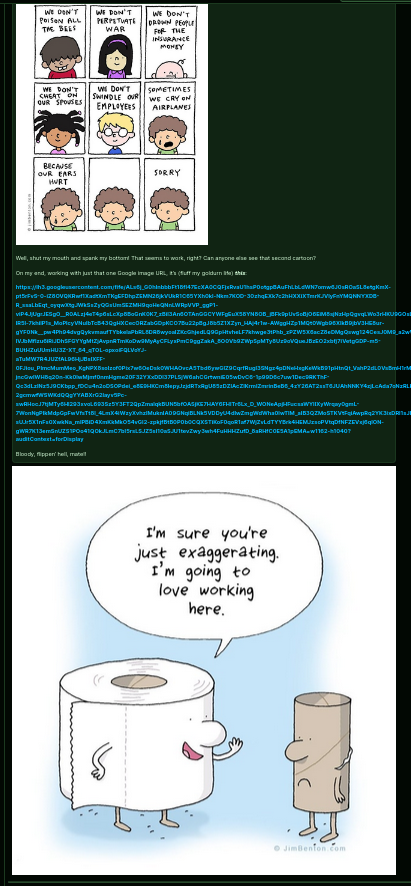
However on Boost and the default Lemmy front end it does not:
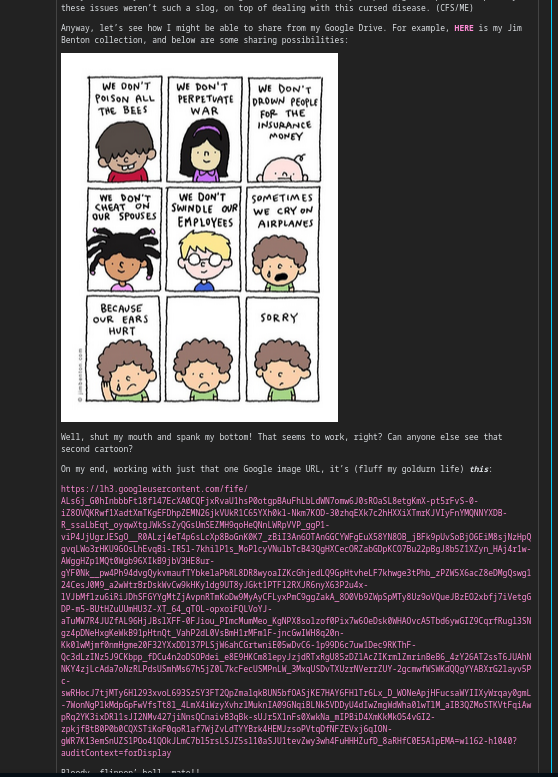


They be grace, they be elegance, hey those cats a’ sitting two a’ pence!


What are you doing with your machine that would be confusing for your standard end user? KDE out of the box is good enough for my daily driving. PopOS, Bazzite, and Mint work great. GUI options for most normal computing things you’d do these days. The amount of customization allowed on an end user’s machine is often minimal anyway. Plus, you sorta imply that the end user would be doing all this, instead of an IT admin preconfiguring a machine with Ansible or a custom install script. I think you may be over estimating what your typical business user does. It’s mostly “Here’s my chat, here’s my browser, here’s my 1-5 LOB apps, here’s my printer. Can I change my background to my kids? Great.”


Between cloud apps and RemoteApp technology, there is a pretty decent chance for Linux desktops with Windows servers becoming the norm, again, for smaller size businesses. Organizations I work with still use thin clients, which - what’s the difference? And based on end user reactions to the UI when upgrading to Windows 11 - all change is hard. They’d get used to it fast. Especially if it acts mostly like Windows 10.


Well mySQL certainly is not, I judge this to be a correct statement!


Just put Dot as GM, she can keep the brothers in line.
I know you said Gnome, but if you are willing to look at Plasma, I’ve just started using Bismuth on KDE Plasma and I think it can do at least a chunk of that. It can set particular sizes with Window Rules, it looks to have a quite robust shortcut system, including resizing windows, swapping, rotating, or changing layouts. As for the focus vs open, KRunner lets you choose the active application when you type it’s name. There’s also this: https://github.com/academo/ww-run-raise but I have not used it and cannot vouch for that.