- 27 Posts
- 210 Comments
So switching to a slower wifi AP causes packets destined for outside of your network to not be dropped? That sounds like one of those cursed issues that’s a complete nightmare to track down lol. Maybe the faster speed of the 5.8ghz network is causing your router to get overwhelmed or something? Does the same issue happen if you connect via ethernet? I don’t really know what else can cause this, I hope you can get it fixed!

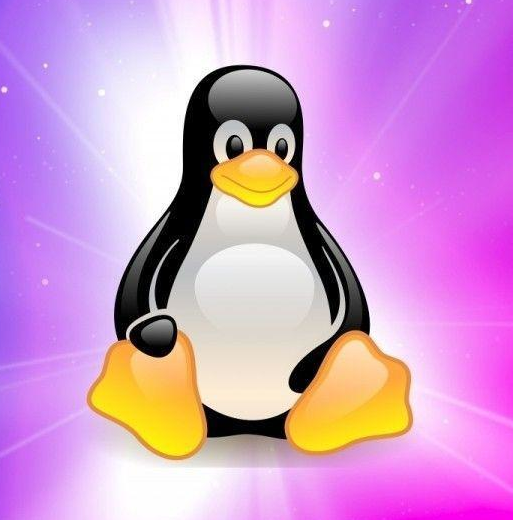 1·4 hours ago
1·4 hours agoNo idea why busybox is needed. Is this is your emergency boot environment like initramfs?
I cannot for the life of me find the particular fix I followed, but I swear it was a missing symlink to busybox. Not in initramfs, but in the full booted environment. That’s why I was so confused haha. I can’t find anything about it right now, so maybe I’m misremembering something…

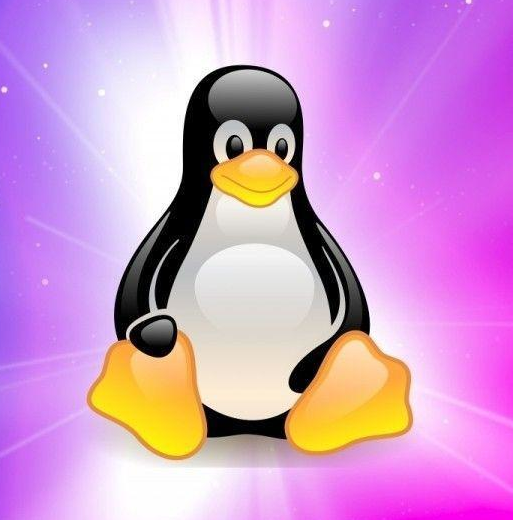 2·5 hours ago
2·5 hours agoFlatpak is awesome, I love it so much. It lets users pick a distro based on the unique features that distro provides, without having to worry about whether their favourite apps are packaged. Since you’re considering switching to debian+flatpak, here is a list of pitfalls I’ve run into in flatpak so far, maybe this can save you some troubleshooting:
- You need to have a thing called an “xdg dekstop portal” installed. Otherwise filepickers will be broken. On Debian this should be a dependency of flatpak, so it should be installed by default tho.
- If you’re manually restarting Xorg without using a display manager, make sure the xdg desktop portal process doesn’t get started twice. Otherwise it will be broken
- As far as I understand, there’s no way to use xdg desktop portal to forward an entire directory through to a flatpak’d app, unless the app itself asks specifically for a directory. So stuff like opening a
.htmlfile that references a.cssfile in the same directory with a flatpak’d browser will be broken, unless you manually make an exception using Flatseal orflatpak override. - Make sure your root filesystem is mounted with “shared” propagation, otherwise
umountcommands won’t propagate into flatpak’s sandbox, and drives will get stuck in a weird state where they’re mounted in some namespaces, but not others. This should be the default in Debian tho. - If flatpak’d Firefox has ugly bitmap fonts, follow this workaround
Anyway, this is just my experience running Flatapk in Void, hopefully it works smoother for you on Debian.
Gentoo seems fun, I wanna try it some day. I would also recommend Void if you’re looking for a distro with a boring old binary package manager (it’s what I use on my laptop). Although the package list in Void is rather barren, I would recommend installing Flatpak to help fill in the gaps for some of the missing packages. There’s also Alpine if you wanna go balls deep into the minimalism rabbithole. What makes Alpine so difficult is that it’s a musl libc distro, so anything that needs glibc (i.e. any “serious” gui application) needs to run through a compatibility layer like gcompat or flatpak. Void is available in both glibc and musl libc flavours.
The community aspect can definitely be a big hurdle. Most of the time if you search for something like “<description of your issue> ubuntu”, you can more or less blindly copy-paste the commands from the first result and it will work. With niche distros, you have to be able to interpolate instructions aimed at other distros and actually understand what you’re doing. That why I would never recommend a non-systemd distro to someone who’s new to linux.
By the way, what’s your network issue? I’m no expert, but maybe I can try to help?
Things like this are why I don’t put systemd on my machines. It’s too complicated for me. Too many things going on. I’ve moved away from mac os to linux specifically to avoid weird over-engineered solutions, I want to be able to understand my system, not just use it!
EDIT:
SystemD/Linux
We’re not there yet with systemd, but I would argue that Alpine Linux qualifies as “busybox/Linux” lol. It’s literally just the kernel, busybox, openrc, and a package manager stapled together. It’s so minimalist that it barely even exists! I love that distro so much!
Well, see, the thing is, minimalist distros like Arch or Void are more stable than “fully-featured” distros like ubuntu, just by virtue of having less software that could break. The reason I wouldn’t suggest them to newbies is because having less software installed by default means that the user is expected to know what software they need, and to know what program to debug if things do go wrong, which isn’t a reasonable thing to expect from someone coming from mac or windows or bsd.
Honestly filepickers are kinda cringe, no matter what display mode it uses. I just have a shortcut that basically does
find ~ | dmenu | xargs dragon-drop(well, the script itself is a little more complicated, but that’s the gist of it) so I can just search for files and drop them into the filepicker directly. Hopefully once everything switches to xdg-portal, someone can make a “filepicker” implementation that just does something like that directly.
I’m so confused, why does there need to be a daemon that creates /home? Can’t you just make it at install time and assume it’s always there? Is this made for ramdisk / immutable distros or something?
That’s because you know that “select none” is the correct tool to use in gimp most of the time. For lots of new users, “select all” seems like the more obvious option as opposed to “select none”. The reasoning is something like “I want to be able to edit the entire picture, so I should select all”. It doesn’t help that “select all” has the simpler keyboard shortcut of the two. So they press “select all”, then use a transformation tool like Scale or Rotate, and instead of simply transforming the layer like they would expect, it funnels them into the lovecraftian abomination of confusing UI design that is Floating Selection.
Everything else is dreamy.
Gimp spolied me. Now every time I’m forced to use a GUI app with lots of dropdown menu items, I get irrationally angry that I can’t just hit
/to search through them like I can in gimp lol.
Maybe they dislike the filepicker because it doesn’t support icon view, only list view (just like the standard gtk filepicker)? I remember a while back lots of people were getting their panties in a twist over it, it was a huge meme in the gnome hater community.

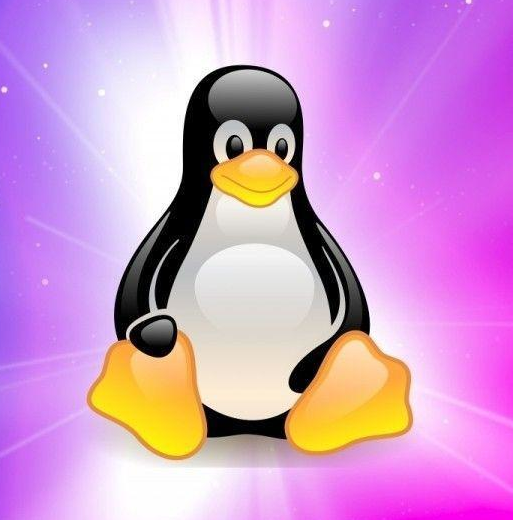 5·8 days ago
5·8 days agoThat is true

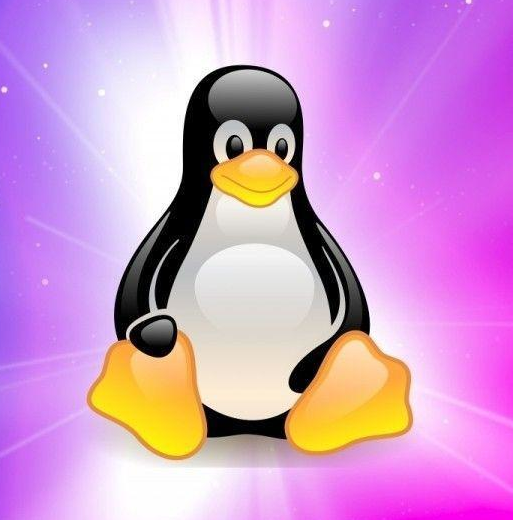 14·8 days ago
14·8 days agoI think the confusion here is selling software vs distributing source code. Free software can be sold, as long as you provide the source code and don’t try to stop others from redistributing copies for free. The busybox GPL lawsuits were about companies that redistributed busybox (or software built on top of busybox) without providing the source code. Whether or not they charged money for it isn’t relevant.

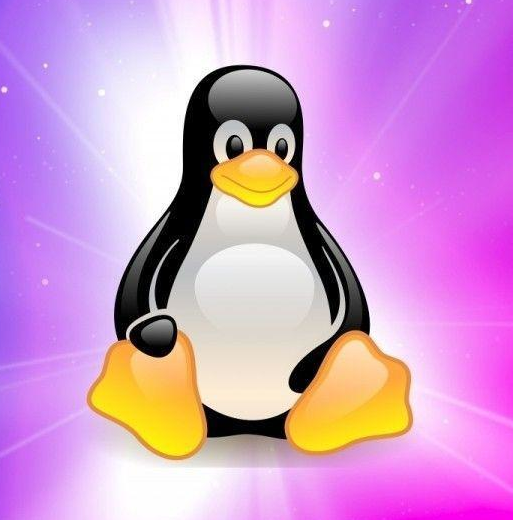 16·8 days ago
16·8 days agoThat’s a good point! The FSF also developed LGPL for this reason (their particular example was something like OGG that is meant to displace the proprietary (back then) MP3), but you example with game engines is also a good one!
the one for AMD
It’s called PSP (Platform Security Processor), iirc
And to answer your question:
- Old-ass thinkpad as daily driver: Acquired
- RPI Pico: Acquired
- SOIC Chip programming clip: Acquired
- Motivation to get off my ass and actually flash libreboot and me-cleaner: In progress…
So that means I get a working webcam! It’s a win-win! /j

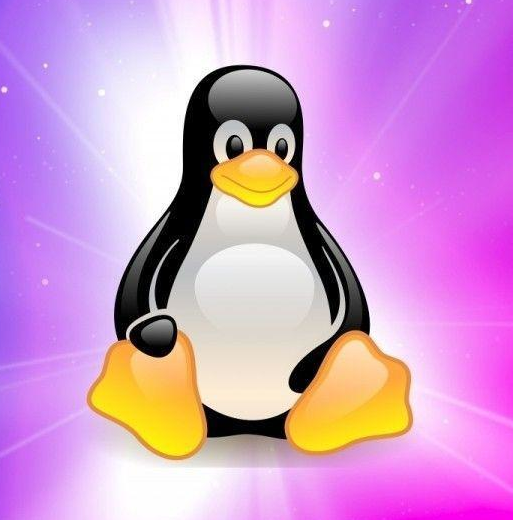 95·8 days ago
95·8 days agoI agree that permissive licenses have their place for smaller projects (I personally use CC0 from small programs). The FSF suggests Apache license for programs with less than 300 lines (approximately) in order to avoid the overhead that you mentioned. The LGPL was also created in cases where allowing your free code to be used in nonfree contexts can help advance free software as a movement (e.g. writing a free replacement for a proprietary codec). But I also believe that if you really want to support free software, you have a moral duty to release anything “big” that you make under a copyleft license.

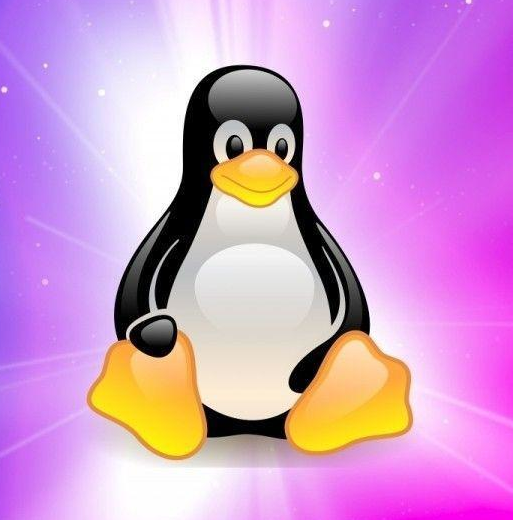 122·8 days ago
122·8 days agoHow does it work with contributors? Does absolutely everyone have to consent to having the license changed? If one of the contributors doesn’t consent, can the maintainer “cut out” their contributions into a separate program and redistribute it as a plugin with the original license?



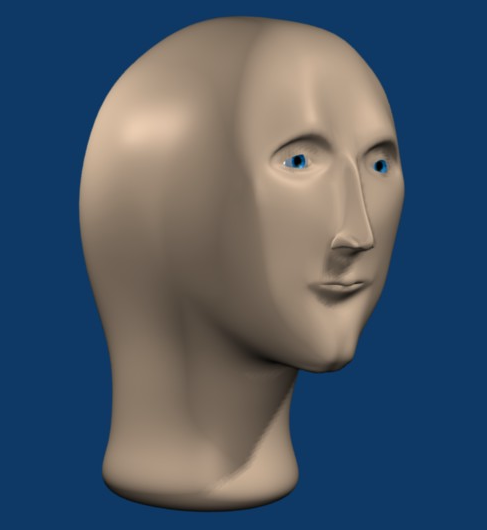



Agreed. Though I wonder if ipv6 will ever displace ipv4 in things like virtual networks (docker, vpn, etc.) where there’s no need for a bigger address space