I rediscovered this weather app again (for Android and iOS) and am quite amazed that it now has a 4.9 out of 5 rating on the Google app store, and 5m+ downloads just on Android.
Weather forecasting is just never going to be 100% accurate but I do like that this app presents a forecast view from a number of forecasting services so that you can best compare them. The widgets are also the most customisable that I’ve seen with font size adjustments, icon type, and a good selection to choose from. The weather page itself is also customisable to quickly see what you most want to first.
I was pleased to see it does accept, and works fine with, a non-precise location. It is also ad-free and there is an option to share some info, but it is defaulted to off. They work on donations via PayPal for once-off donations (nice to have that option), or monthly via the Android or iOS app stores. The app is Japanese based so hopefully data is safe from the US NSA, but they do state they are not selling data to any 3rd parties. They do seem to be handling privacy according to best practices.
They claim their feature is actually the “wow” weather photos you see, and they also offer a marketplace to sell your own weather photos via their market.
#technology #weather #weawow
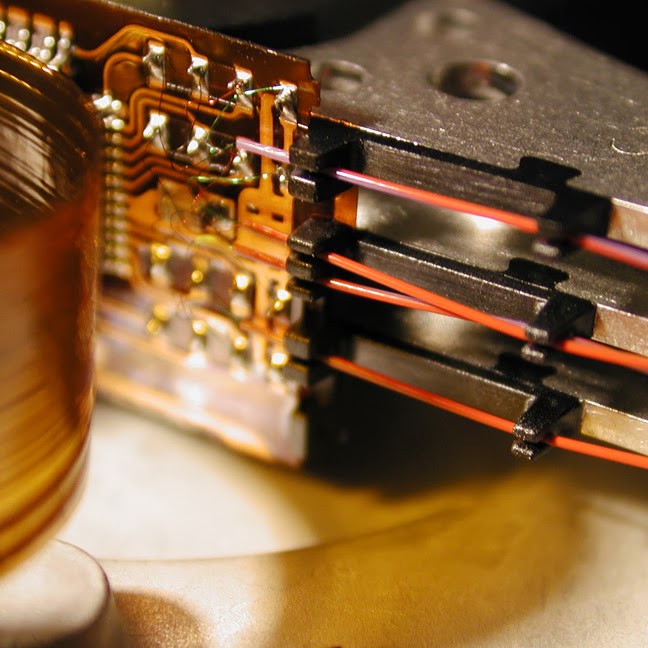
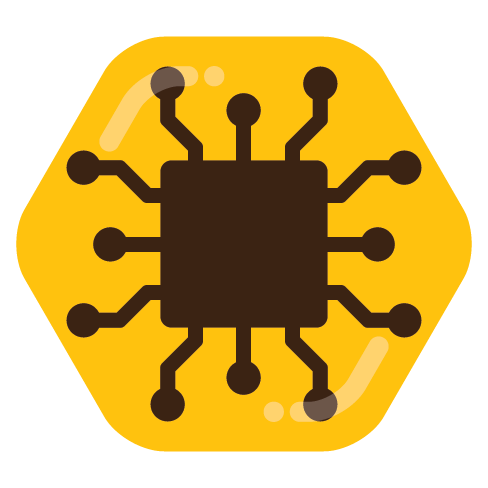
Does anyone know how to remove the lock screen temperature display?
edit: figured it out, I needed to disable weawow’s always-on notification. I thought that I had done that right away after installing but must not have hit save or something.
For my Android it is settings>lock screen>widgets and turn off weather.
I don’t remember how since I’ve had the app so long but I can at least tell you there’s a way to do it, since I don’t have that.