Hi! I have many questions which I will try to phrase in ways that that can be answered in yes/no format, in the hope that my post will be no burden. I did not see anything in the sidebar restricting such a post, and neither have I found answers online.
- I am currently focusing on 9front. There being approximately 15 Plan 9 derivatives, is this community appropriate for asking 9front questions?
- I read that Plan 9 is monolithic, but I found a lot of apocryphal evidence that it’s actual quite much more of a microkernel in spirit. Is this at all true?
- Searching “plan 9 Rust” returns only results for r9. Is there any cross compiling, or has Rust be ported to 9front? To be clear, I have no interest in Rust itself, but there are some programs written in Rust I’d like to have.
- I hate having to use a mouse. I consequently have greatly disliked Acme every time I’ve used it. Should I give up on 9front?
- I want helix as my editor. This is really just rephrasing the previous two questions: is there any hope of me being able to get Helix running on 9front?
- I hate mice, and so want a tabbed window manager. I vastly prefer herbstluftwm, but honestly any keyboard-driven tabbed WM workflow would work. Plan 9 doesn’t run X; I’m not sure it even has the concept of window managers. Should I just give up on 9front?
- I mainly program in Go. Both Russ Cox and Rob Pike, often mentioned in the 9front literature, were/are instrumental in the creation of Go. The last post I read that mentions a Plan9 port was from 2015. Will I be able to develop Go on 9front?
- I don’t care about git, but 9front devs have to be using something for VCS. What is it - or what are the VCS options? Please don’t tell me it’s still cvs, or shudder rcs.
Am I thinking about this all wrong? Is 9 front really just turning your powerful workstation into a dumb terminal from which you connect to other computers running all of the other software you need to do development? Or is it shoehorning folks into a drastically constrained set of tools - ACME, Plan9 C, Rio - useful for developing Plan 9 tools and little else? Or is there a wonderful world of Plan9 diversity, with the ability to support diversity, accommodate people who can’t or won’t use pointing devices, running tools that can cross compile to a variety of target platforms?

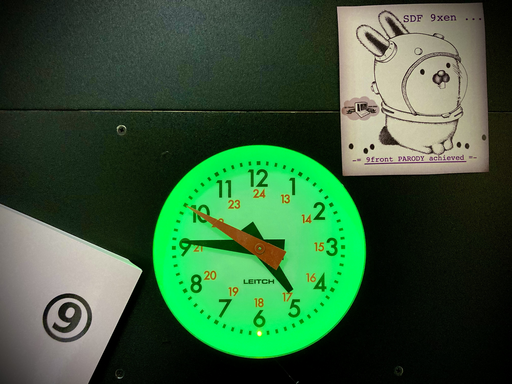
Thanks for providing details. I really like the core concept of everything being a file; I do wish they hadn’t made the mistake of going to heavy on the mouse.
I can almost be comfortable in Linux with only the console. There are some things that need graphics, and I haven’t quite figured all those out, but… is there a similar mode for Plan9? As if, in Linux, you simply don’t start X, log in, start a tmux session and go from there? Using SDL when necessary? Anything like that? It’d be pretty close if you could run Rio, open one big fullscreen terminal and run tmux (or whatever similar is available in Plan 9).
Some of us don’t really view that as a mistake. ☺
Using the console-only mode will be an absolute pain, I can assure you. You won’t have
^Fcompletion inrcand there’s literally no scrollback buffer. The main way of even seeing the scrollback buffer (manipulating/dev/text) doesn’t work because/dev/textsimply doesn’t exist when you aren’t runningrio. There also isn’t a dedicated terminal multiplexing application because that isn’t needed when runningrio. That being said, you can access it by simply settingmonitor=noneinplan9.ini. You’ve been warned.Some people choose to simply launch
acmeinstead ofriofrom$home/lib/profileto get a minimalistic text-only interface, but you come up against a problem: you can’t launch any graphical applications because they all require parts of the windowing system (rioorlola). You also still need to use the mouse, of course.In short: if you’re looking for a novel UNIX-like text-only environment, look elsewhere. Plan 9 is almost entirely built around being able to log in with graphics.
The mouse is a useful input device for some things. It’s categorically horrible for most of the things it’s used for. The repetitious movement of taking your have off the home row, finding the mouse, the relatively large movements required to actually move the mouse, and moving your hand back to the home row and finding the correct position to type again is really very bad. Even finding the pointer takes time and shifts cognitive effort from the task. Then there’s the issue of the pointer itself obscuring screen elements.
There are ways to improve this - track balls under the thumb, auto-hiding the cursor, “find the pointer” hotkeys - every single one of which is a hacked on fix to try to improve a tool wedged into a service for which it is not appropriate.
The mouse is wonderful if what you’re doing keeps your hand on the mouse: gaming, manipulating graphical elements, whatever - although, the fact that artists prefer drawing pads when they can afford them is more proof that the mouse’s domain of useful application is even smaller.
Programs spend a lot of code providing ways for power users to not have to use the mouse.
I like to own a chisel. It is the right tool for some jobs, and it can be used for many jobs. What OS designers have done - largely thanks to Apple - is designed user interfaces around the computer equivalent of a chisel, and it’s IMO one of the greatest mistakes our industry has made.
It’s too bad to hear about how tightly coupled the pointer is. The mouse is an enabler for beginners - that’s one of its strengths - while being terribly, and measurably inefficient for experts; and the irony, in my mind, is that Plan9 is far less likely to attract computer novices than computer experts.