- cross-posted to:
- technology@lemmy.zip
- cross-posted to:
- technology@lemmy.zip
On February 26th, Kindle customers will lose the ability to download eBook purchases directly to their PC. If you want to switch to a rival eReader brand in the future, I suggest that you use the soon-to-be discontinued “Download and Transfer via USB” feature to archive your Kindle library.

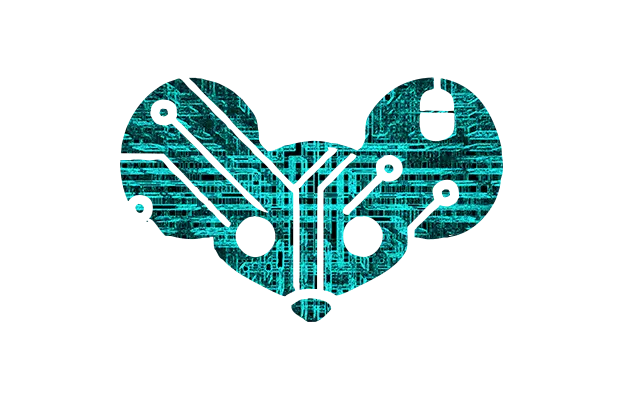
Run software they don’t approve of. Like alternate reading apps that don’t need you to pipe everything through an Amazon account, read formats they don’t support, etc.
Hi. Thank you for the info.
I am looking for a new e-reader. Is there any reason why I should buy a Kindle and jailbreak it rather than get a PineNote, SuperNote, Nook device, Boox device, or a Kobo Libra?
Or would you recommend something else?
I have a Boox Palma 2 - their cellphone-sized thing that doesn’t have a cellular radio. I love it. They’re more expensive than kindles, though, since they’re not subsidizing their cost with ebook sales. I haven’t actually tried jailbreaking a kindle so I can’t say how good an experience that would be, but you could probably pick up a kindle of some description on the used market for dirt cheap to try it out.
The Palma was one of my top choices but I was thinking it might be a little small for me. It is one of the better looking devices.
I didn’t even think getting a used Kindle. New Kindle prices seem a little high for getting a locked system, so a used one is probably the most cost effective method.
Thanks for the suggestion.