Or by only putting one stick of memory in, or changing the slot you’re using.
I was assembling a computer and everything seemed to be correct, the fan would spin up, I’d get some lights, but there was no image on the screen, not even the BIOS. I saw someone else make this suggestion and didn’t think it was likely to work, but it did. First I just tried one stick, and it booted. Then I tried both sticks and it didn’t work, but I reseated and then it did.
(Also worth pointing out that your motherboard should have diagnostic lights which if you check the documentation may point out which component has an issue)
Thinking about Lemmy’s demographics many here may have heard of something like this, or have more helpful suggestions about troubleshooting which would be welcome. But thought I’d write out a little post about my experience to contribute to Lemmy SEO supremacy.

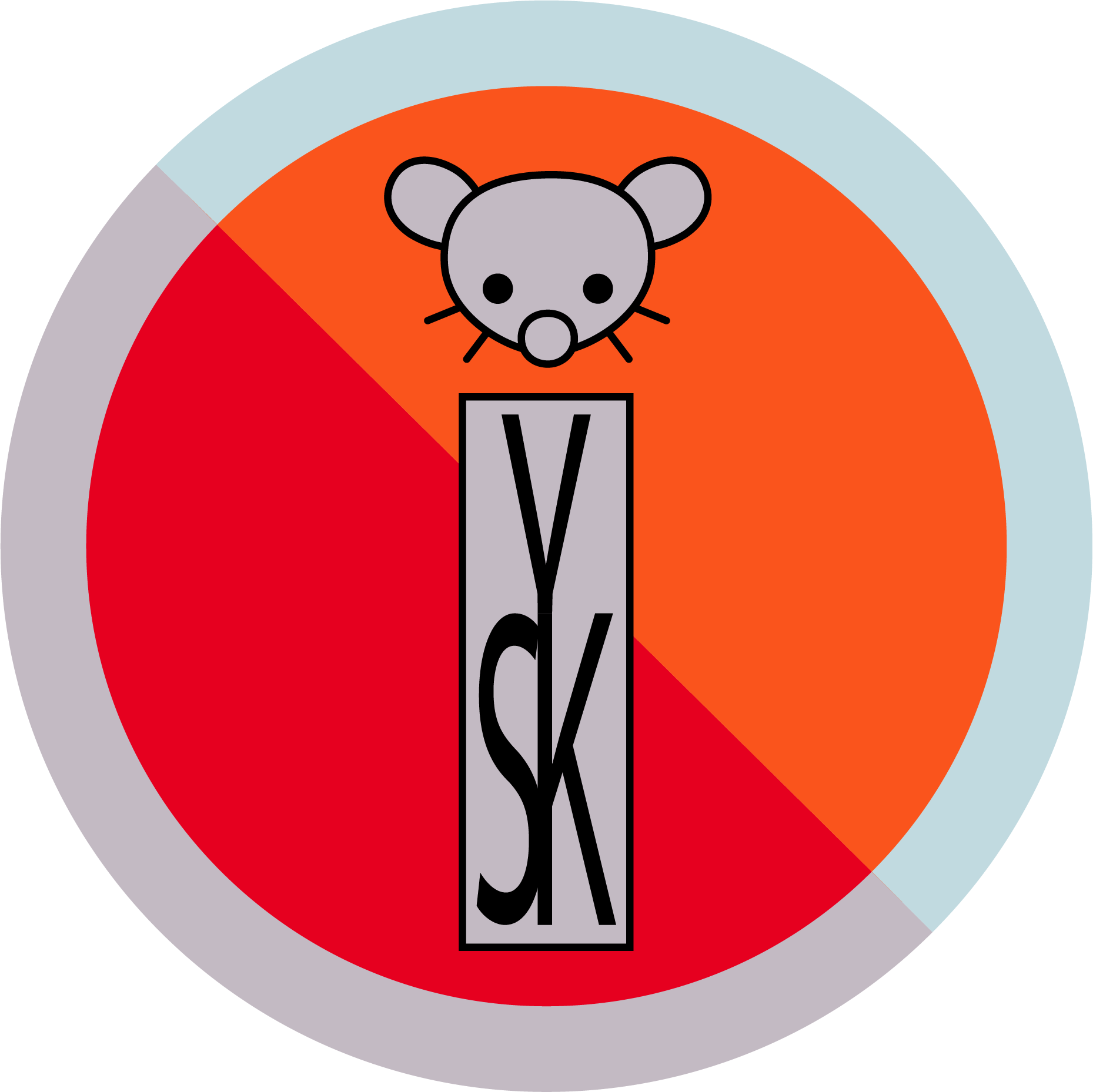
I just bought an MSI motherboard. The memory slots are labeled, A1, A2, B1, B2. So of course it makes sense that the first populated slot must be A2. Followed by B2. Then A1, and finally B1.
Make sure the memory is in the right slots.
If A/B describe separate bus lanes, then A1, B1, A2, B2 make sense. If A/B describe your paired RAM, then A1, A2, B1, B2 make sense.
Only valid rule is to RTFM
But how does 2 before 1 make sense?
It’s the boob constant. The bigger the boobs are the more they stick out getting you better place in race…
I’d like to learn about more about the boob constant, can you point me in an interesting direction?
I would recommend browsing the interwebz. There are a lot of websites dedicated to boobs and other jiggly parts where you can study said constant pretty thoroughly.
deleted by creator
Did you read the order in the original comment?
Not always. But always confirm by reading the manual which slot order to use.