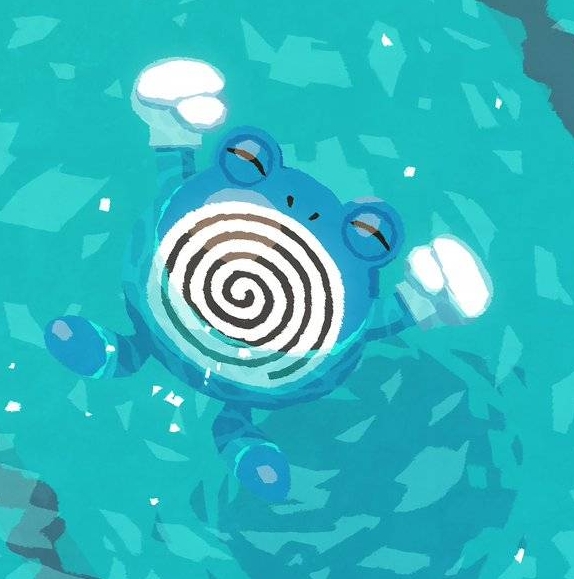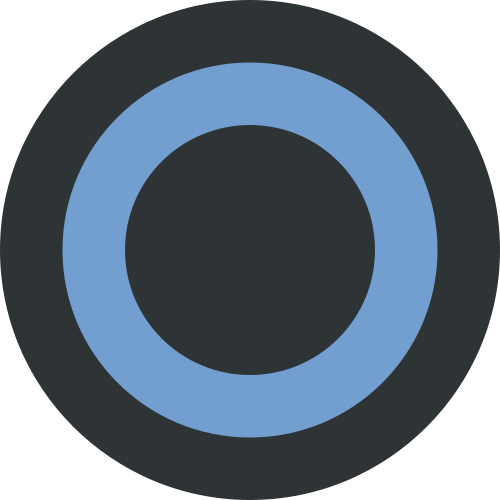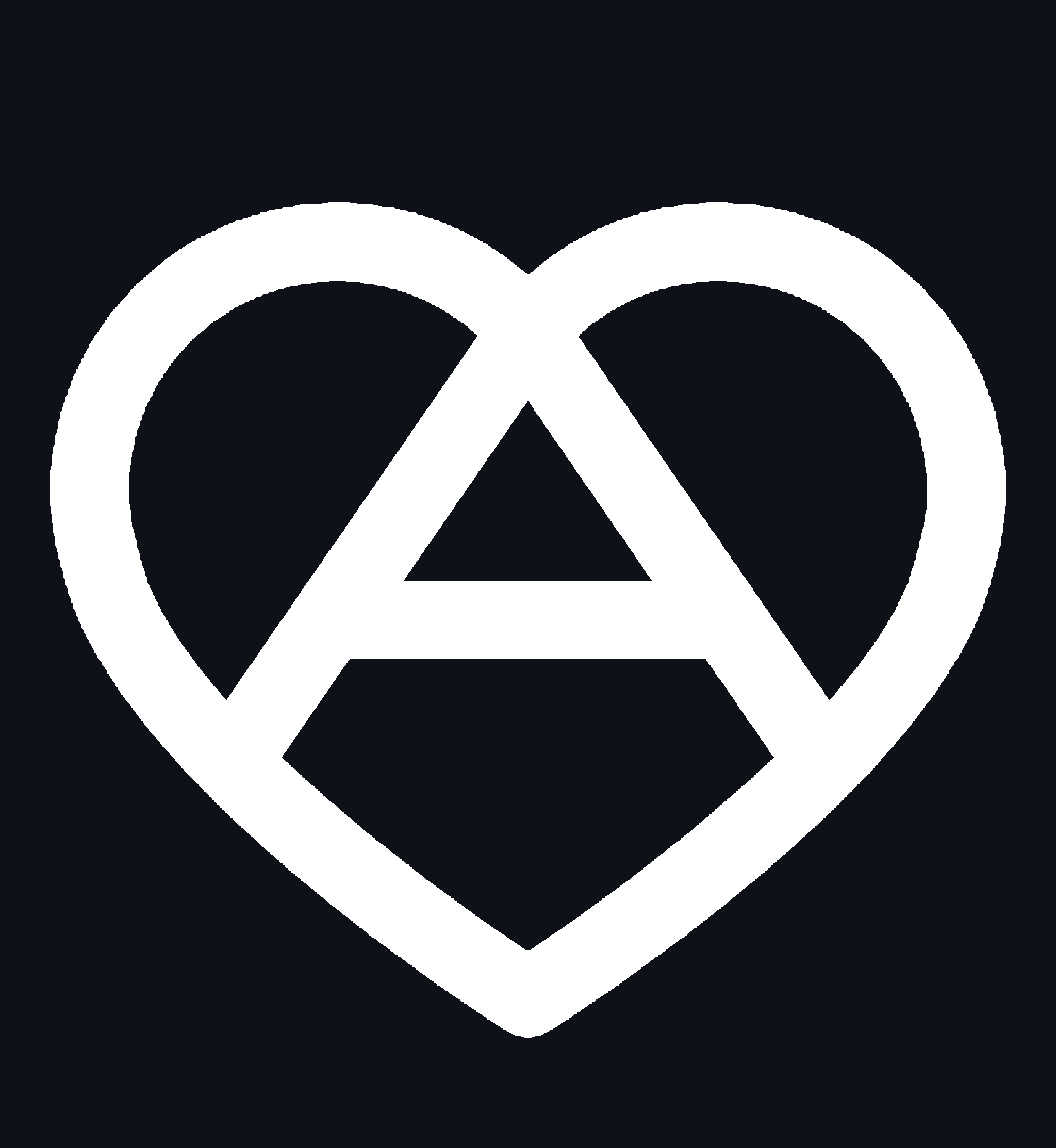cross-posted from: https://programming.dev/post/13437386
The author’s profile says this:
“Have taken up farming.”
finally touching some grass
nasal congestion intensifies
Does it have to be developed further? Neofetch looks like a finished product.
It would need to keep up with future changes and any security updates
Well, it does its job for now. As for the security updates… Isn’t neofetch just a little fancy tool to display data from your system that is already exposed to any process on your distribution? What attack surface does it introduce?
Going by the releases, it didn’t need updates that often, but it still needed updates to fix and ensure compatibility as things changed
Security wise, I think you’re right
according to the Asahi guy, it doesn’t work correctly for ARM: https://social.treehouse.systems/@marcan/111018734178152229
I am utterly oblivious to how neofetch works, but it does seem to need updates to support newer tech.
Works on mine
Édit: (10)… Ah, I see the point, indeed.
True for all programs
Doesn’t affect me since I’m on EndeavourOS and they discontinued ARM support anyway!
It still had issues like handling 8-bit colors in ascii art incorrectly last I checked a few years back, with that pr already being a few years old then.
I wonder which of the many fetch tools support 24bit terminal colours.
On first sight yes, in reality: no.
“Have taken up farming.”

Hope they are ready for grandpa’s review in a couple years’ time!
Based on the commit messages the last REAL update was 5 years ago.
most popular fork - hyfetch
That’s so fetch!
Removed by mod
Why not, it’s streets ahead
It’s so fetchy!
Does it not have a Fedora package or is it just not listed on the GitHub page?
pip install hyfetchI just found it weird that one of the most popular distros doesn’t have a package for it.
Is that unusual that python packages aren’t shipped as deb/rpm? Or any language packages for that matter?
Removed by mod
The readme states:
“This repo also serves as an updated version of the original neofetch since the upstream dylanaraps/neofetch doesn’t seem to be maintained anymore (as of Oct 27, 2023, the original repo hasn’t merged a pull request for almost 2 years). If you only want to use the updated neofetch without pride flags, you can use the neofetch script from this repo. To prevent command name conflict, I call it neowofetch :)”
But its essentially an LGBTQ version and not a “maintained version of neofetch”
Well yes obviously but it does serve a purpose as a maintained fork, that’s why I included that. I expect a normal fork will be made soon because of this news.
Removed by mod
You know you can just ignore it and check alternatives, since there are a lot of forks, right?
Yes. It’s actually the best idea. I guess I’m just not strong enough to avoid arguing in that case
How are you on lemmy, of all places
I don’t understand the fascination with a program that tells you what kind of system you’re using. I’m not trolling. Can someone enlighten me on its usefulness beyond “yep, that’s what my system looks like”?
@unterzicht that IS it’s use. It is primarily used in show-off posts where people present their systems so that people in the replies can get a quick glance on what they’re running.
The reason this is big news is because
neofetchwas by far the biggest project of it’s kindIt’s a command that pulls a whole bunch of useful system information and sticks it on one page.
Really, the biggest use of it is for showing other people your system- especially showing off. It’s a staple of “look at my system” brag posts.
But to be generous, there are (small) legit use cases for it. If you manage a lot of machines, and you plausibly don’t know the basic system information for whatever you happen to be working on in this instant, it’s a program that will give you most of what you could want to know in a single command. Yes, 100% of the information could be retrieved just as easily using other standard commands, but having it in a single short command, outputting to a single overview page, formatted to be easily readable at a glance, is no bad thing.
Neofetch is actually a benchmarking tool used by Arch Linux users which compete to show their high scores.
I install it on servers and put it in my bash profile so it runs when I SSH in or open a new terminal tab. Mostly just as a safety thing. It’s basically a reminder to double check I’m on the correct machine/tab before I run any commands.
This is my use case as well i run neofetch on ssh connect and disconnect so I always have a visual indicator of what machine I’m in.
That seems pretty useful, actually.
It doesn’t have to be neofetch but even in my containers and docker stuff, I try to put a little message so I don’t fuck up something.
Running through a checklist is important. I learned that from a helicopter pilot at a bar but I do think it’s true in our field. It’s not life or death on a server but training yourself to go through a simple checklist (even if it’s just “make sure this is the right terminal tab”) is good advice.
Thanks for being brave enough to ask the question I was too cowardly to post
deleted by creator
It is for the situation “what even is this OS” that aren’t answered by uname -r
But since you need to know what OS this is to install this program with the package manager, it’s only useful if it was previously installed during the initial setup.
I guess its one of those program every OS should have installed. Like screen.
That’s what
cat /etc/os-releaseis for.
Fastfetch!
To bloated
Fasterfetch!
Is it a real thing?
Only Coke is the Real Thing
Probably should be rewritten in a more secure language because it fetches important system data
nearly your entire system is written in C and you’re worried about a simple fetch program
lmao re-writing screenfetch in rust to avoid undefined behaviour is peak rust.
I don’t want to check github because I’m sure dozens of these will exist!
Did C ever generate bloated or insecure stuff for you? I had a completely different experience so I’m curious.
Oh no, what will all the Arch users do?
We will continue as usual. I use Arch BTW. 🤣
uname -ashould make a recovery as a humblebrag way to print your system info while demonstrating knowledge of a (somewhat) obscure command.Is there a neoneofetch?
Neofetch reloaded. followed by neofetch revolutions.
I’m using fastfetch. Also recommended is hyfetch.
Oh no, what will all the Arch users do?
Install one of many alternatives already present in the repos or AUR?
Pour one out for my homie
Oh no. Anyway.
deleted by creator
Good for him. Cheers

F
F
Is the #screenfetch a good alternative to #neofetch?
I think screenfetch came first, but I’m sure it’s fine if you like it. I’m using fastfetch.
deleted by creator
pfetch is nice
Lol archived! https://github.com/dylanaraps/pfetch
oh wow, only 4 days ago
I think it is made by the same author, thus archived at similar time.