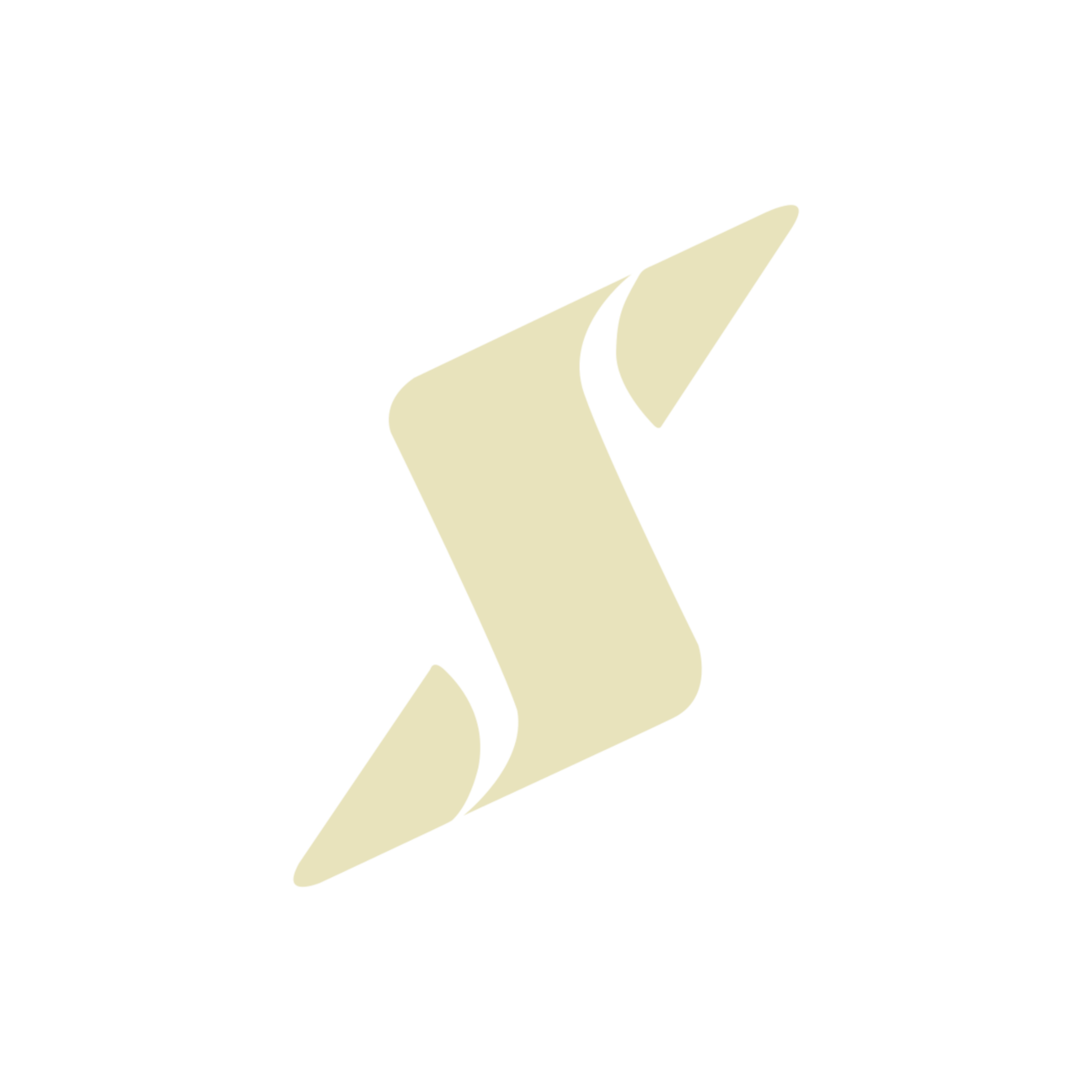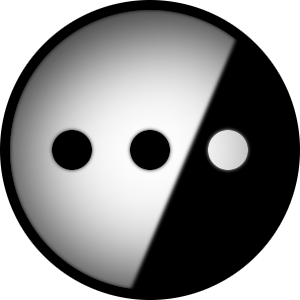I scroll all:scaled fairly often, as my list of subs isn’t super active, but there are some communities that come up fairly often that I would rather not see. Is there a way to implement that on the client side or would that require a Lemmy change?
Are you on a really old version?
You can block communities, users, and instances.
Blocking can be managed in account settings.
You can also block things from the feed by long tapping posts, or users by long tapping comments. Users in user actions, communities in community actions, and you guessed it, instances in instance actions.
Hey there! You can block communities in a bunch of different ways!
- From long-pressing on a post and pressing the Community option and then Block Community.
- By navigating to a community page, pressing the top banner / info button, and pressing Block Community.
- By navigating to the account page, settings gear icon, scrolling to Blocked Communities, pressing the plus icon, and searching for a community to block.
There may even be some more ways I’m not thinking of. Plus if you block a community via the web UI or any other app, Thunder should respect that.
Let us know if that helps!
Voyager allows you to block communities. It can be implemented client-side, in your case, in Thunder.
Community blocking is a Lemmy native feature. It does not require client side workarounds.
Further, all blocking functionality (including viewing your blocklist and unblocking) is fully implemented in Thunder, making OPs question a little confusing.