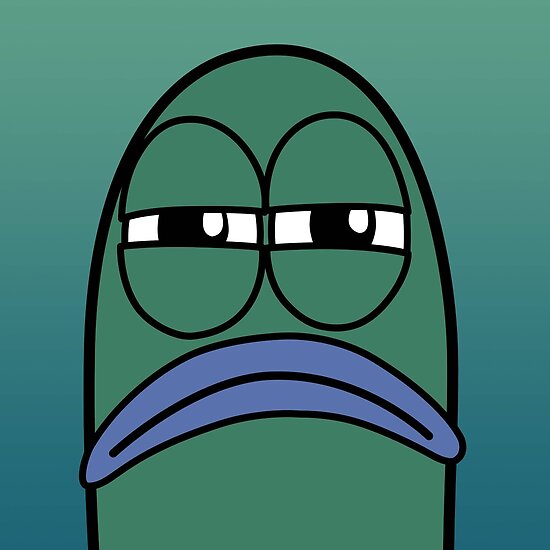I’m trying to find a fediverse community that might be able to help. I have a haugene/transmission-openvpn docker container on my Synology NAS with my PIA VPN account details and it works perfectly.
I’ve recently just purchase 2 years of Proton Unlimited and am trying to compose a new project container with my Proton VPN account, but I can’t get it to launch at all.
I’ve been searching the github repo for advice but everything suggested hasn’t worked for me.
Anybody happen to have the same config as this and have any advice? Happy to pastebin my docker-compose.yml etc if it helps.
EDIT: Okay well I checked my logs and found I had AUTH_FAILED… turns out I wasn’t using my OpenVPN / IKEv2 credentials… yikes
That’s what I use for my NAS. I remember with protonvpn you need to pull down the config file for the server you want to use and place it in the proper directory. Here’s part of my docker-compose:
transmission-openvpn: cap_add: - NET_ADMIN volumes: - '/DATA/torrents:/data/torrents' - '/SSD/config/transmission:/etc/openvpn/custom' environment: - OPENVPN_PROVIDER=custom - OPENVPN_CONFIG=node-us-167.protonvpn.net.udp - OPENVPN_USERNAME=${USERNAME} - OPENVPN_PASSWORD=${PASSWORD} - LOCAL_NETWORK=192.168.0.0/16 - OPENVPN_OPTS=--inactive 3600 --ping 10 --ping-exit 60 - DNS=8.8.8.8,8.8.4.4 logging: driver: json-file options: max-size: 10mThank you for sending this! Did you use a P2P specific config? Or just whichever was closest to you?
P2P
ok i Dont do this that often but you look like you need it a lot. Take this string of text and google base 64 decoder and and put that text in there. Happy pirating
aHR0cHM6Ly9yZW50cnkuY28vc3VyZi1mcmVl
Thanks. I managed to get it working with Proton tho